INSZoom Questionnaire - How to add another family member when “ Add New Relation” is not available
This article will guide you how to add another family member when “ Add New Relation” is not available.
How to add another family member when “+ Add New Relation” is not available
- Navigate to the Knowledge Base ('Setup' >> 'Knowledge Base') and click on 'Questionnaire Template' under the 'Questionnaires Templates' section.
- Click on the questionnaire you'd like to edit. Click the 'Subsections' button on the Beneficiary/Applicant Information section of the Questionnaire.
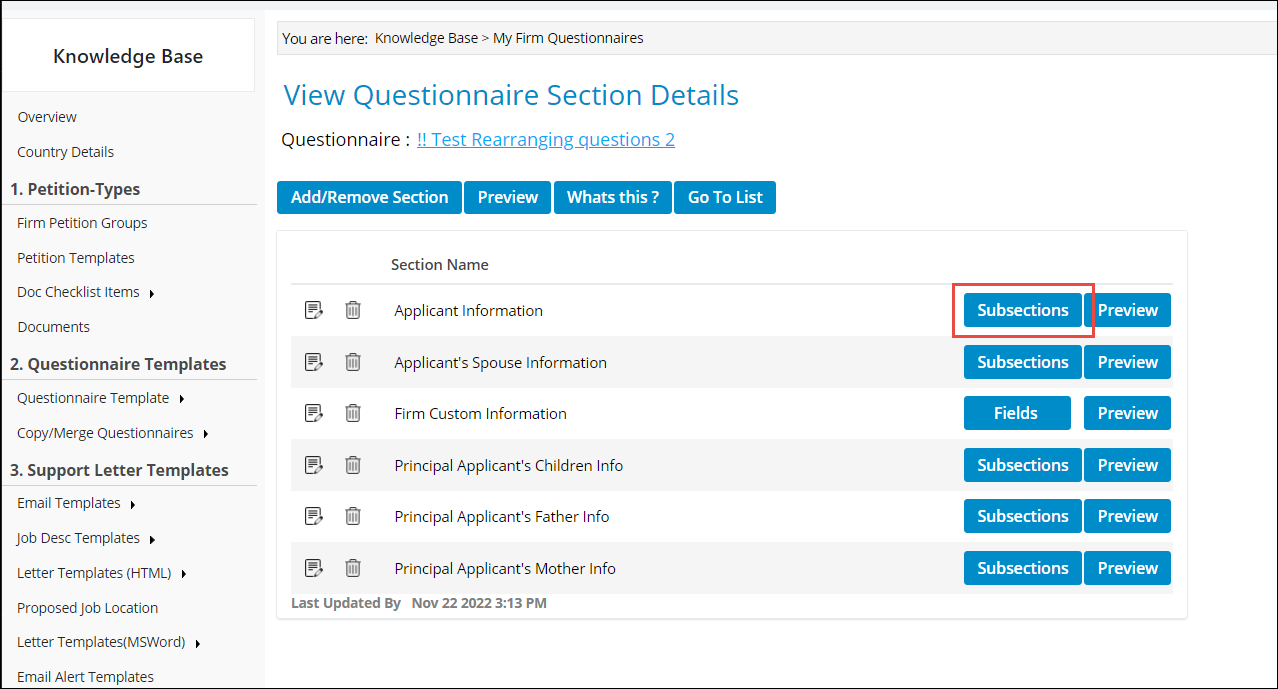
- Add Relatives Info Subsection, clients will have a Save and Add New relative button.

