Deleting Documents in Knowledgebase
This article will guide you on deleting Documents in Knowledgebase.
Deleting Documents in Knowledgebase
Kindly follow the instructions below to delete documents/ files in the Knowledgebase:
1. Navigate to 'Setup'>> Knowledgebase.
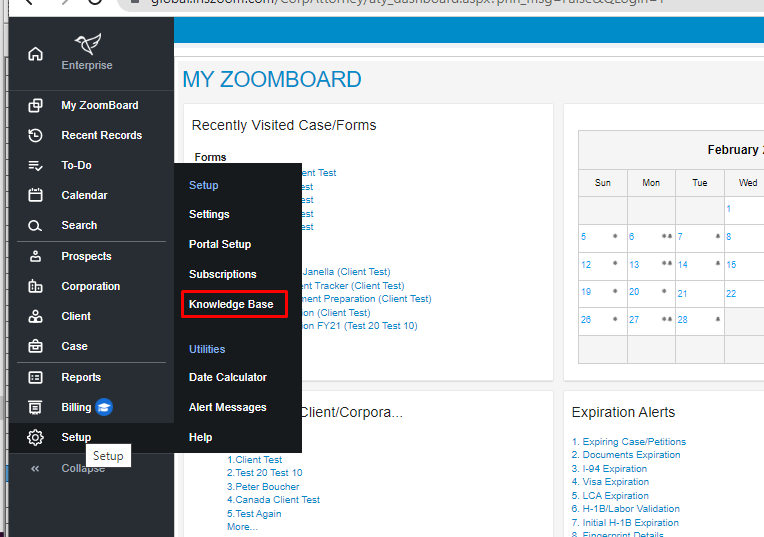
2. Click 'Documents' under Petition-Types.
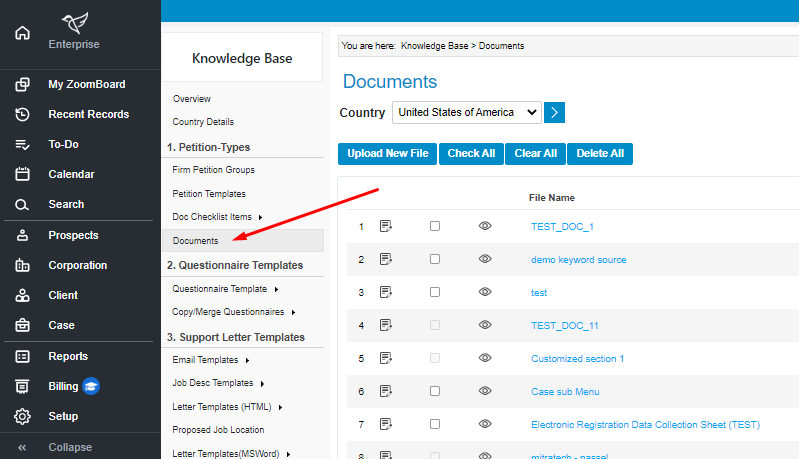
3. Tick on the selected Item(s) and click on 'Delete All'.
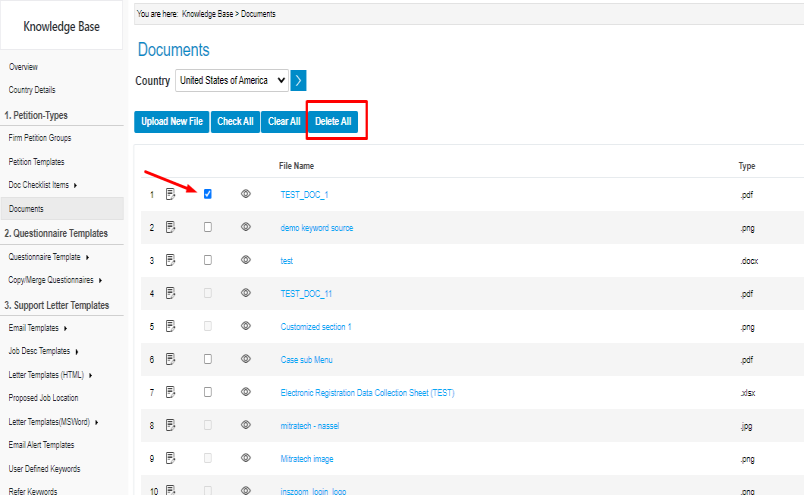
*Please note that we can only delete those documents uploaded in Knowledgebase. Those documents/files directly uploaded at the client level cannot be deleted as the tick box is grayed out.

