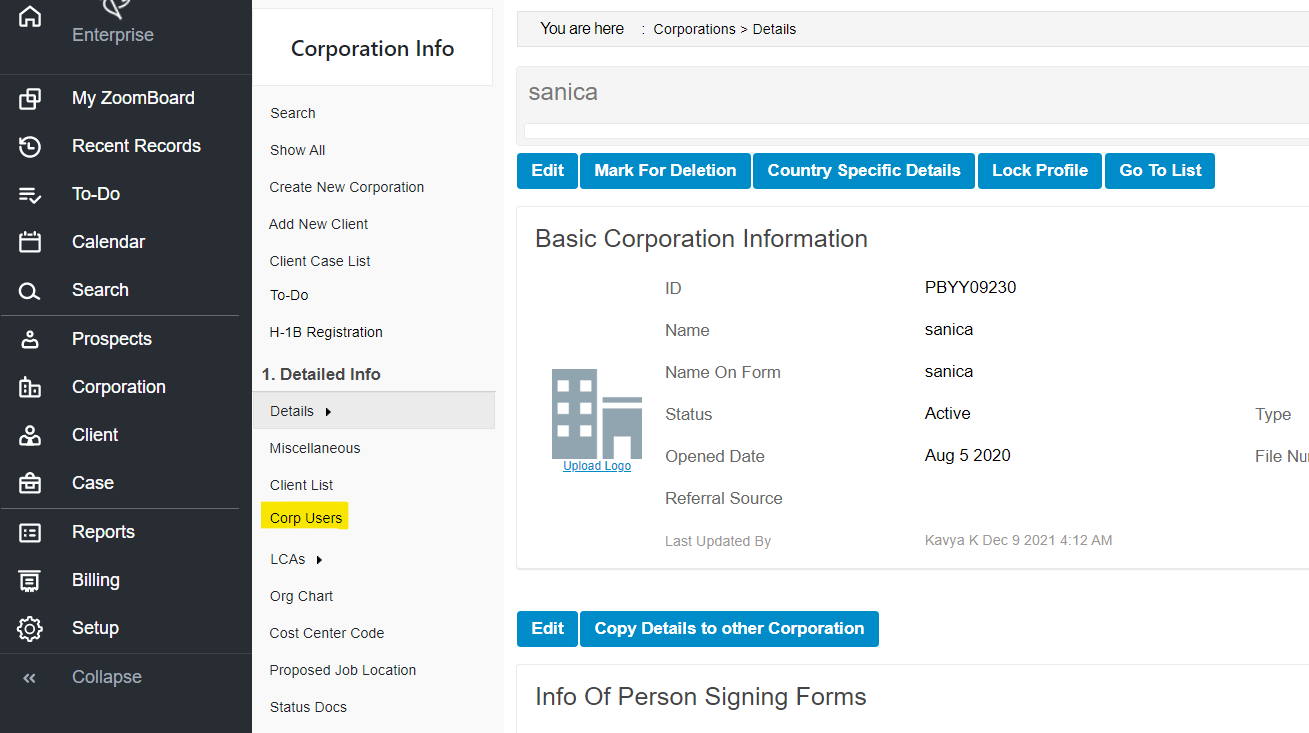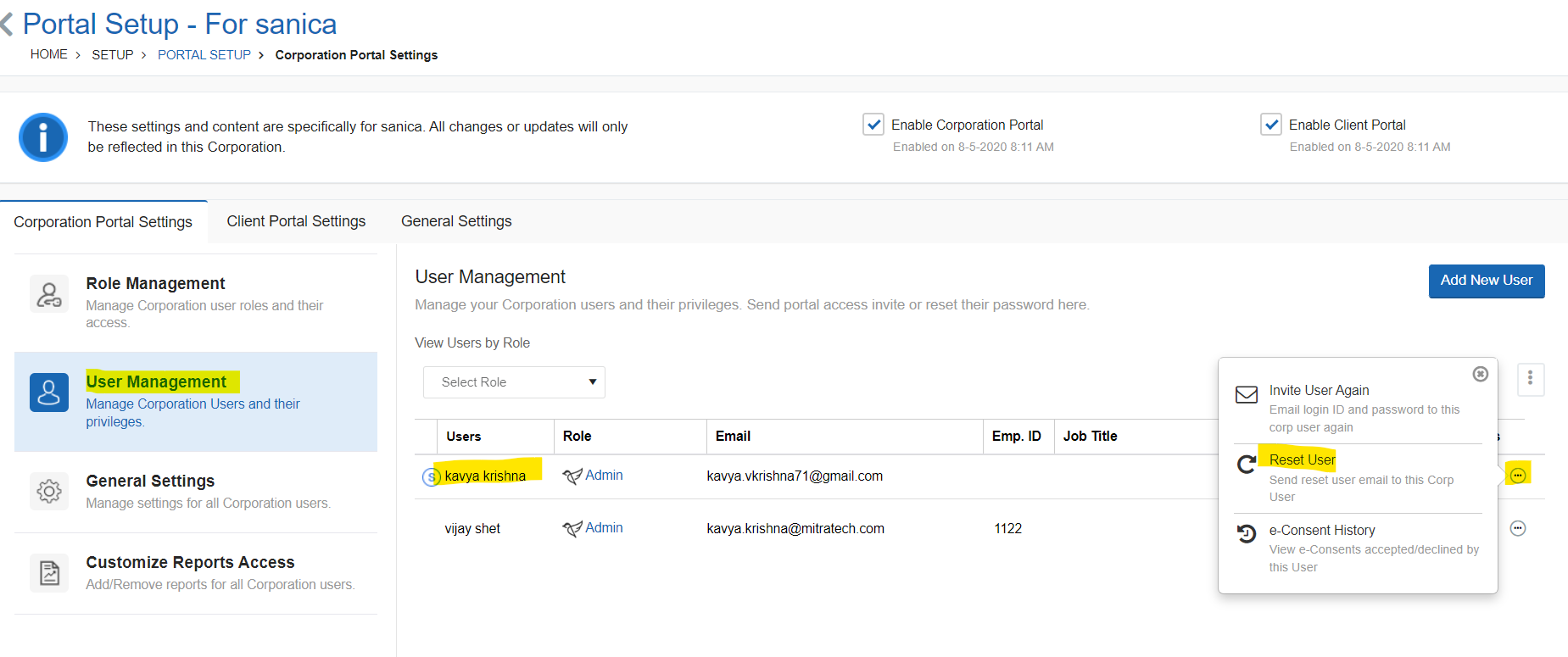INSZoom:-Reset Corp User Password
Reset Corp User Password
Need to reset your corp user's password? Here's how.
Note: Professional Edition only provides a single person with a user ID and password. Professional Edition users will not be able to create one for additional corp users.
Go to the Corporation >>Corp User>>User Management>>>Next to the name of the corp user you will find 3 dots to the right side >>>click on it Reset User