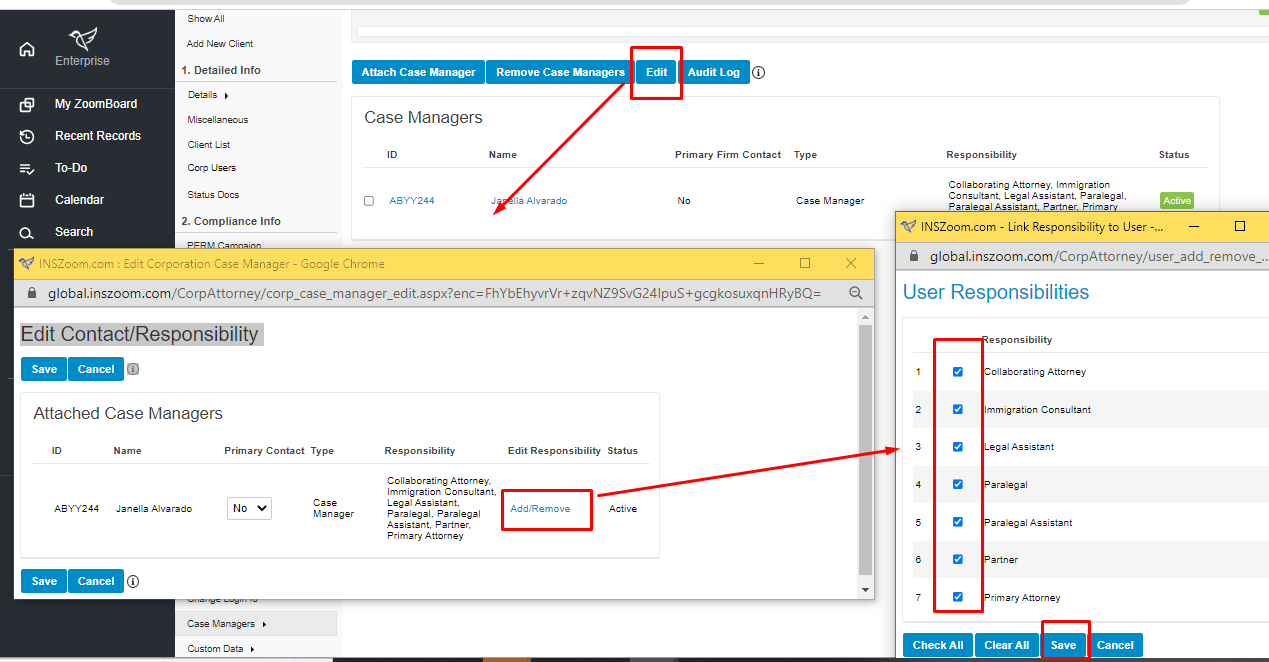How do I Link a 'User Responsibility' to a Case Manager?
How do I Link a 'User Responsibility' to a Case Manager?
Here's how you can put user responsibilities to use at the corporation or client level.
First, select your corporation and then go to 'Case Managers' under 'Security and Tools'. Once you've entered the section, you'll notice the 'Responsibilities' column. This is where actively assigned responsibilities will be listed.
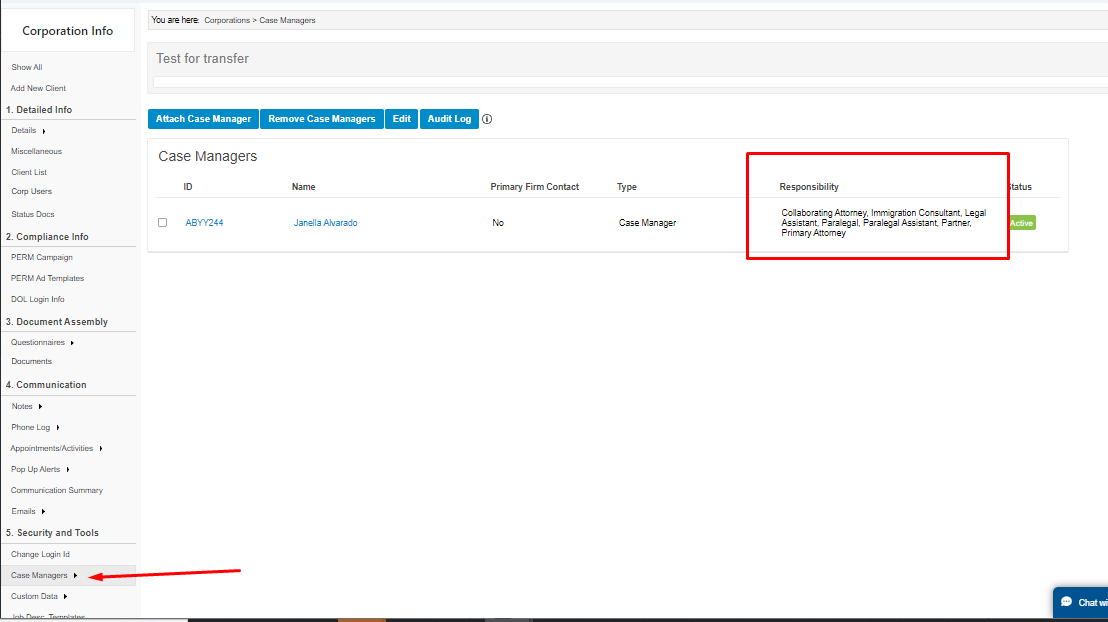
To edit responsibilities, click 'Edit' and then select 'Add/Remove' under 'Edit Responsibility'. Mark the checkbox for the responsibility you wish to add to the selected case manager. Finish by clicking 'Save'.