How to Add the Advanced Case Request template in the Corporation Level
How to add the Advance case request template in the corporation level.
Follow the below steps once you create the template in the Knowledgebase:
- Go to the corporation that you want to give the access to the advance case request.
- On the left side menu below Case Request click on the advance case request.
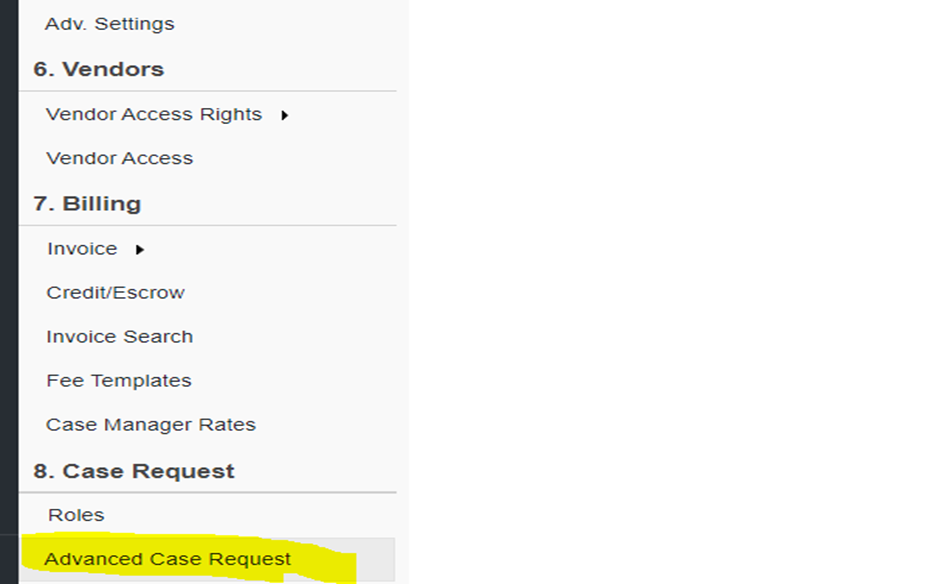
- Select Attach/Remove Templates>>>select the templet which you have created and add it.
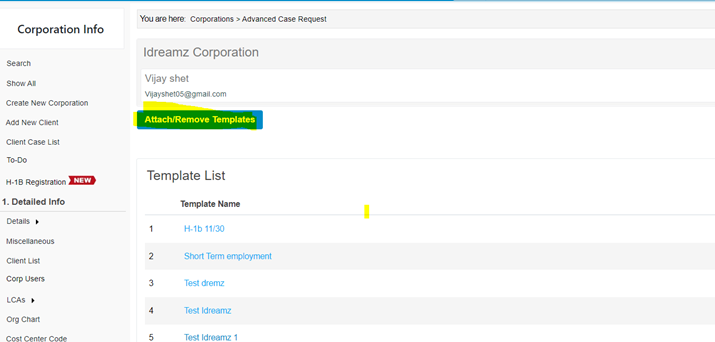
- Create Corp User group.
- To create a user group under the Security and Tools on the left side menu click on Corp User Groups.
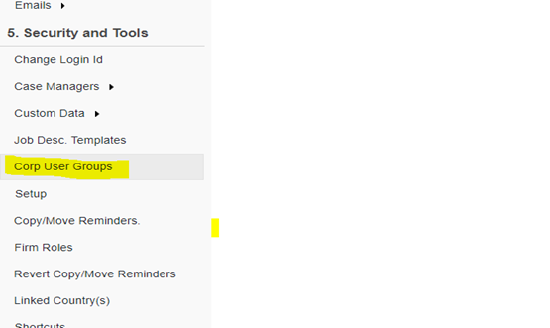
- Click on Add New and give a name to the group, once you create the group Click Attach and add the Corp user whom you want to give the access to the Advance Case Request the group.
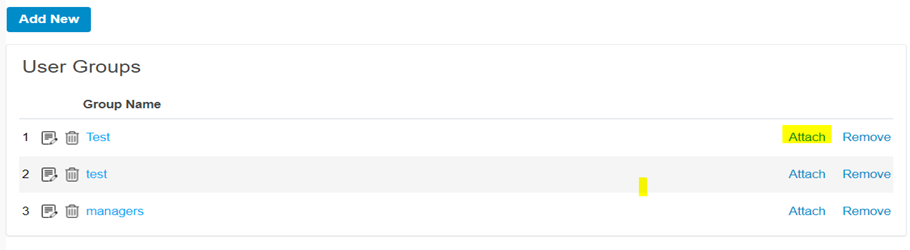
- Add the roles.
- To Add Roles on the left side menu below Case Request click on the roles.
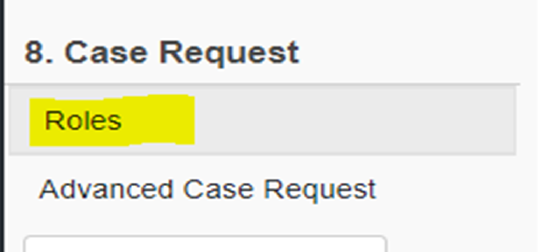
- Once you click on roles click on edit and select the Corp user group which you have created and save it.
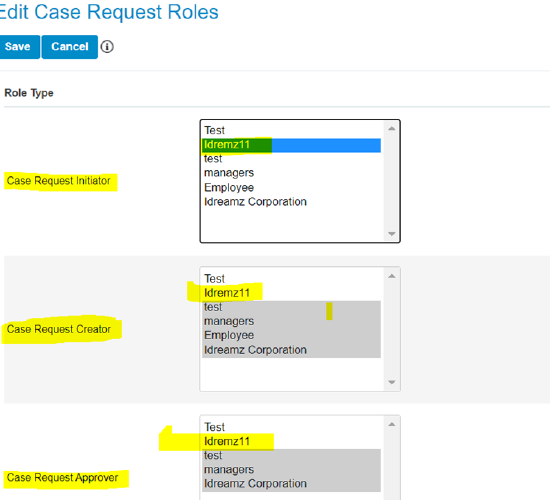
- Add roles in the Templets added in the corporation.
- On the left side menu below Case Request click on the advance case request and open the template that was added and then click on the roles.
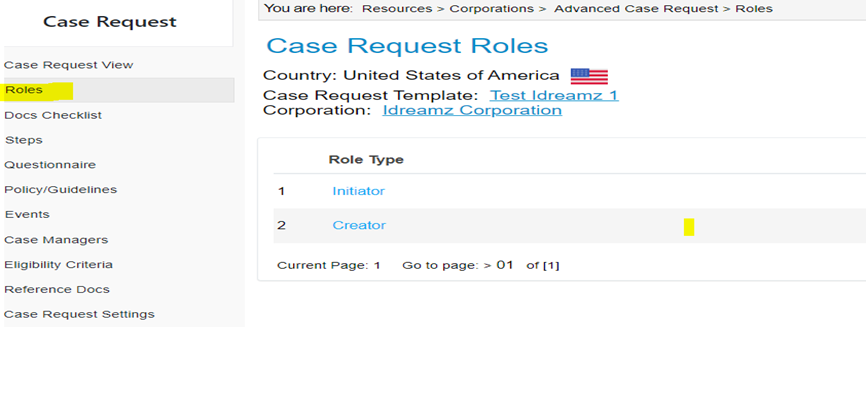
- Click on the roles, and the click on edit and then add the Corp User Group that was created and save it.
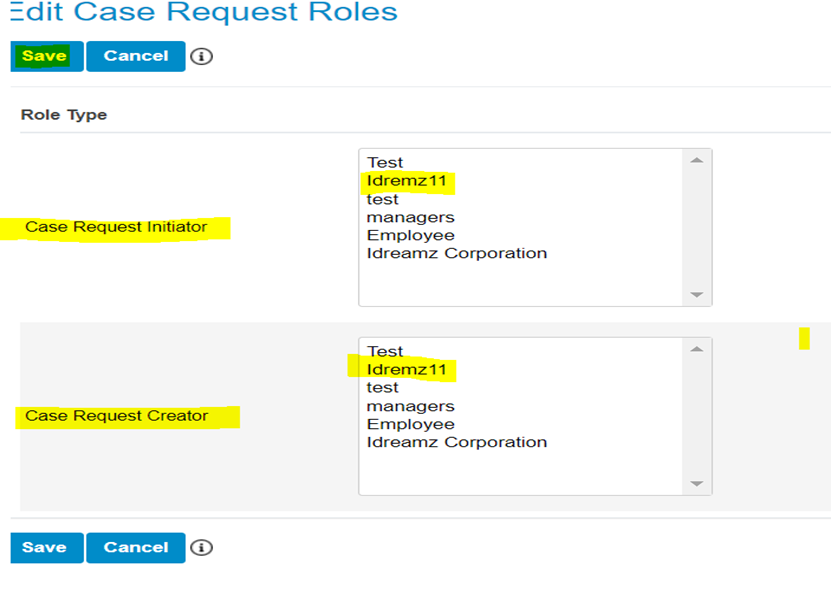
There are 3 (partially redundant) places where ‘role’ needs to be set and make sure you set it in the all 3 places. If you are not setting the rules up in any one level means that the Case Request will not work.
This is what was achieved and what was omitted in this how-to.

