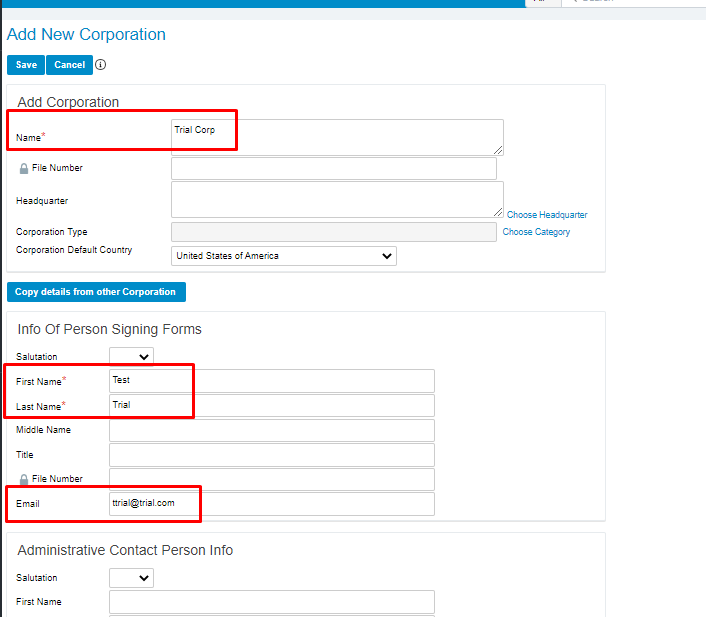Create a Corporation
Create a Corporation
Follow the below steps to create a new corporate client in INSZoom:
To add a new corporation to INSZoom, begin by selecting the Corporation link from the navigation menu.
- Click Add.

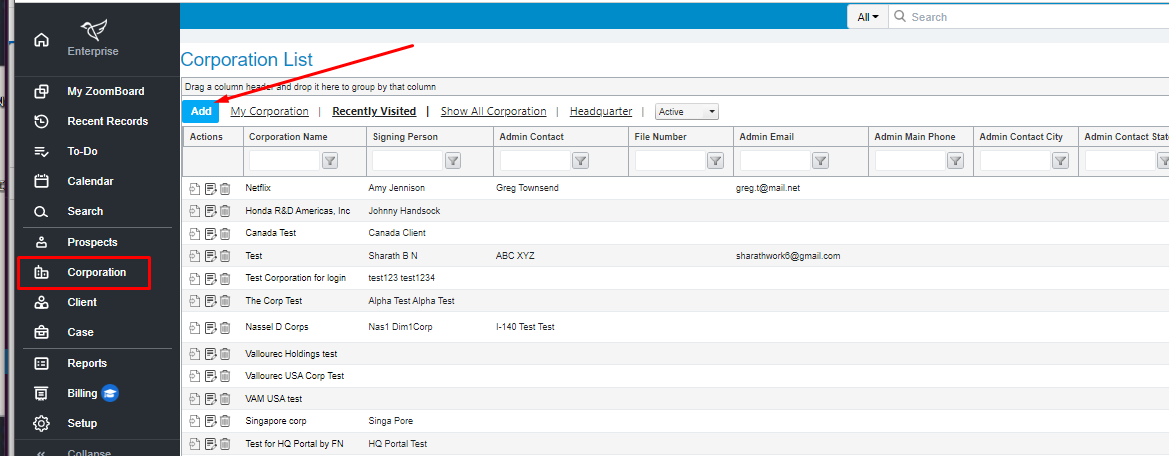
Fill out the following mandatory fields:
- Corporation Name
- Full name of Signatory
- Email address of Signatory