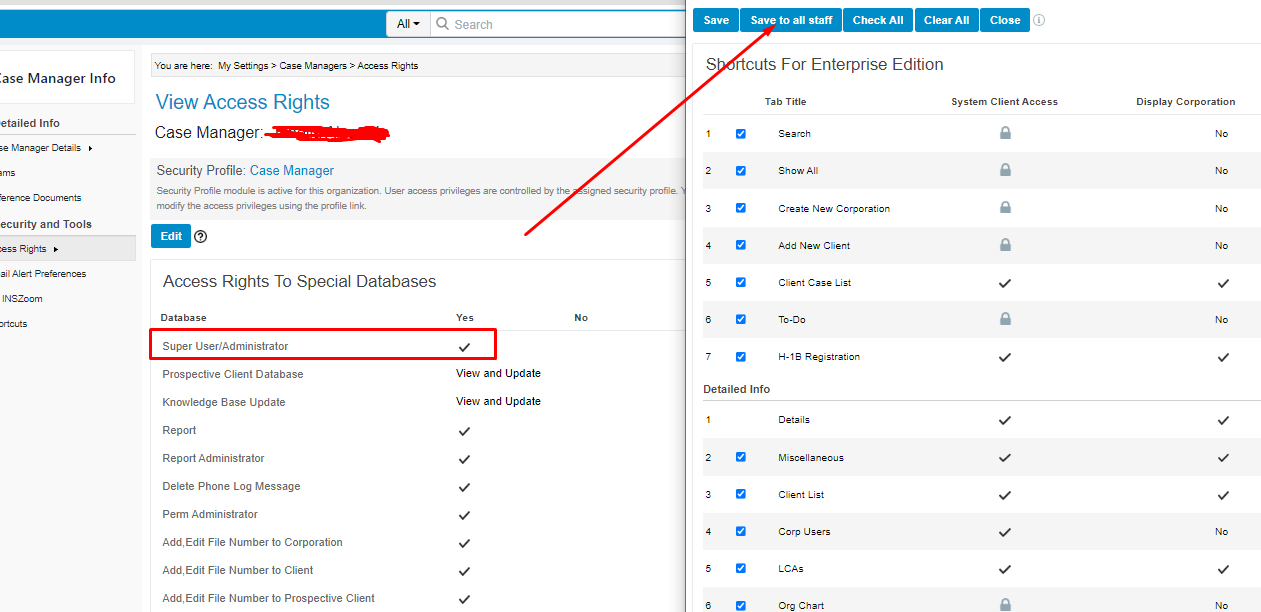Customize the Left Column Menu
Customize the Left Column Menu
Can't seem to find what you're looking for? Edit your Shortcuts!
Can't seem to find what you are looking for?
Here's how to customize your menu selection for certain sections like: Corporation, Client, Case, Calendar, Reports and Knowledge Base.
Once you make changes to left menu for any Corporation/Client/Case/Prospect profile, it will be applicable for all the profiles that you view in INSZoom.
First, head to the Coporation, Client, or Case level and scroll to the bottom of the left menu until you reach the bottom where you see 'More Options' then click 'Customize My Shortcuts'.
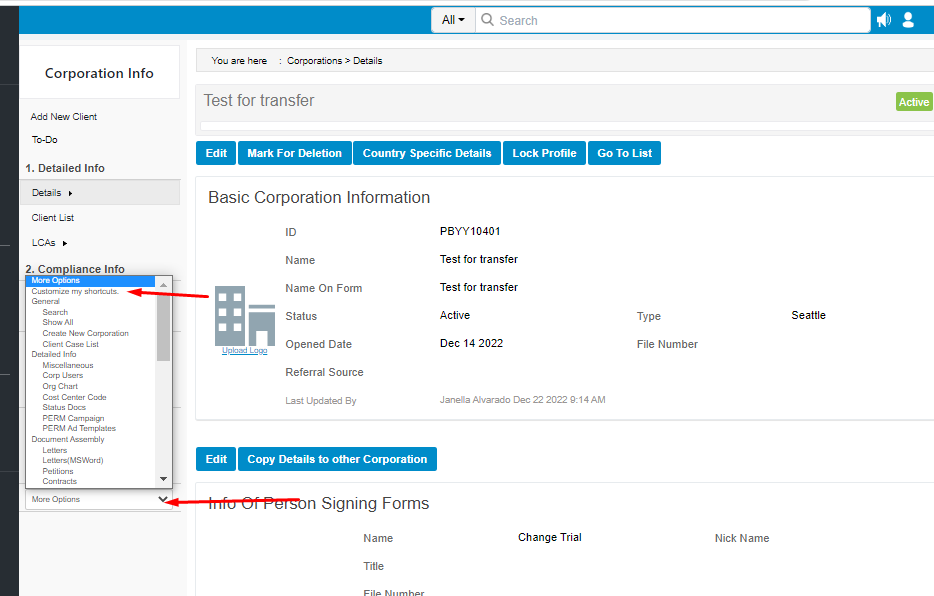

By checking, or un-checking, the options you will be customizing the left menu. So if you don't see a menu option and its unchecked in this section, you'll need to check it and click 'Save'.

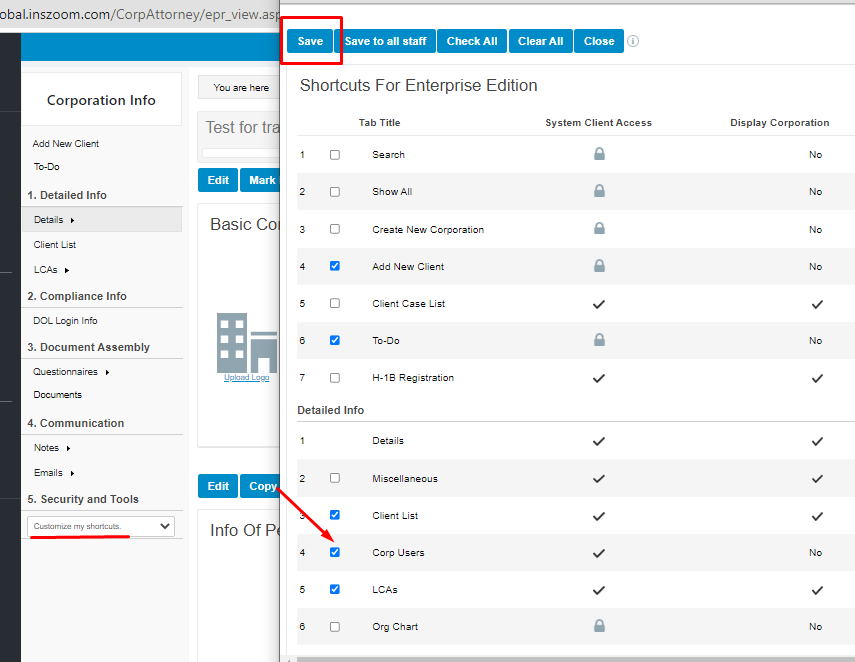
If you are the super user/administrator, you can also select to have these settings saved for your entire organization.