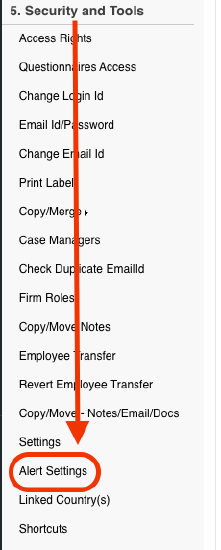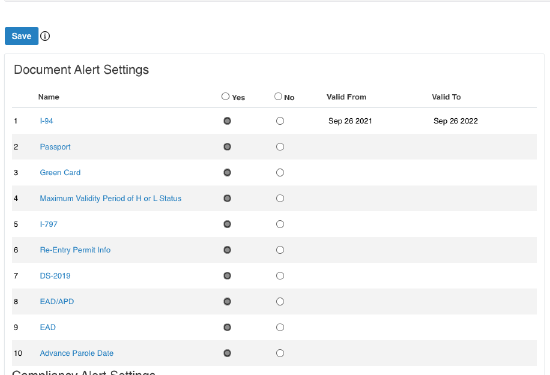INSZoom - How to Enable/Disable Client Alerts
How to Enable/Disable Client Alerts?
If there is any document expiration alerts for a particular client that you do not want, you can disable the alert at the client level.
Note: If you wish to inactivate a client and still wish to receive alerts for certain document expiration dates, this process can be used also.
Navigate to the client level and click on 'Alert Settings' on the left menu under Security and Tools.
Choose the documents that you want to enable or disable alerts.