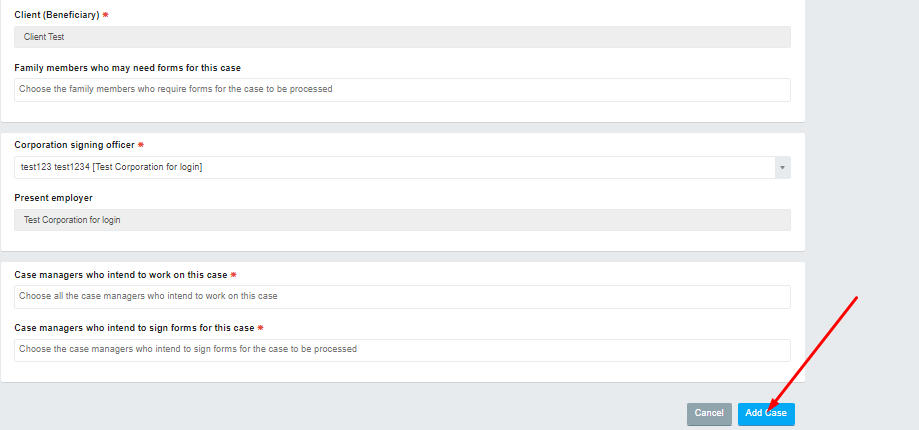INSZoom - Create an Individual Case
Create an Individual Case
Follow the below steps to create individual case:
- Select Clients from the Navigation Menu
- Click Add in the Client List page
- Fill out all mandatory fields.
- Click Save.
- Select Add Case/Forms to Client in the sub-menu.
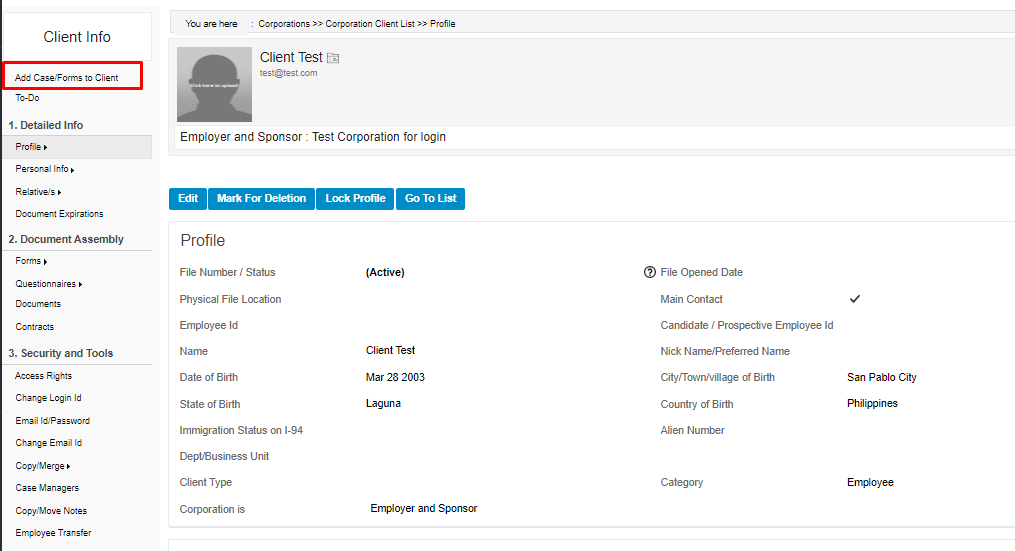
- Fill out all mandatory fields.
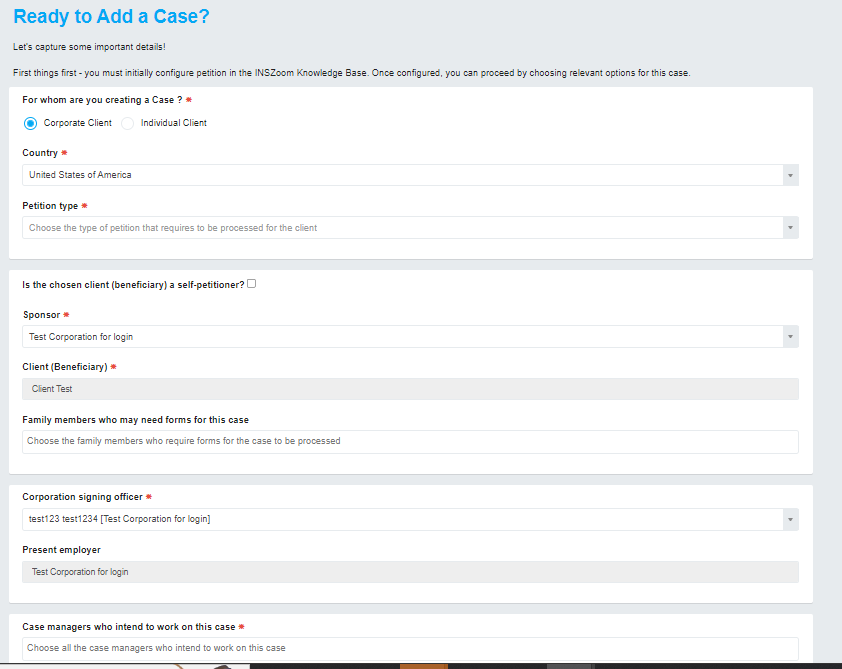
- Click Add Case.