INSZoom - Copy/Merge Client Information (Duplicate Clients)
Copy/Merge Client Information (Duplicate Clients)
Client information can be merged or copied to another client. This can be used to avoid repetitive entry of information for the same client.
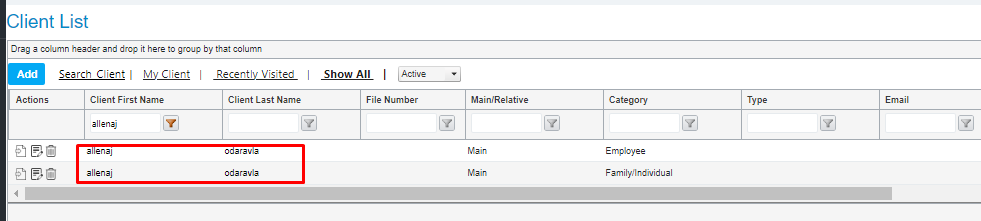
Navigate to the 'Client Info' page that you would like to copy FROM. Click on 'Copy/Merge' under 'Security and Tools'.
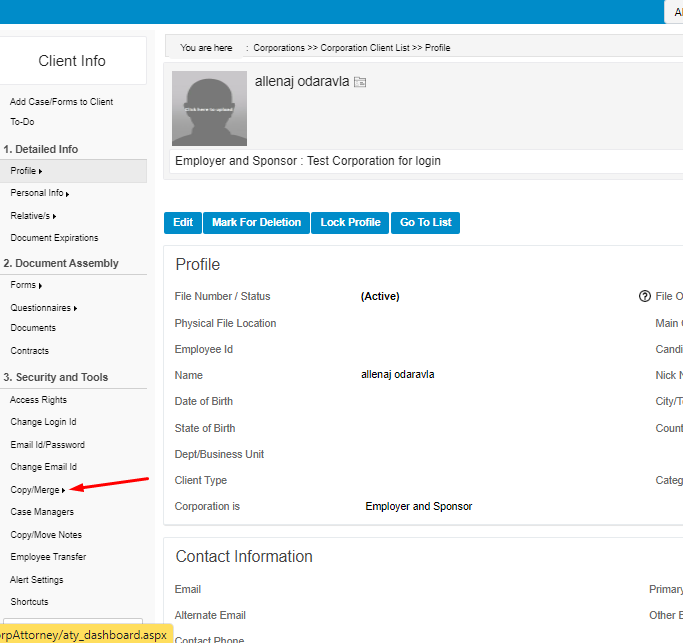
If you do not see this link, click on the drop down 'More Options' at the bottom of the menu.
This will open the 'Copy Details' page. The client that is open will be listed in the ‘Copy From’ section, use the drop down to select ‘Copy To.’ There are 3 options available, choose an 'Existing Foreign National/ Individual Client', 'New Foreign National as Client' or 'New Foreign National as Individual Client'.
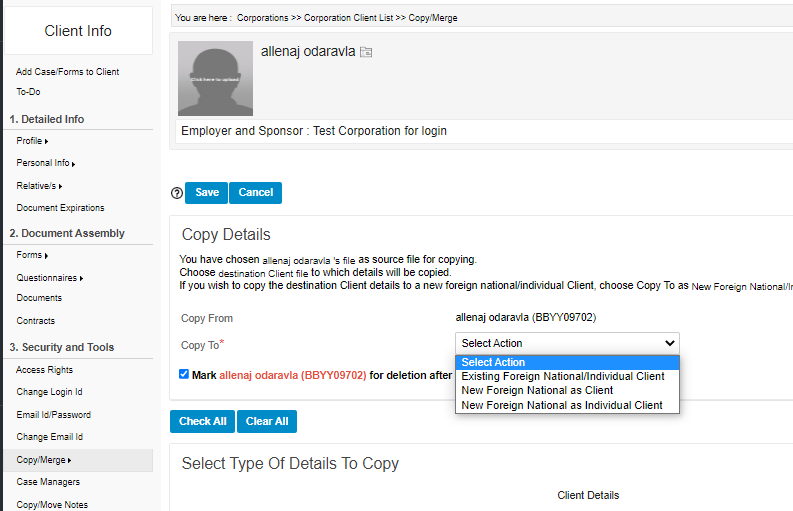
If ‘Existing Foreign National/Individual Client’ is chosen, a new window will open labeled ‘Choose Client File.’ A list of clients will be on this page, select the client that you would like to copy to. Then click ‘Save.’
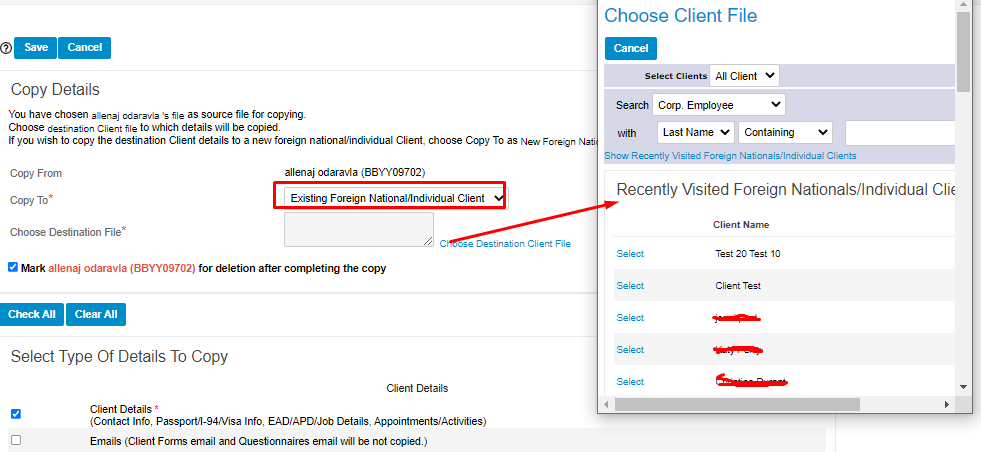
If you choose ‘New Foreign National as Client’ a pop up will appear asking you to choose the corporation this client will be linked to. Click ‘OK’
Click on ‘Choose Corp’ to open a list of existing corporations. Then select the appropriate Corporation by clicking ‘Choose.’
Then click ‘Save’ at the top of the page to finalize.
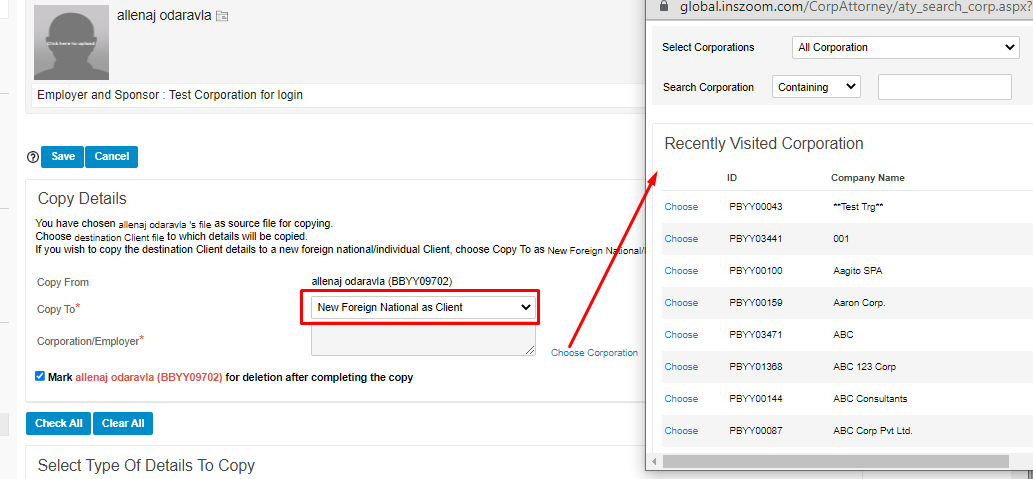
To copy to a ‘New Foreign National as Individual Client’ choose this option from the drop down. Click ‘Save’ near the top of the page, a new window will open with the copy/merge information. After reviewing the information, click ‘OK.’
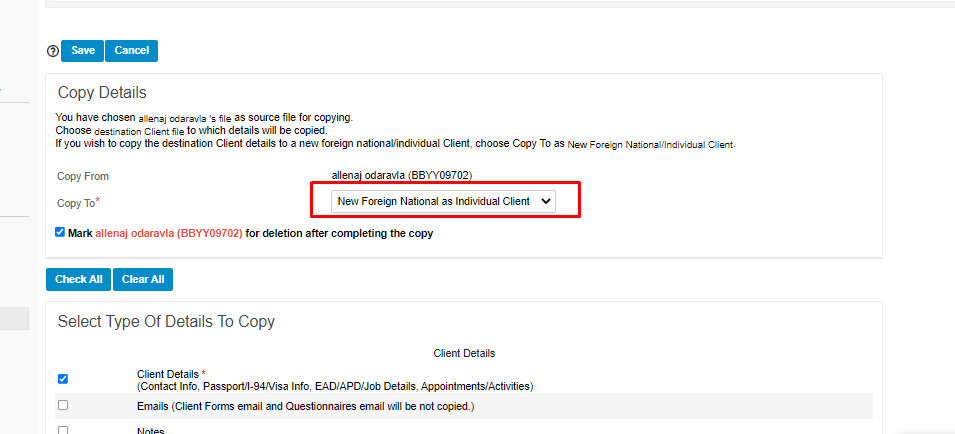
NOTE: Check the box if opting to delete client profile or un-check the box to keep client profile.
Tags recommended by the template: article:howto

