INSZoom - Customize Client Profile View
Customize Client Profile View
This will show you how to customize the profile page at the client level. Up to ten sections are allowed, so there is a lot to choose from.
- Navigate to the 'Client Info', under the 'Detailed Info' section.
- Hover over the 'Profile' tab and click on 'Customize' from the menu that appears.
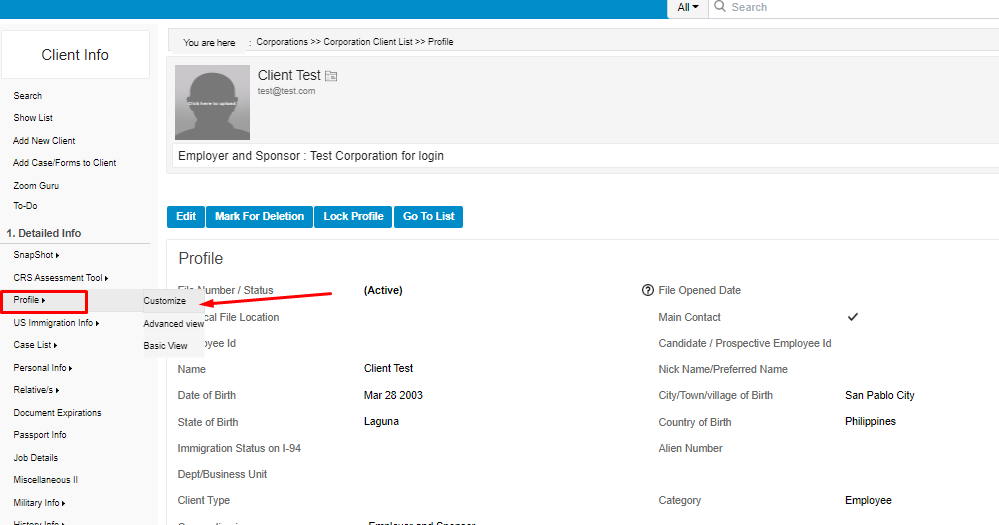
- A new window will open with all of the available sections that can be chosen.
- Select the desired sections by checking the boxes adjacent to each menu item.
- Also choose the ‘Sequence Number’ desired by changing the order of the numbers listed.
- Click ‘Save’ to complete the process.
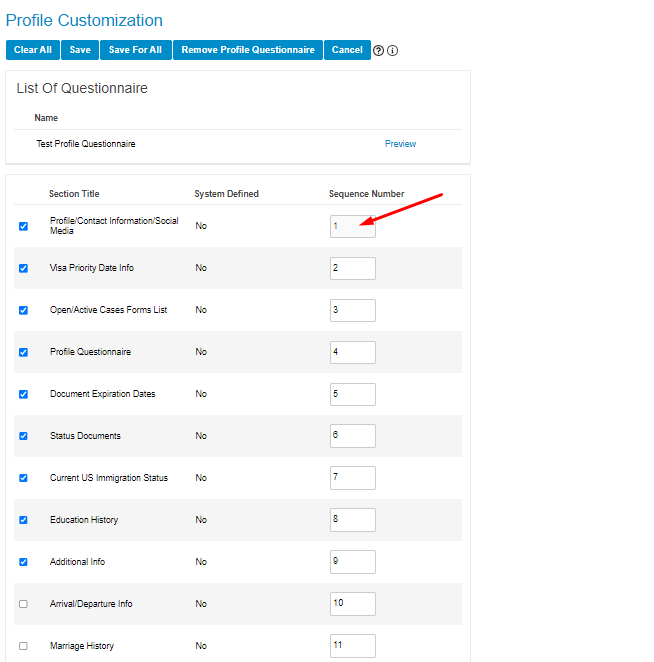
- All 'Client Profile' pages will reflect changes made to this feature.

