INSZoom - Customize Profile Page for Client/Foreign National/Case
Customize Profile Page for Client/Foreign National/Case
This article goes over how to customize the profile section.
- Navigate to the 'Case Info' page.
- Under 'Detailed Info', hover over 'Profile' and click on 'Customize'.
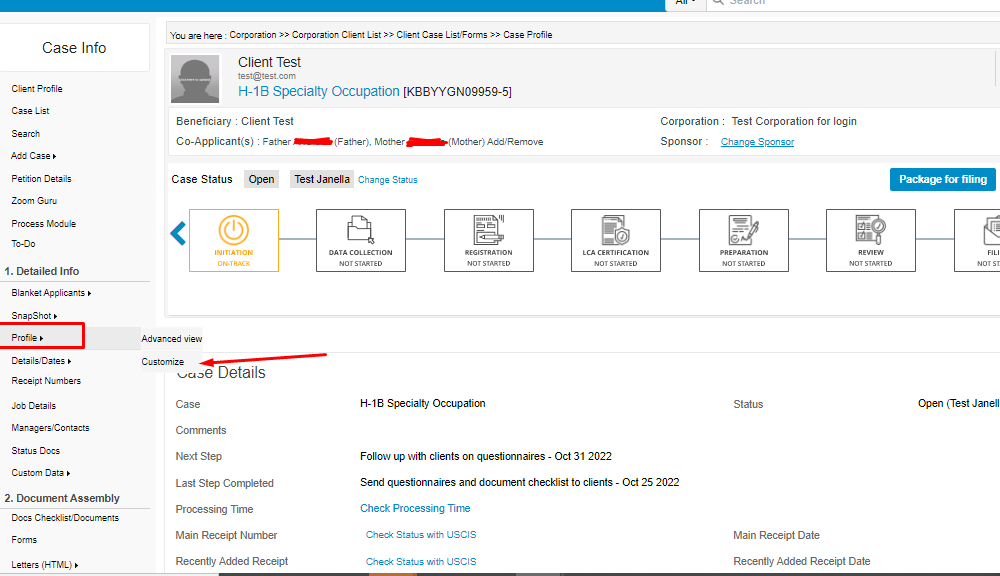
- Choose the sections you want to see under 'Profile' section and click on 'Save'.
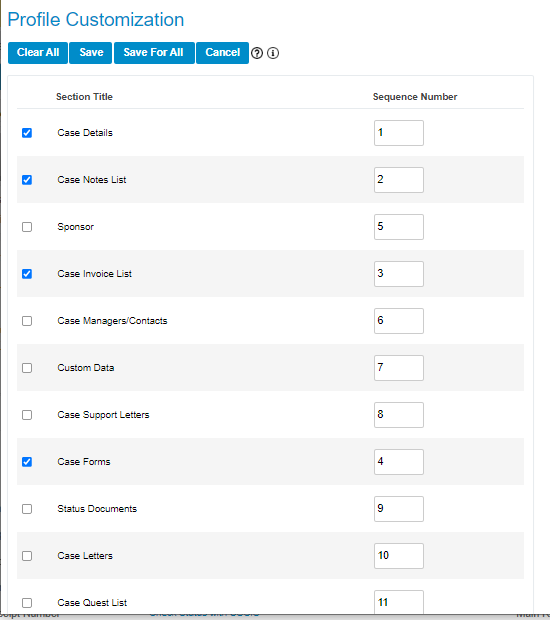
Profile section can also be customized under 'Client Info' page.
- Navigate to the 'Client Info' page.
- Under 'Detailed Info', hover over 'Profile' and click on 'Customize'.
- Choose the sections you want to see under profile section and click on 'Save'.

