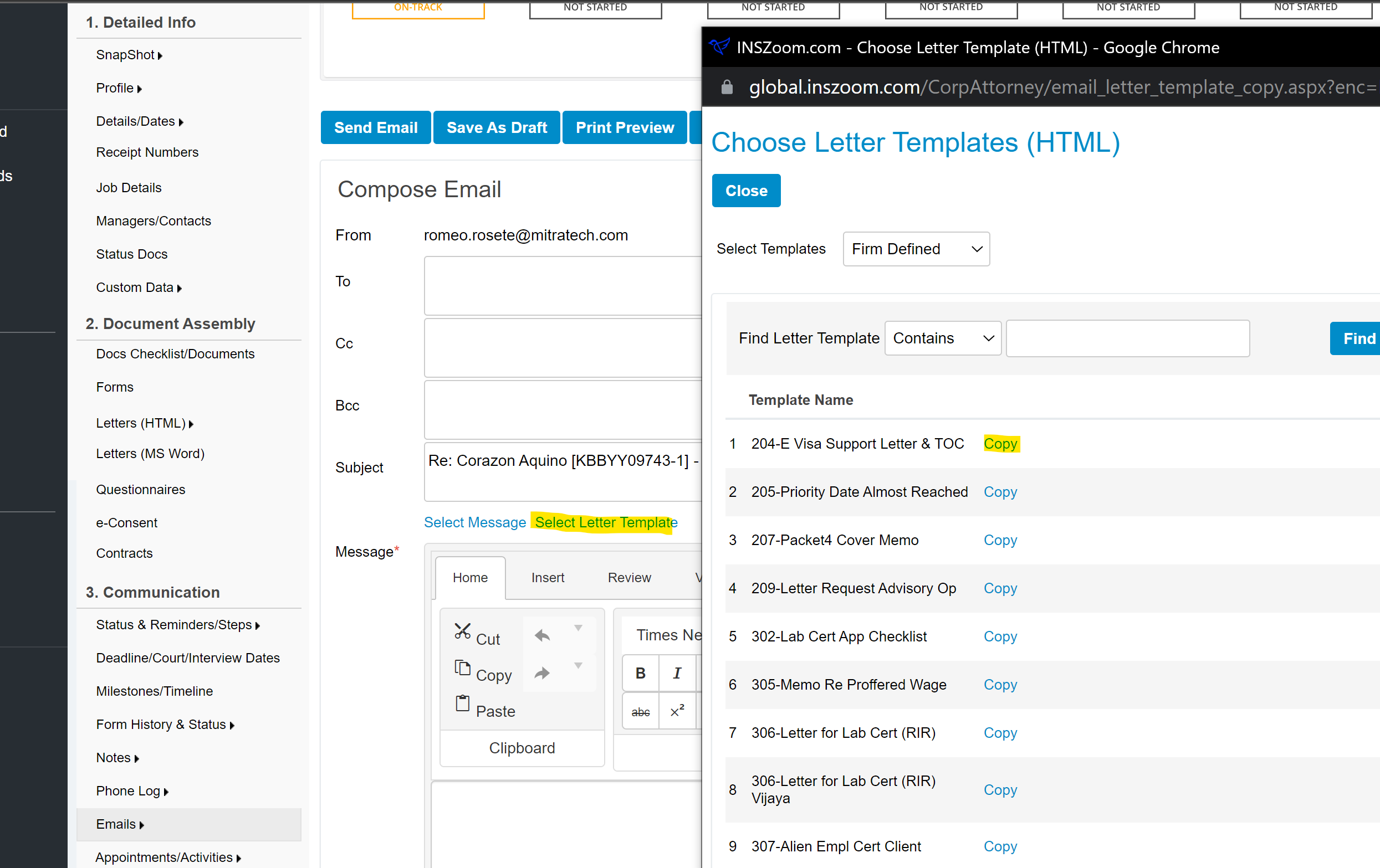INSZoom - How do I send an email using a template?
This article will guide you on how to send an email using a template.
How do I send an email using a template?
Follow the below steps to email using a template:
- Go to Case and select "Emails" under "Communication".
- Click "Compose Email".
- Click "Select Letter Template" link.
- "Choose Letter Templates (HTML)" pop up will be opened.
- Choose the Template Name and click "Copy".
- Click "Send Email".