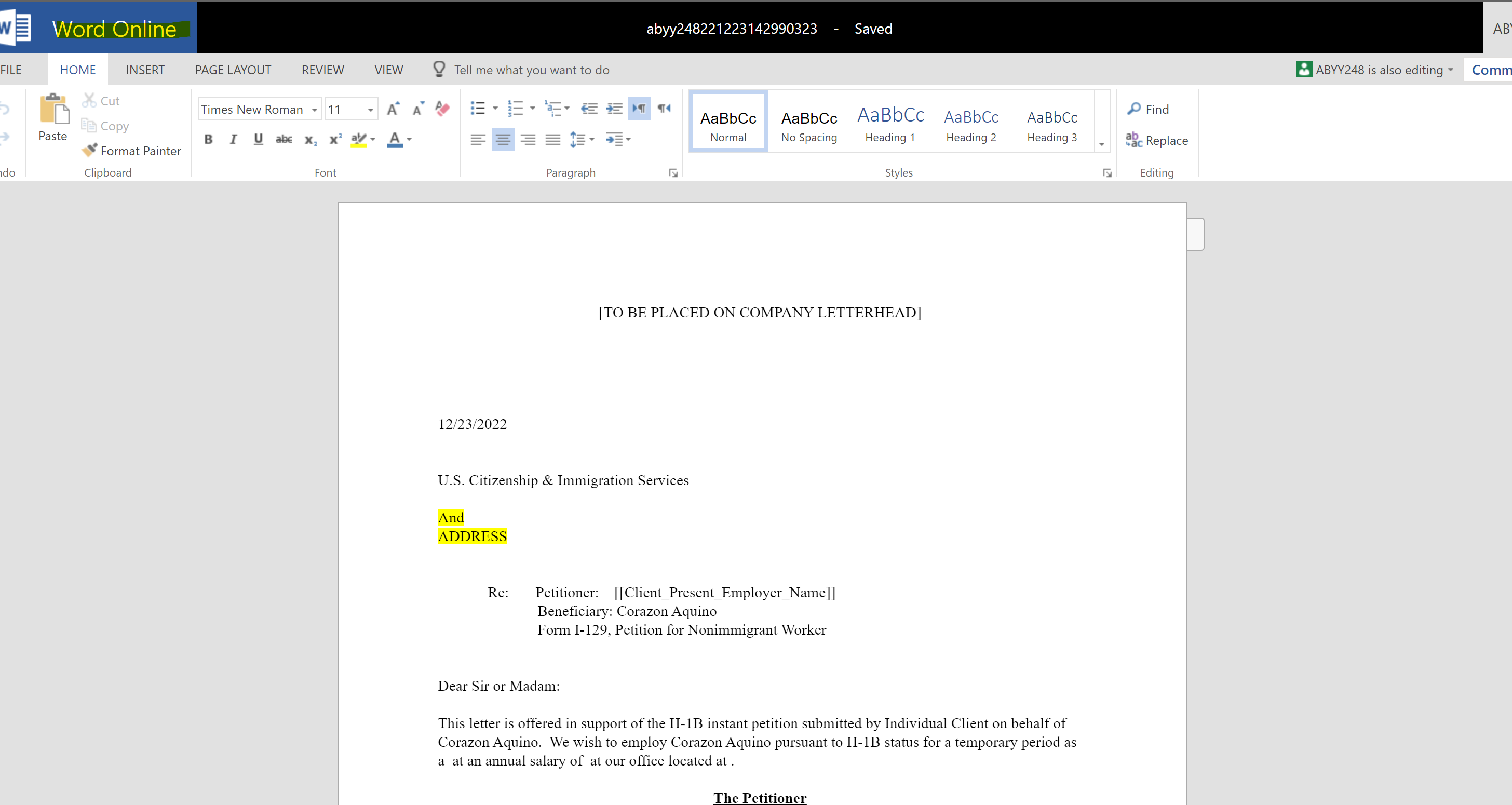INSZoom - How do I Edit a Letter Template Attached to a Case?
This article will guide you on how to edit a letter template attached to a case.
How do I Edit a Letter Template Attached to a Case?
Need to update a letter template that's been attached to a case? Here's how!
- Navigate to the case for which you want to update the letter template.
- Select the hyper-linked name of the template.
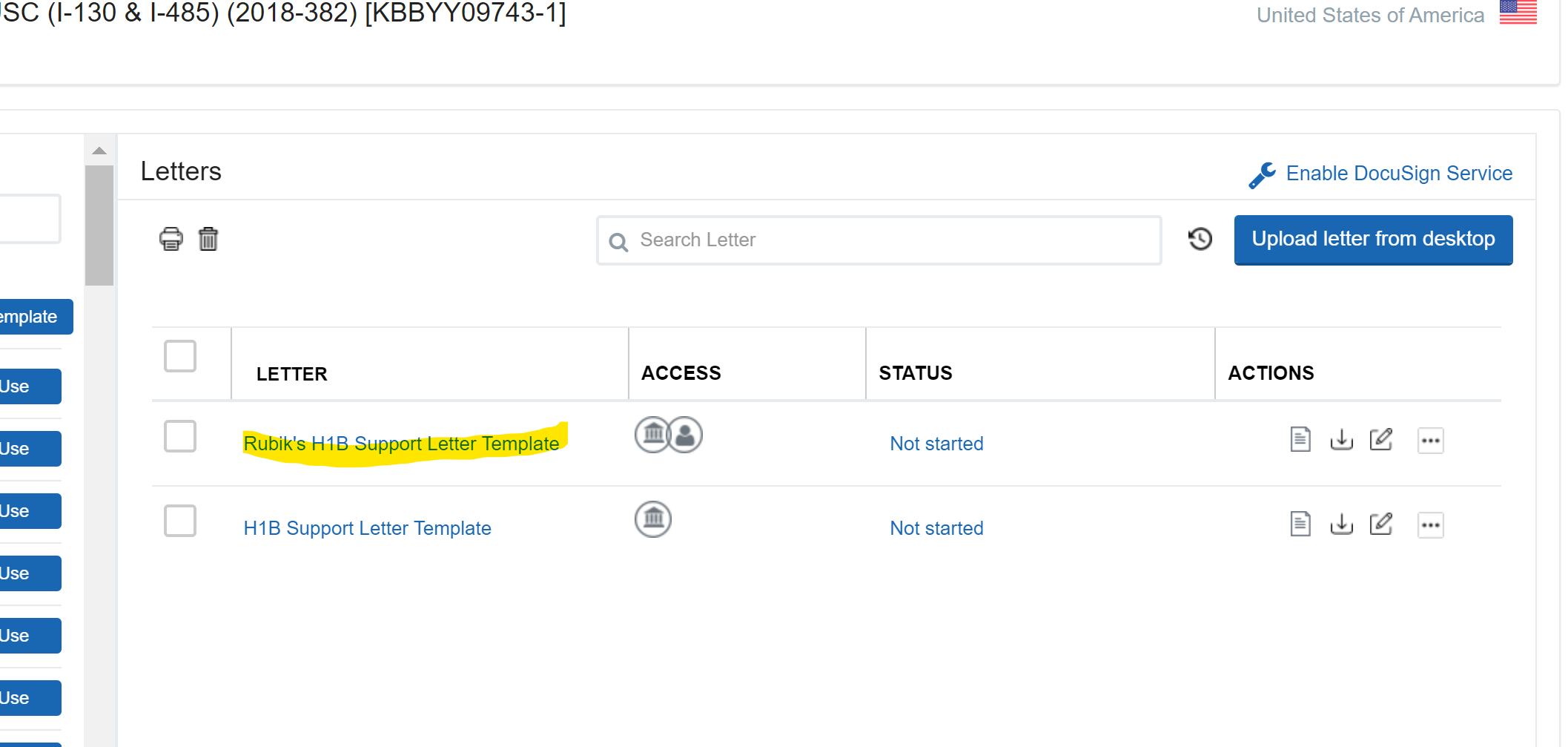
- This will open the template in Microsoft Word Online. You can then edit the template right there without having to download, edit, and then re-upload.