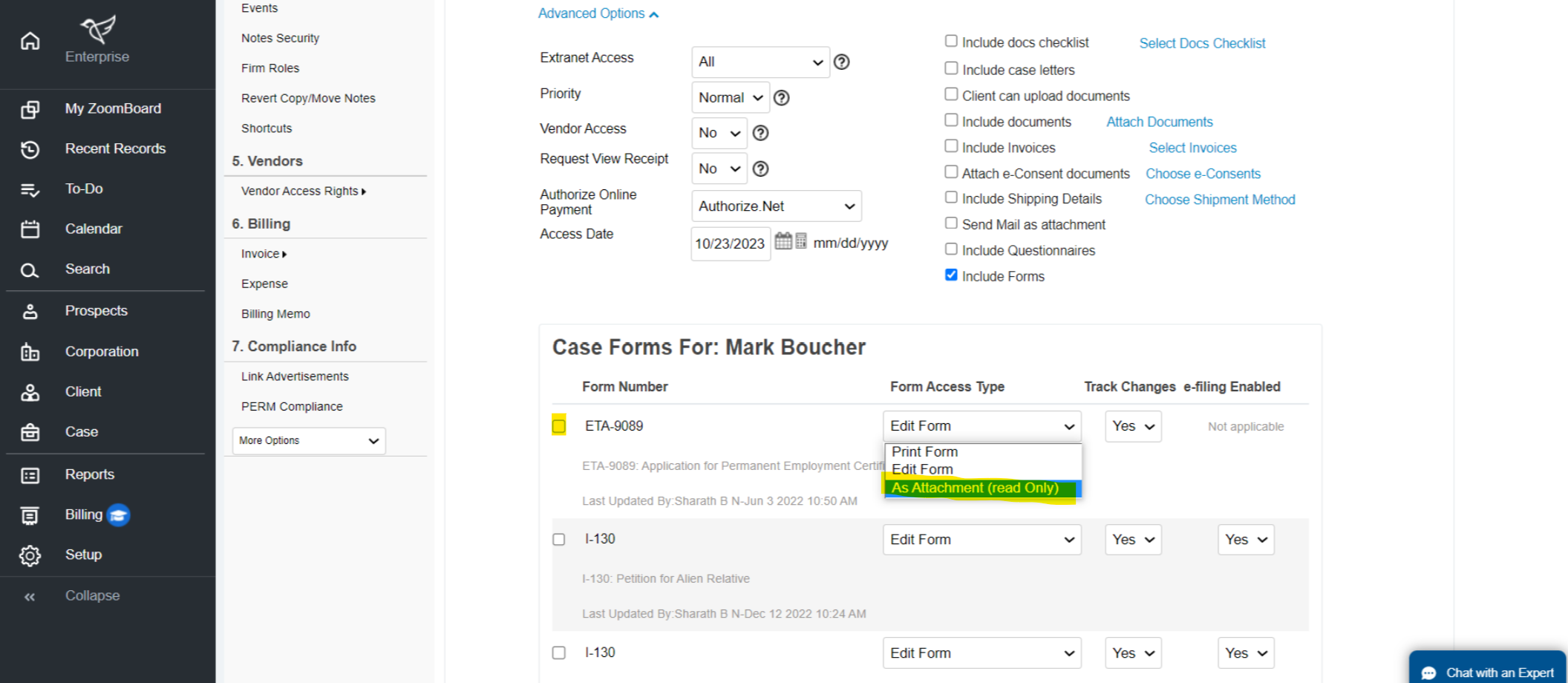INSZoom - Email Questionnaires and Forms as Attachments
This article will guide you on how to email questionnaires and forms as attachments.
Email Questionnaires and Forms as Attachments
INSZoom gives Professional and Enterprise users the option to email the questionnaires and forms as an attachment. Follow the below steps:
- Navigate to the case-level and hover over "Emails" and select "Email Case Forms".
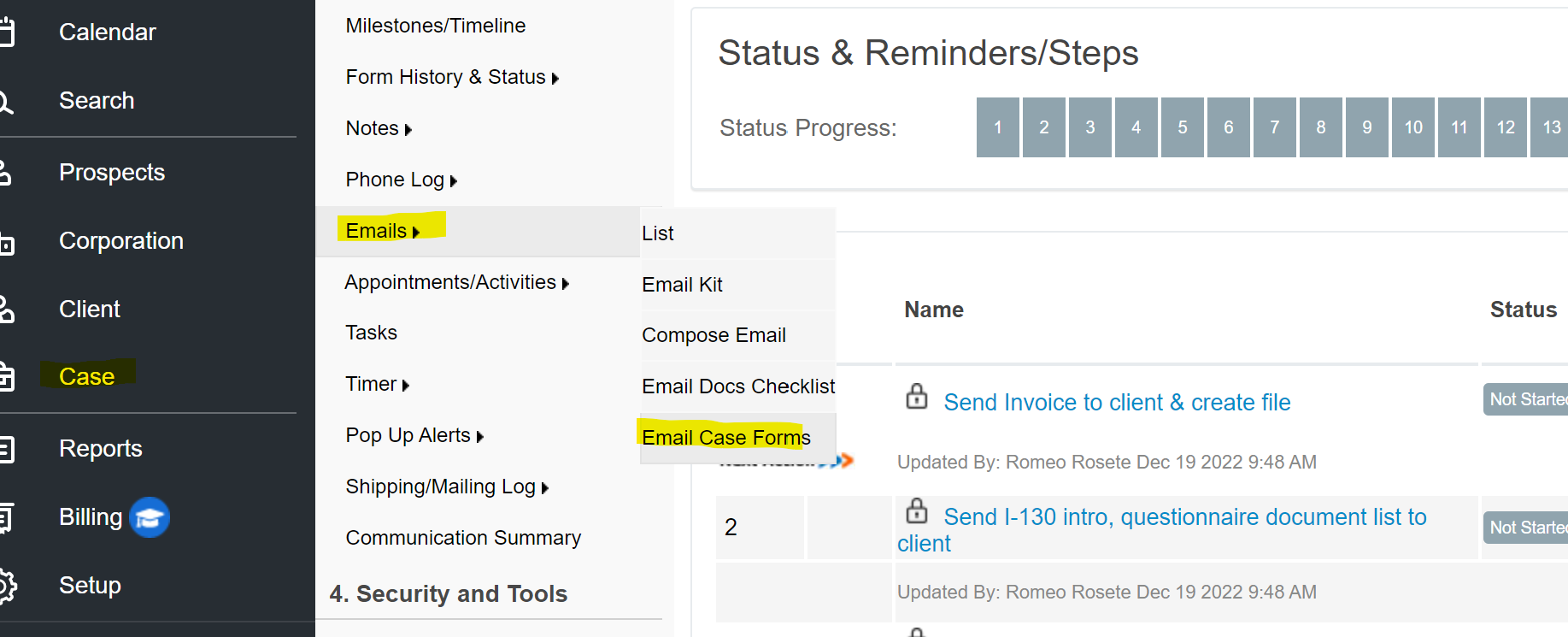
- In the middle of the page, scroll-down to the "Case Forms For" section.
- Check the box for the form you wish to attach, click on the drop-down arrow beside "Edit Form" and select "As Attachment (read Only)".