INSZoom - Create a Case for an Existing Client
This article will guide you on how to create a case for an existing client
Create a Case for an Existing Client
Forms Edition Workflow
Follow the below steps to create a case for an existing client:
- From the Client List page, select a client.
- Scroll to 'List of Forms For Open Or Active Case' and select 'Add New Case/Forms'.
- Complete all mandatory fields.
- Click Add Case.
- Standard, Professional and Enterprise Edition Workflow.
- From the Client Info page, select Add Case/Forms to the client.
- Complete all mandatory fields.
- Click Add Case.
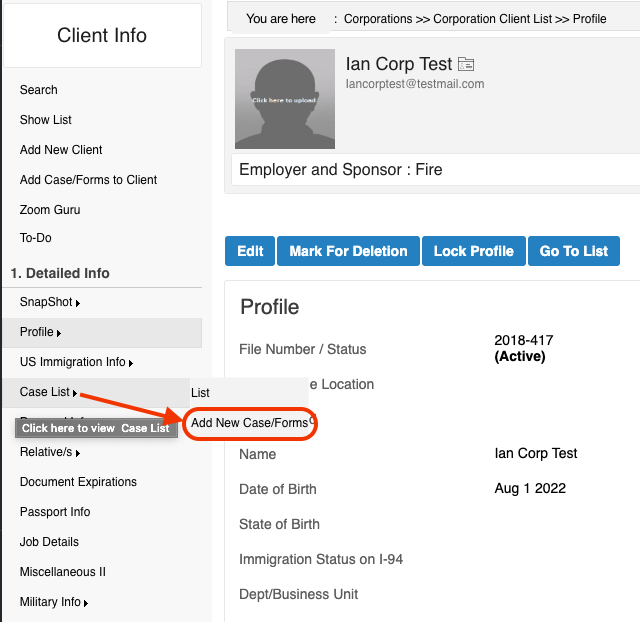
Now you're ready to add forms and questionnaires. If you need help, click one of the buttons below for detailed instructions.

