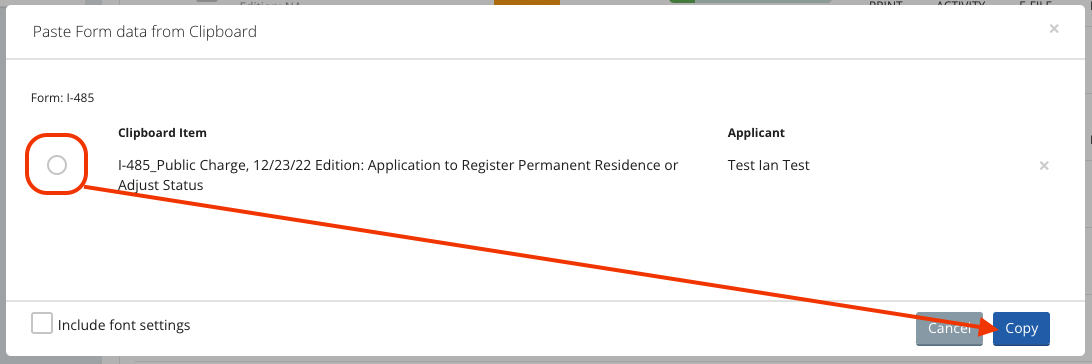INSZoom - Copy Forms To/From Clipboard
This article will guide you on how to copy forms from/to clipboard
Copy Forms To/From Clipboard
This function can be used to work on a previous edition of a form when one has been updated by USCIS.
NOTE: Please be aware of until what date the government will accept older editions of a from if you decide to use this function.
Follow the below steps to copy forms to/from clipboard:
- Navigate to the 'Case Info' page.
- Click on 'Forms' under 'Document Assembly'.
- Click on 'Select Form Utility' and choose to select 'Copy to Clipboard'.
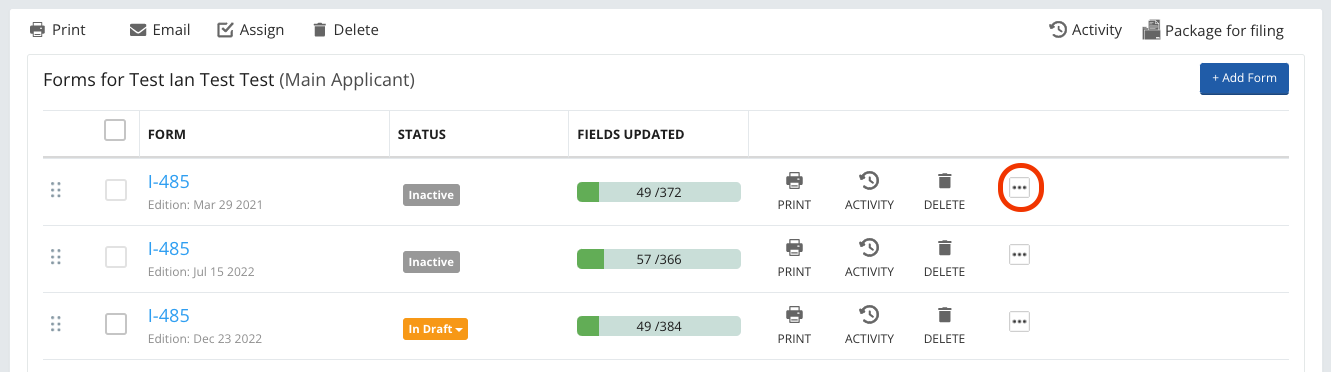
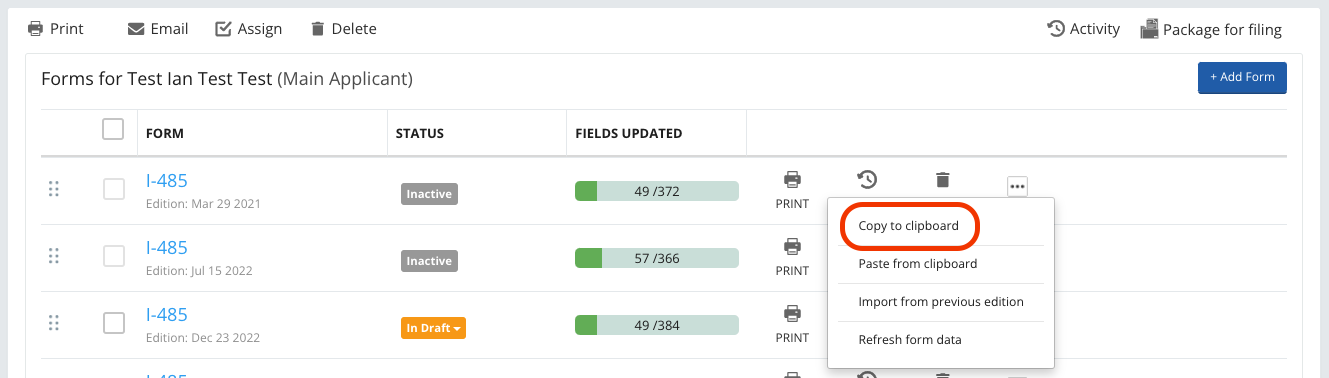
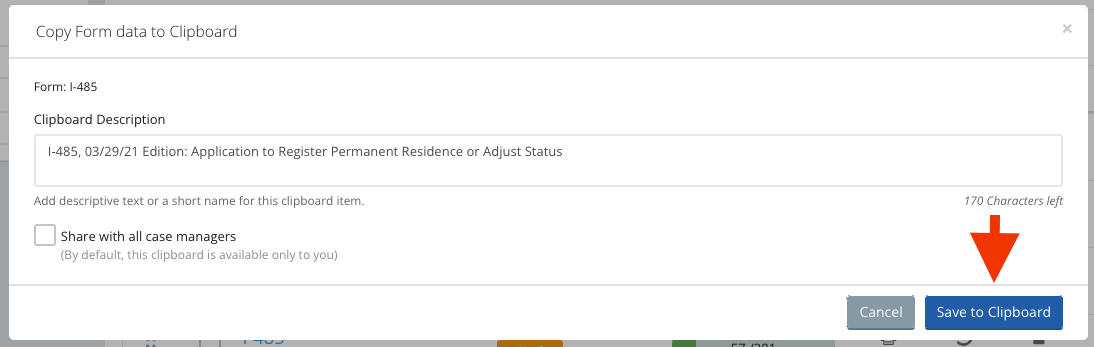
- Go to a different case, click on the 'Add Forms From' drop-down menu.
- Select 'Forms in the Clipboard', and click the arrow.
- Check the box next to the form you want to copy and hit 'Save and Close'.