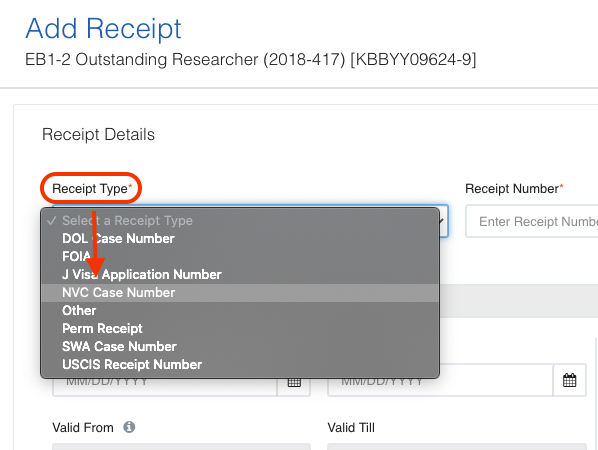INSZoom - Capture/Add NVC Number
This article will guide you on how to input NVC number.
Capture/Add NVC Number
Follow the below steps to capture/ass NVC number:
- Navigate to the Case Info page.
- Click on Receipt Numbers under Detailed Info.
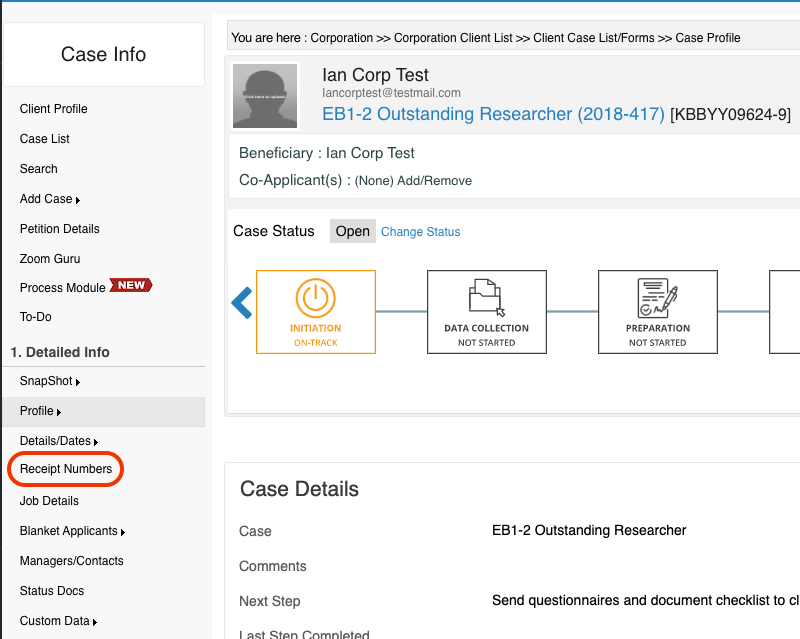
- Click 'Add Receipt Number' and choose 'NVC Case Number' for 'Receipt Type'.
- Fill out the mandatory fields and click on 'Save'.