INSZoom:-Edit Appointment Categories
Learn how to Edit Appointment In Calendar
Edit Appointment Categories
Here's how to add, edit, or delete appointment categories under the 'Calendar' tab and in the Knowledge Base. These categories are report-able:
- Navigate to 'Calendar' in the main left menu and select 'Appointments/Activities/Reminders'.
- Click on 'Appointment/Activity Types' under 'Tools' in the left menu.

- Click on 'Add New' to create a new category type(s). If you need to edit or delete a category, you can select the pencil or trash icons.
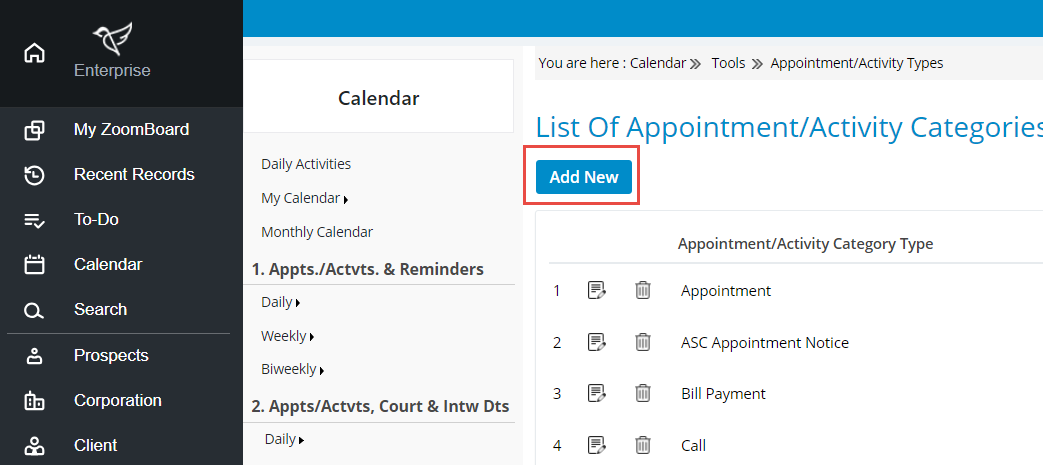

Note: If you delete a category type, any appointments made under that category will also be deleted.

