INSZoom:-Setting Calendar Access for Others
- INSZoom:-Edit Appointment Categories
- Learn how to Edit Appointment In Calendar
Learn how the Setting Calendar Access for Others.
Setting Calendar Access for Others
A Super User/Admin can set the access rights for shared calendars among their team.
You are able to set sharing permissions for your calendar with other INSZoom users. Additionally, a super user/admin can specify the sharing capabilities of other case managers within the system. Follow the below steps to set calendar access for others:
- Navigate to 'Calendar' and then 'Appointments/Activities/Reminders' in the main left menu.
- Click on 'Share My Calendar' in the left menu.
- At the top, you'll see 'Set Calendar Access Of'. Select the case manager you would like to create permissions for.
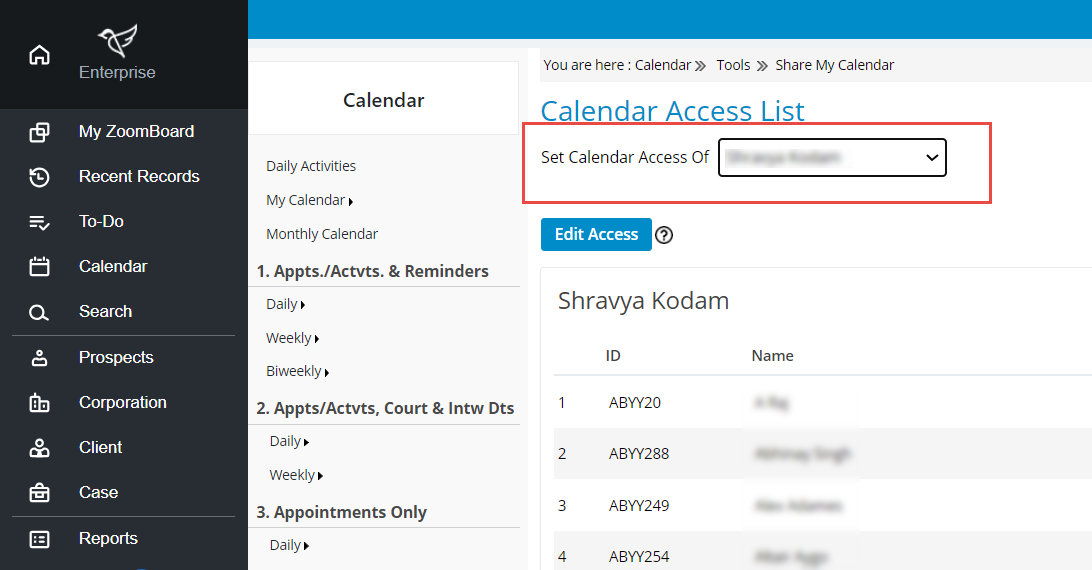
- Once the page updates to their calendar settings, you can select the other case managers who might have access and customize their permissions.

