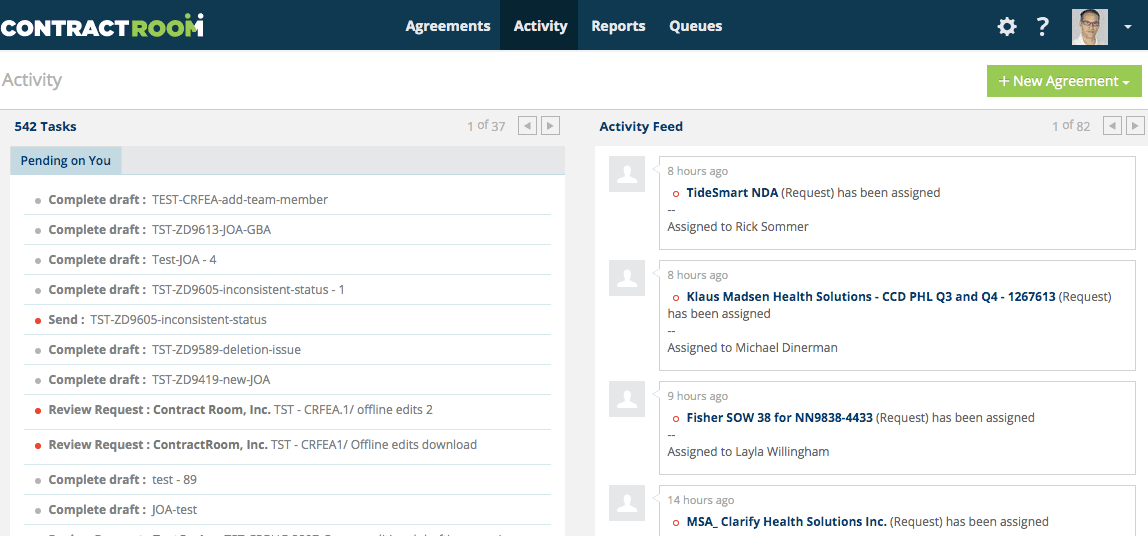How to Send Reminders to Counterparties
EraCLM provides you with a quick and easy way to send reminders to your counterparty about pending activities on their side which might be delaying a negotiation. These reminders are emails sent by the platform on your behalf indicating the agreement that is pending review by your counterparty.
Follow these steps to send an email reminder:
- Go to the Agreements tab
- Select the row (do not click the agreement name, as it will open the agreement) where the agreement you want to send the reminder about is located
- A contextual menu will appear, click Resend email reminders option
- A pop-up window will appear indicating that a reminder will be sent to the user the agreement is pending on. Click Ok.