How Sign Agreements with DocuSign
EraCLM integration with DocuSign lets signers use DocuSign for the final signatures instead of using the EraCLM signature tool.
After the agreement is configured by the controller, signers need to complete the following procedure. This procedure assumes that you don’t have an account in DocuSign. For users with accounts in DocuSign, the workflow is shorter as there is no signature or password to configure.
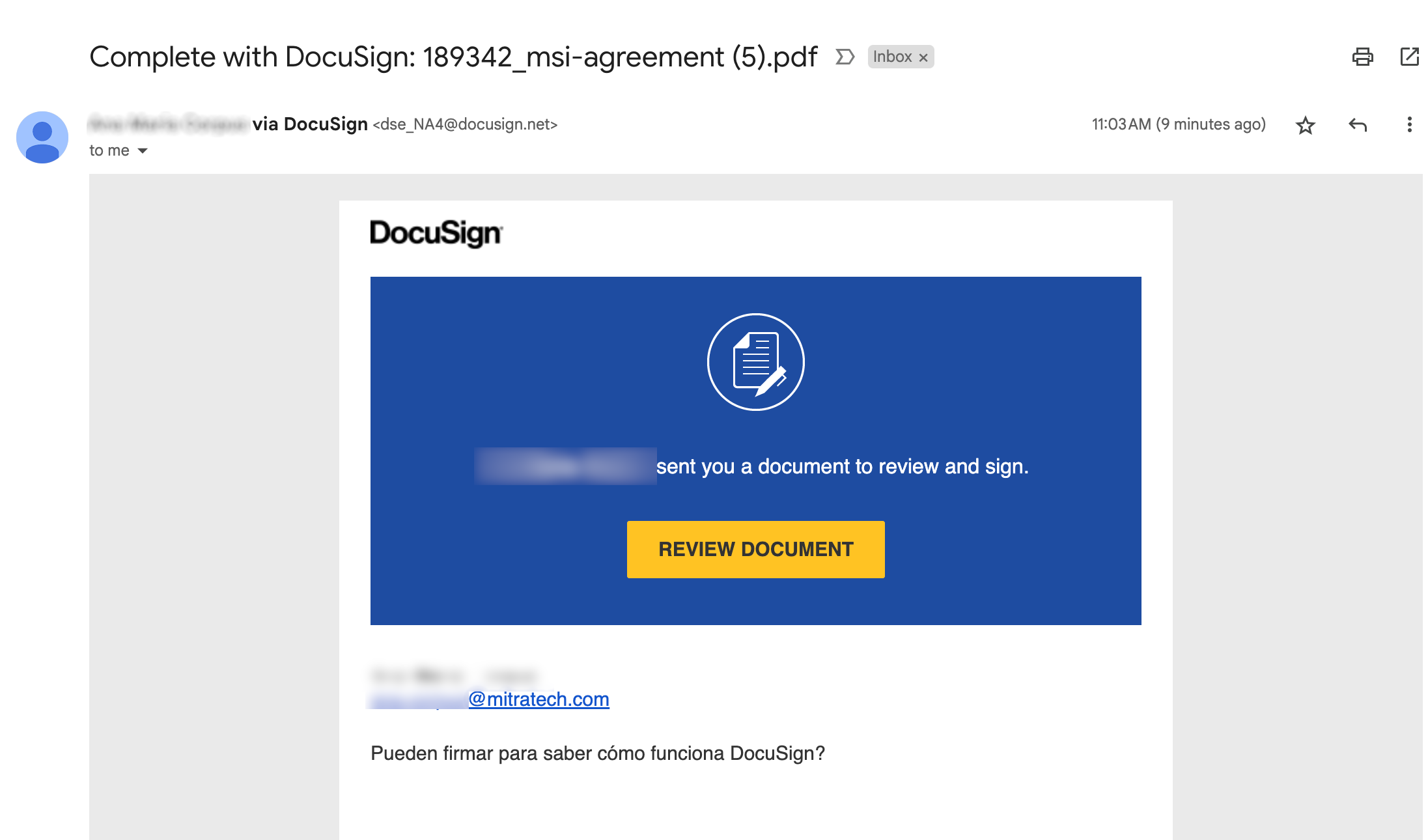
-
DocuSign sends automated emails to all signers.
-
Click REVIEW DOCUMENT to open the agreement in the browser.
-
Click on I grant consent to use registers and electronic signatures.
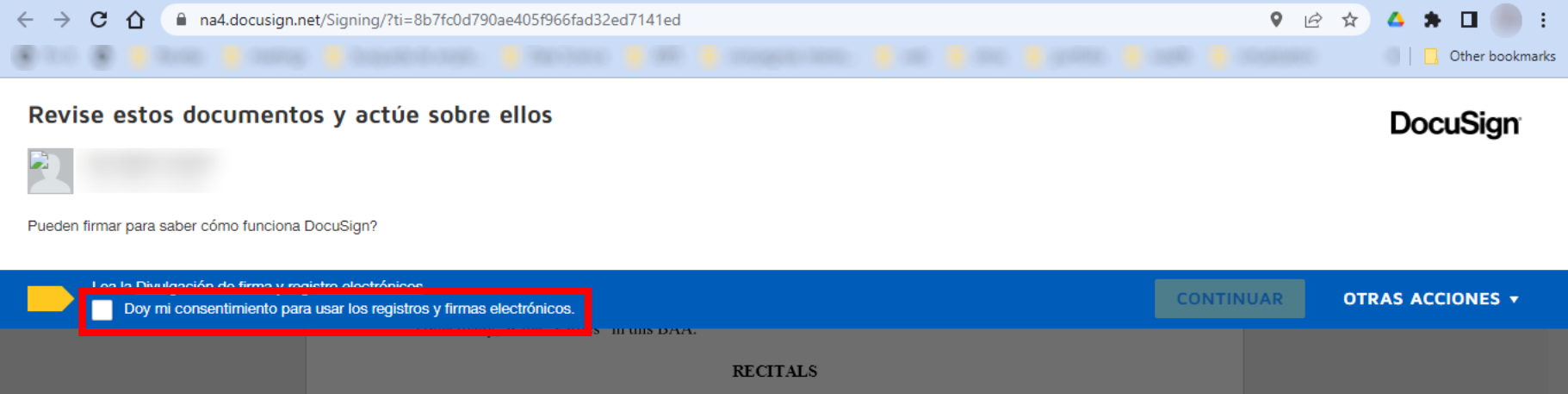
-
Scroll down the document to review.
-
When you get to the signatures portion, click once on the Sign box.
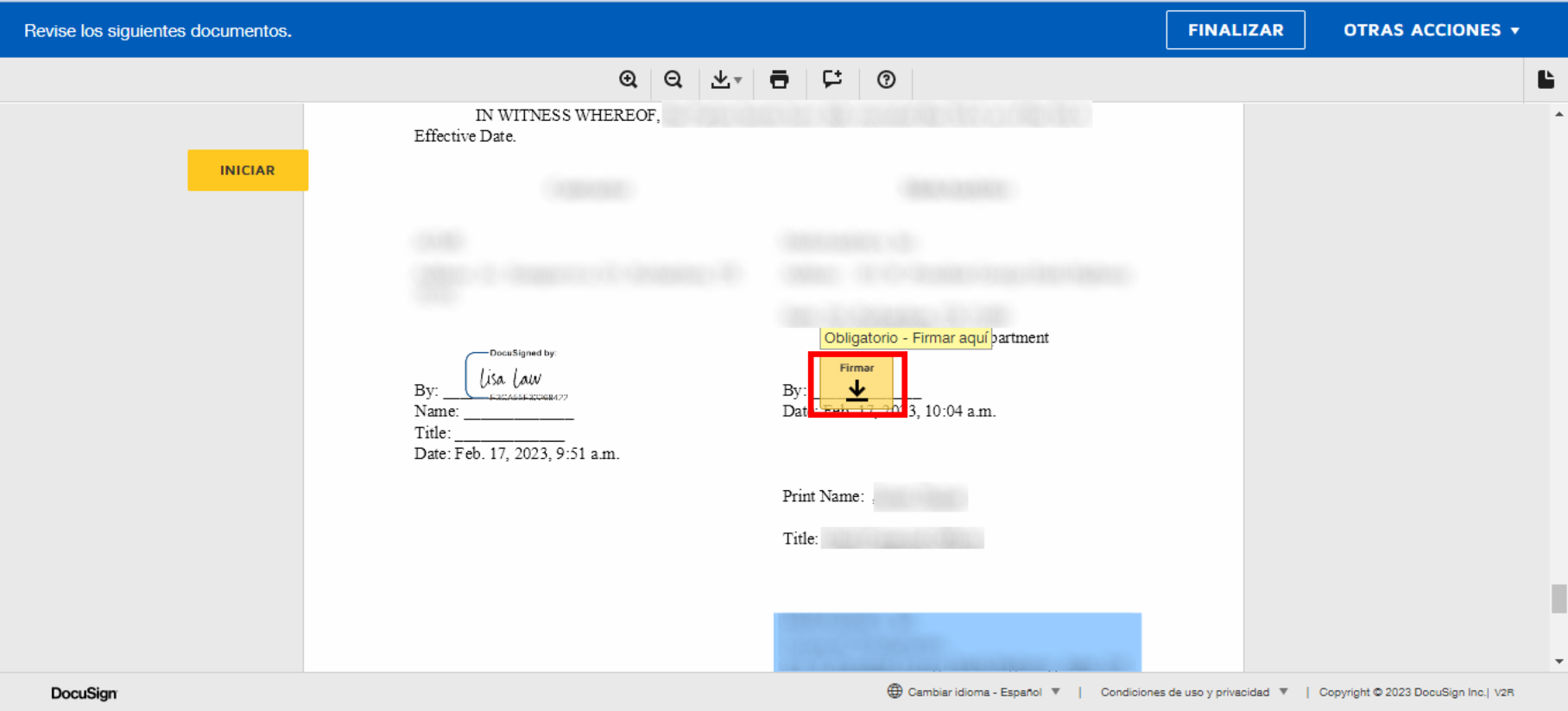
-
Choose your signature by style or upload your signature as an image.
-
Click ADOPT AND SIGN.
-
Your signature appears on the Sign box, click FINISH when you are done signing.
-
On Keep a copy of your document, enter a Password and a Region and click Send.
Everyone receives a copy of the signed agreement once it has been signed by all parties. Both DocuSign and EraCLM keep a PDF copy of the agreement as a record.

