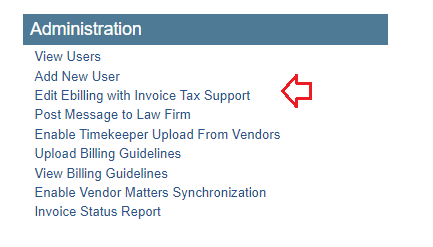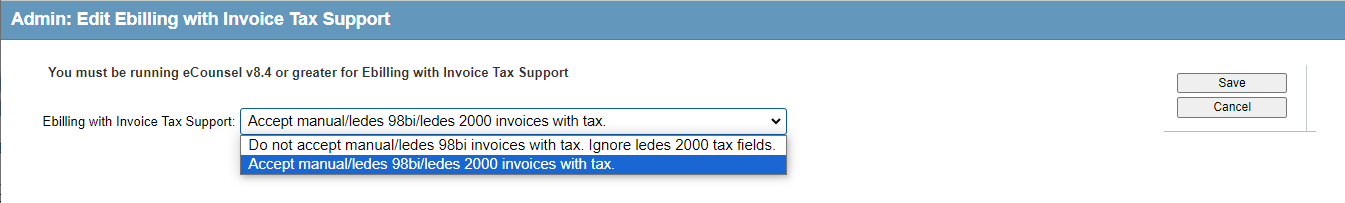Conifguring Tax Support
If you have upgraded to eCounsel Version 8.4 or higher or your LawManager implementation has been configured for taxes on invoices, your company can accept tax information from LEDES 1998BI and 2000 files. You must configure a new setting in Corridor to allow vendors/law firms to submit invoices in LEDES 1998BI format and LEDES 2000 format with tax information.
To Configure eBilling with Tax Support:
-
On the Corridor home page, click on the Edit Ebilling with Invoice Tax Support link in the Administration area.
-
On the Admin: Edit Ebilling with Invoice Tax Support page, select the Accept manual/LEDES 98BI/2000 invoices with tax option.
-
Click Save.