Timekeeper Page All Offices Drop Down
For users under the new Firm Structure, the “Select Office” drop down menu allows you to filter Timekeepers based upon each individual office. Each office is displayed showing its office name, then city. The drop down menu has the ability to select one or more options.
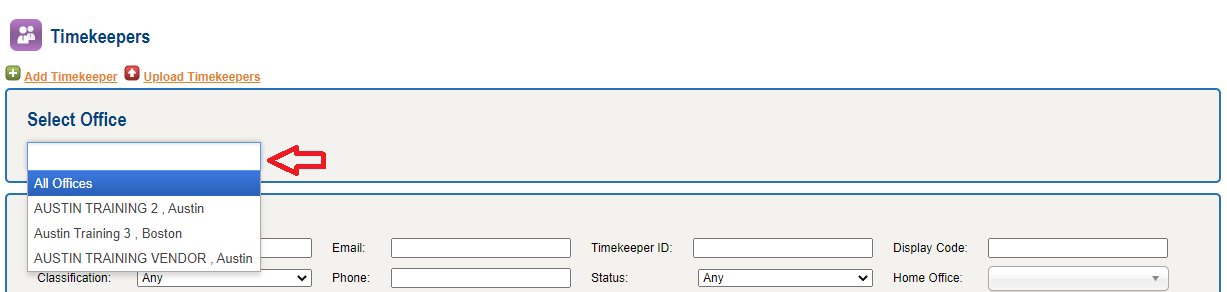
You can view Timekeepers from a single office, multiple offices, or from all offices. Any subsequent Search Filters will also be filtered by the office(s) that you select in the “Select Office” drop down menu . The process for each is outlined below:
Tracking Timekeepers from Individual Offices
To track timekeepers from a specific office in your Firm, click on the “Select Office” drop down menu at the top of the Timekeepers page. This will open a menu that lists each individual office within your Firm Structure. Select the office for which you want to view Timekeepers.
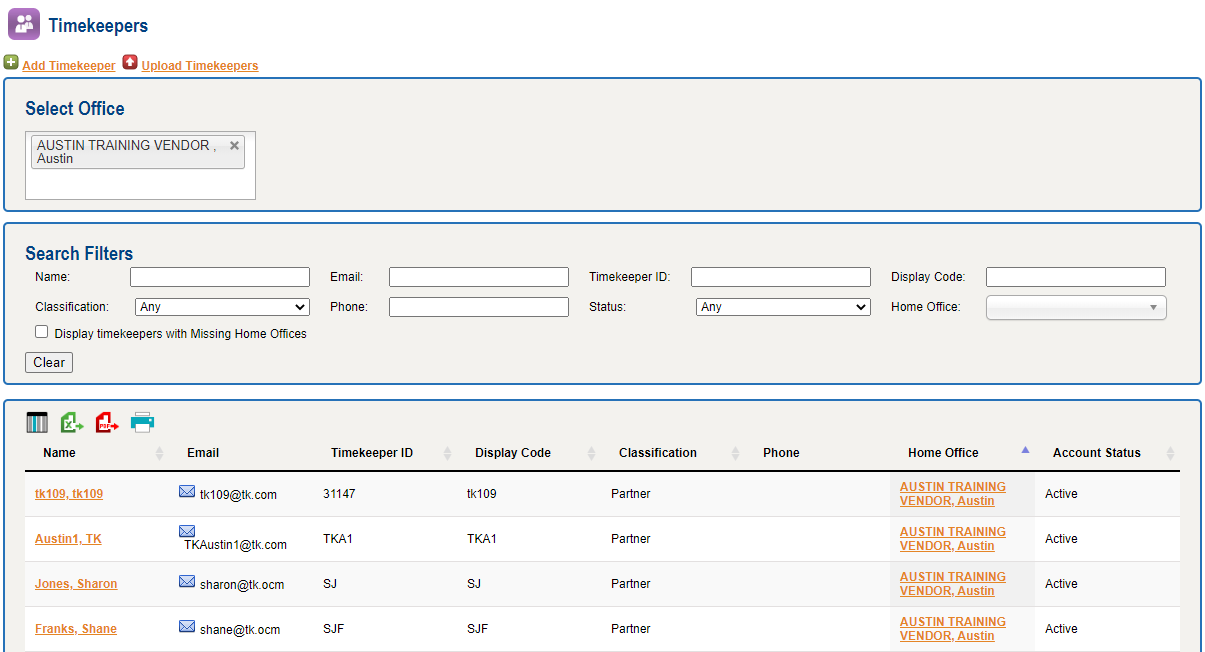
Tracking Timekeepers from Multiple Offices
You can also select multiple offices at a time to view their Timekeepers. Click the “Select Office” drop down menu and select a new office. Results in the data table will now display from each office selected. To select multiple offices without having to reopen the window each time, follow the process below:
-
Click on the “Select Office” drop down menu
-
Hold the “Ctrl” key
-
Select each office for which you want to track Timekeepers
-
Click outside the drop-down
You can select up to 10 separate offices in this manner.
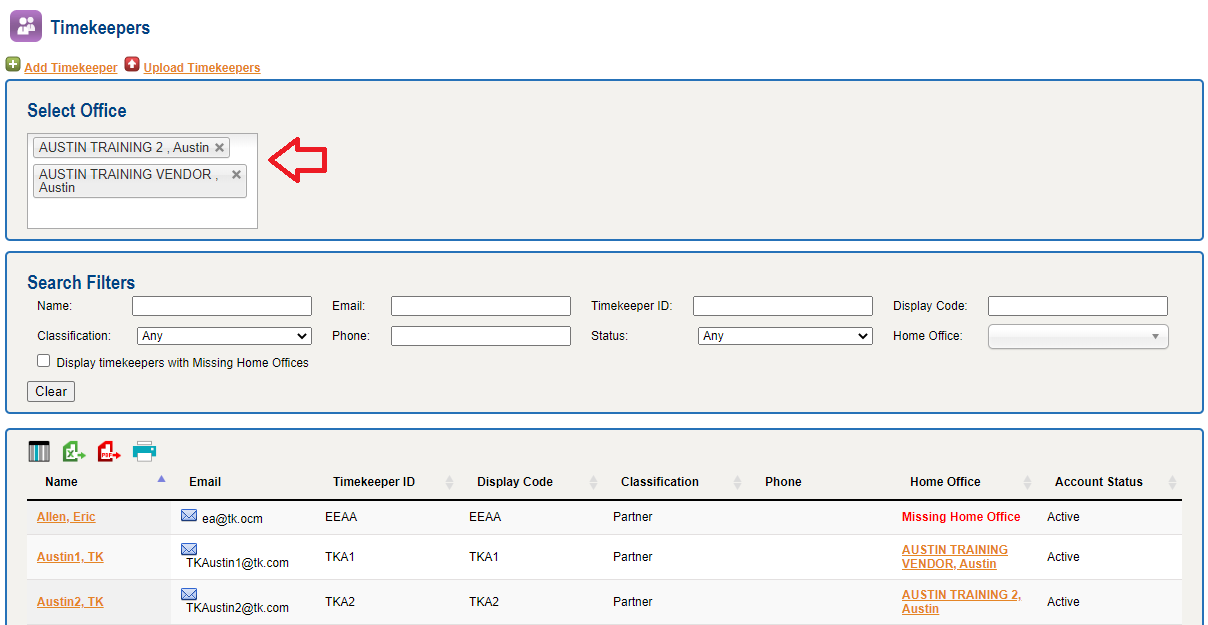
If you wish to view Timekeepers for more than 10 offices, we recommend using the “All Offices” feature (see below)
Tracking Timekeepers across All Offices in your Firm
To track all Timekeepers in your Firm, click on the “Select Office” drop down menu at the top of the Track Timekeepers page. This will open a menu that lists each individual office within your Firm Structure. Select the “All Offices” Option at the top of the list.
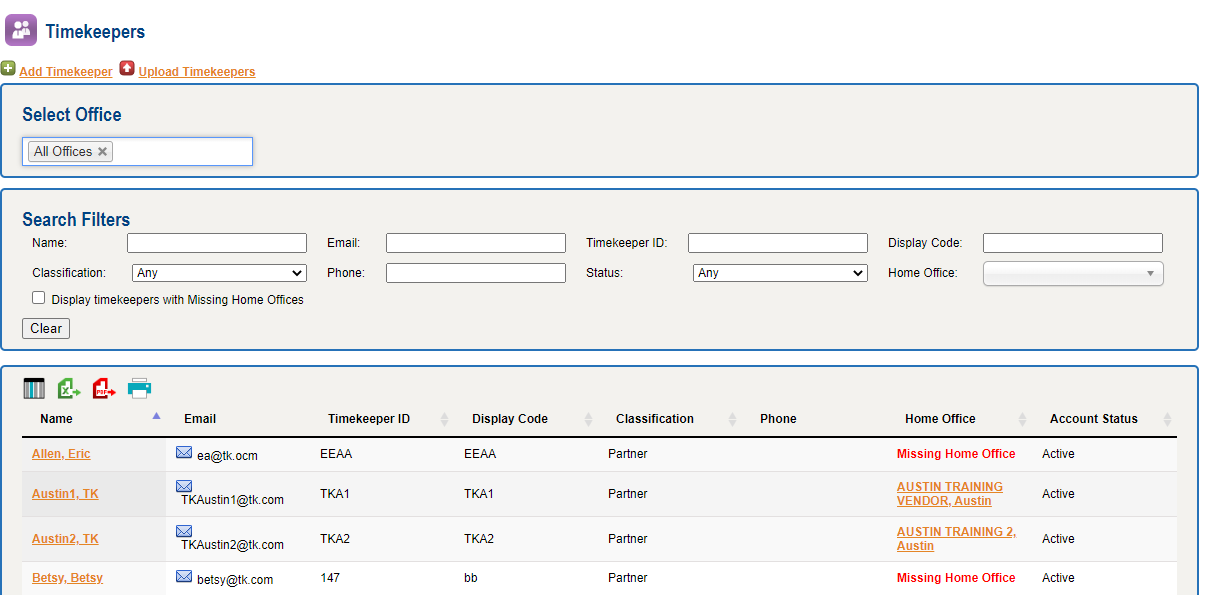
Note: Selecting the “All Offices” option will clear any previous offices you had selected in the search filter.
Results from all offices in your firm will populate in the bottom data table. You can search for specific Timekeepers using the Search Filters table.


