File on Invoice Upload Page Disappears/ Please Enter a Valid Filename
On the Upload Invoices page, user chooses the file, then clicks Upload Invoice and file does not appear in the Recent Activity list. Error message may appear at the top of the screen.
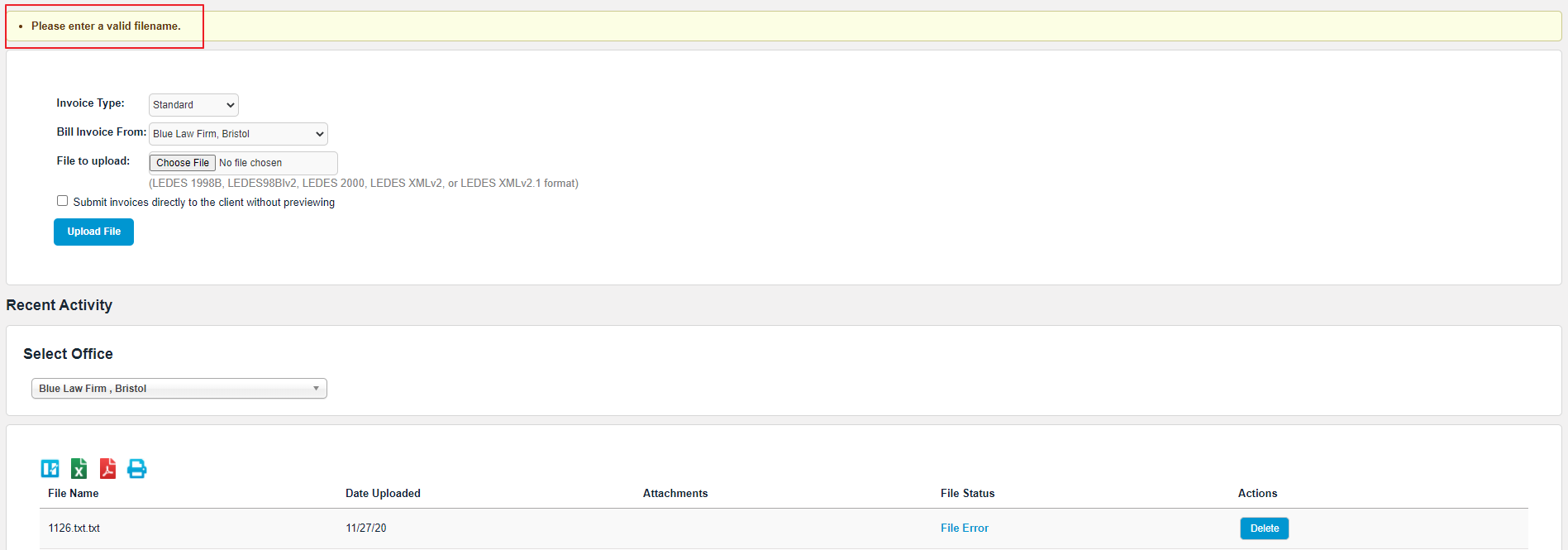
This is caused when the file is blank or otherwise invalid. Please review your LEDES file by opening it in a text editor such as Notepad.

