Line Item Task Code is Invalid
The LINE_ITEM_TASK_CODE must match the Task Code (also called Fee Code) stored in Collaborati.
The LINE_ITEM_EXPENSE_CODE must match the Expense Code stored in Collaborati.
If you have received the error such as this:
LINE_ITEM_TASK_CODE "_____" is invalid. Code must be client authorized.
or
LINE_ITEM_EXPENSE_CODE "_____" is invalid. Code must be client authorized.
this message indicates that a Task Code/Expense Code has been used that does not match or does not exist in the client authorized Codes list or there is a typo in the Task Code/Expense Code in the LEDES file.
To view the list of approved and authorized codes please follow the steps below:
- Click “Clients” on the top menu bar
- Choose your client.
- Click the fourth icon from the top on the left navigation menu (“Codes”)
- Click "Select Office" to choose the correct Office from the dropdown menu.
- Click on either Fees or Expenses to view the list of available codes.
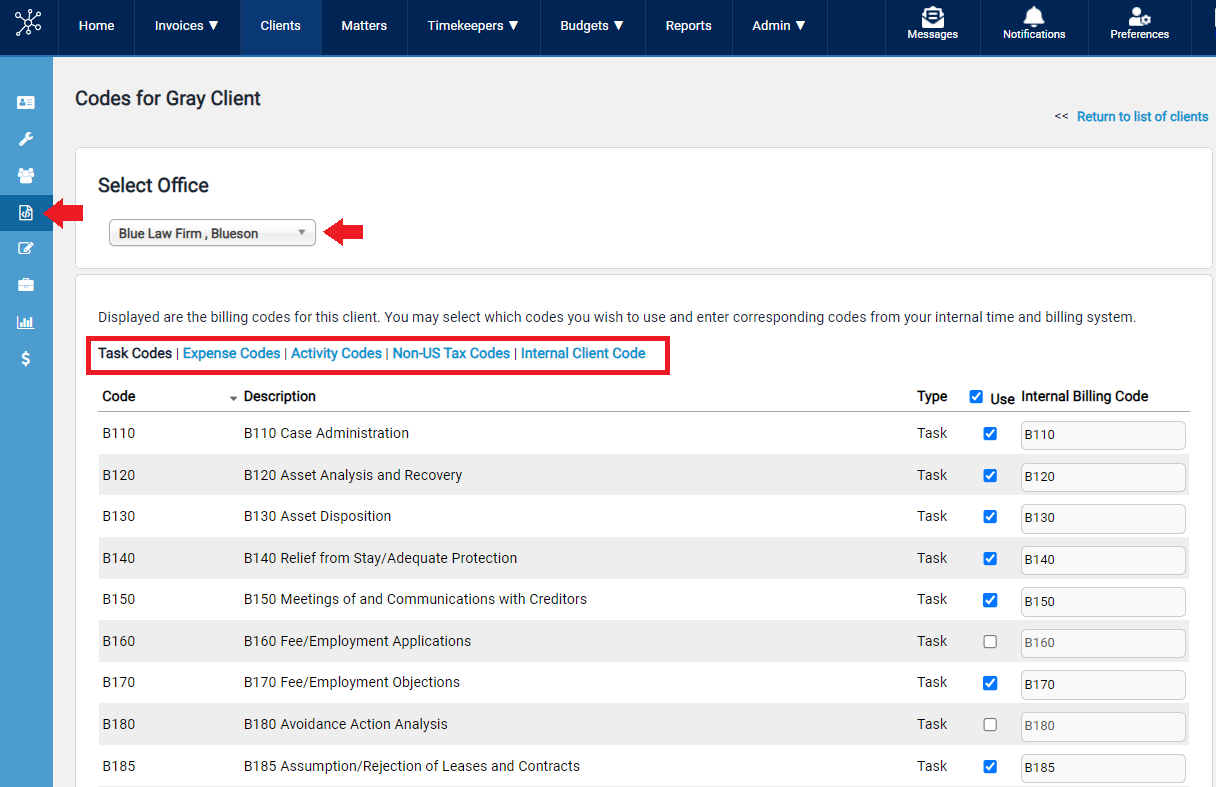
For more information, please refer to our How do I find the task codes/expense codes for invoices? article.
Once you locate the code that has been authorized by the client, you will then need to edit your LEDES file to reflect the authorized code. If the code you need to use is not listed in the Codes page, please contact your client as it is your client that assigns the codes in Collaborati.

