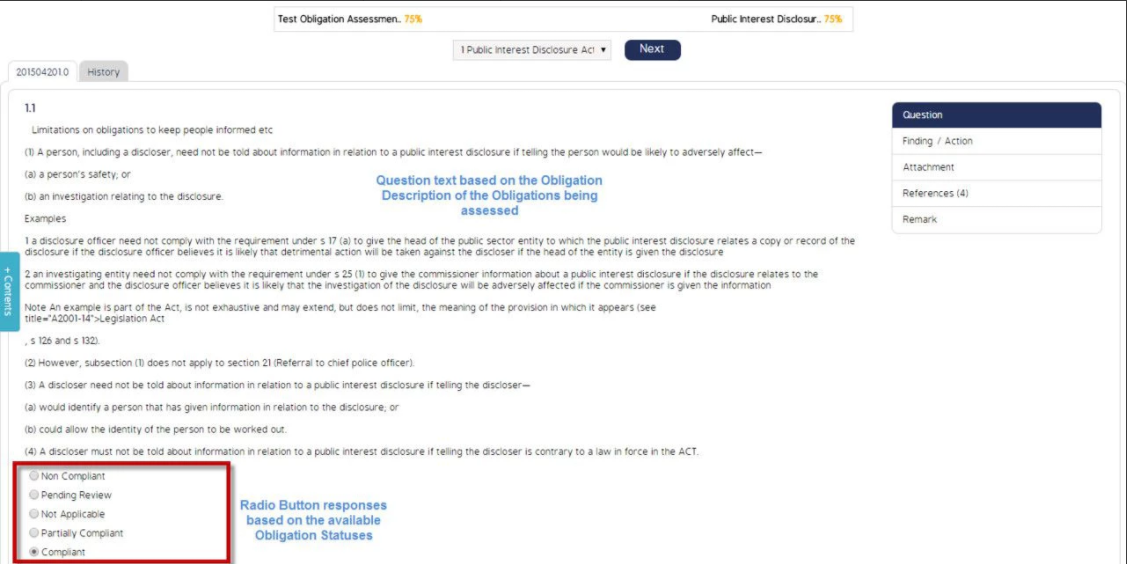Create an Obligation Assessment
Create and associate an Obligation Assessment to an Event.
The Obligation Assessment allows users to assess Obligations against specific Org Units and Entities.
Create Assessment:
- Click Create Assessment from the top banner menu in the Obligations module.

- Enter the title. The title will contain all obligations based on the filters applied in the Obligation List register.
- Fill in the rest of the information and configure the obligations, then click Ok.
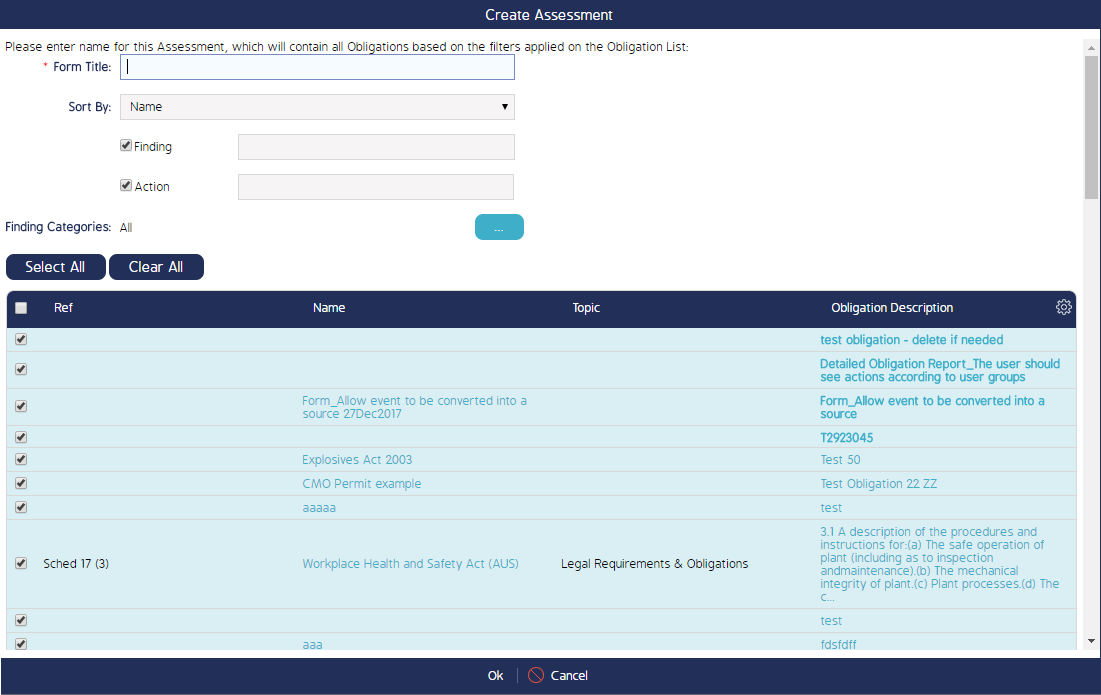
The assessment will be performed by means of an audit/event which can be accessed via the Events module.
The questions in an Event correspond to the Obligation Descriptions of the Obligations being assessed, and the Responses will be a series of radio button responses which correspond to the available Obligation statues.