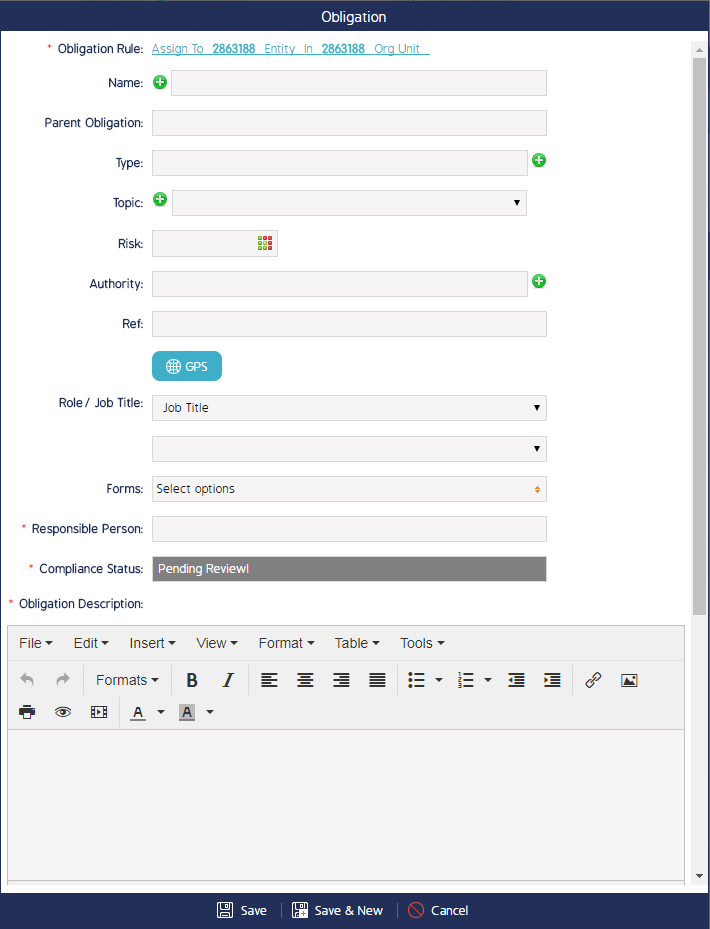Create New Obligations
Here are the four steps for creating a new obligation in CMO.
Create a new Obligation from the Obligations Module
- Navigate to the Obligations module and click New in the top ribbon banner menu.
- New Obligations can be created from any of the registers on this page.
- Once the New Obligation screen appears, fill in the required fields and any additional information then click Save.
- The new Obligation will appear in the Obligation List register.