Users Custom Field
Configure a custom drop-down field with users' names.
This page details how to set up a drop-down menu with a selection of multiple users names. Users on this list are populated based on their assigned role.
- When creating the custom users field, administrators will select by Role. All users associated with that Role will appear in the Users menu on the assigned screen.
- Click on the Roles drop-down and place checkmarks next to all Roles you want the users to appear for. For example, select Administrators if you want all Admin User's names to appear.
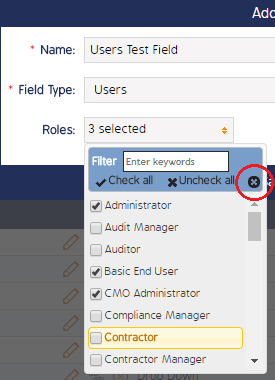
- The X serves as a Save button - click it when all roles are selected.
Once the field has been assigned to a module, it will appear with only users' names.


