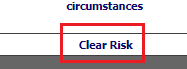Risk Assessment Custom Field
The Risk Assessment field allows users to choose a risk manually or allows administrators to add a predetermined risk to a screen. This page details how to configure both options. The Risk can be adjusted at any time - when creating the custom field or from within the assigned screen.
Administrators can select the risk when creating the field or they can leave it blank. Leaving it blank allows users to select their own risk.
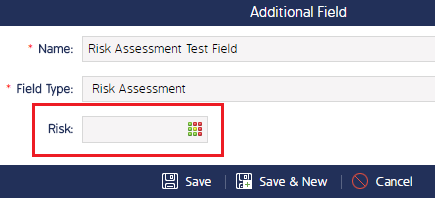
NOTE: If you click into this field, do not click your browser's back button while inside the Risk Assessment screen.
Use the Close Button located at the bottom right side of the screen.
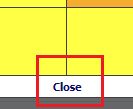
On the user's screen:
If an Administrator selects the risk, then users will see this in the Risk Field: 
However, users can navigate into the Risk Assessment chart and click the Clear Risk button to reset the Risk and select a new one. The Clear Risk button is located in the bottom left side of the screen.