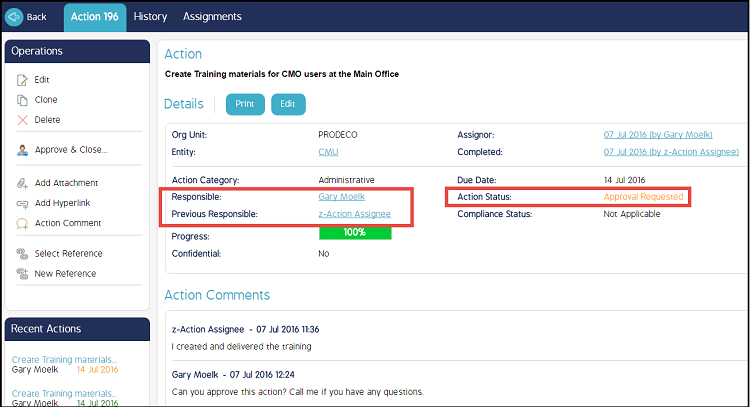Request Action Approval
After an Action moves to the Completed status, users can request approval from an assigning authority. This page details how to request approval from the Action Panel.
Note: Actions can only be approved if they're in completed status.
Request Action Approval
1. Navigate to the Action Register and open the Action that needs to be approved. The Action Panel will appear.
2. Click the Request Approval button in the Operations menu.
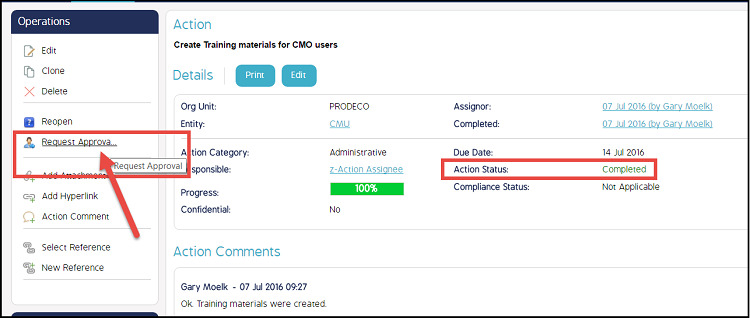
3. Fill in the required information and add any additional comments for this Action. Click Ok.
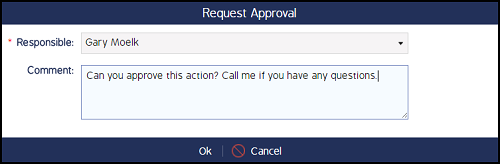
The Action should now show an Approval Requested status and the name(s) of the Responsible and Previously Responsible will appear.