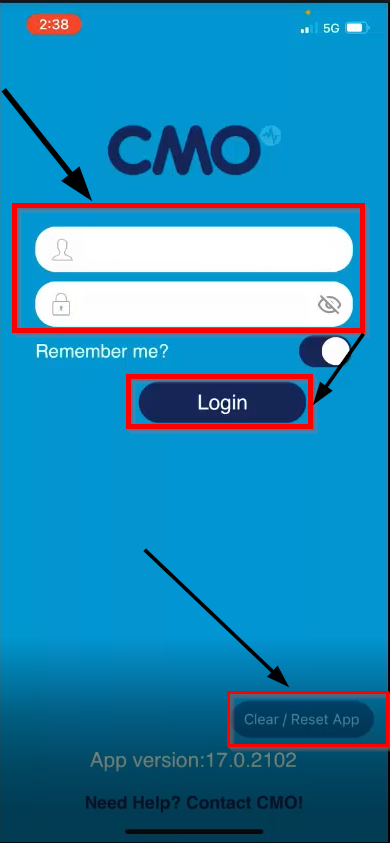How to resolve The requested resource does not support http method 'GET'
You will learn how to resolve [The requested resource does not support http method 'GET'] from appearing on the Mobile Application
Prerequisite
- To have the iOS App installed on your device
- To have access to Settings on the iOS device
Log in to the iOS Application
- If you see this below message appear when logging into the iOS Application follow this article
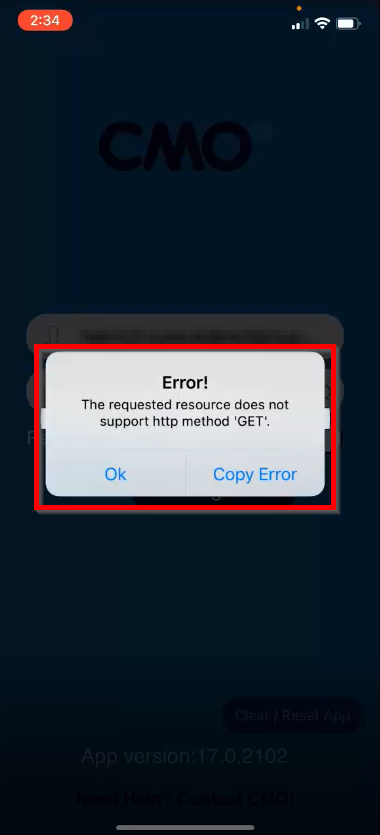
Open up Settings on iOS device
- Scroll down to the CMO Compliance Application
- Tap on the App
- You will see the CMO VXX Settings with the Server (URL) name filled out as per the below
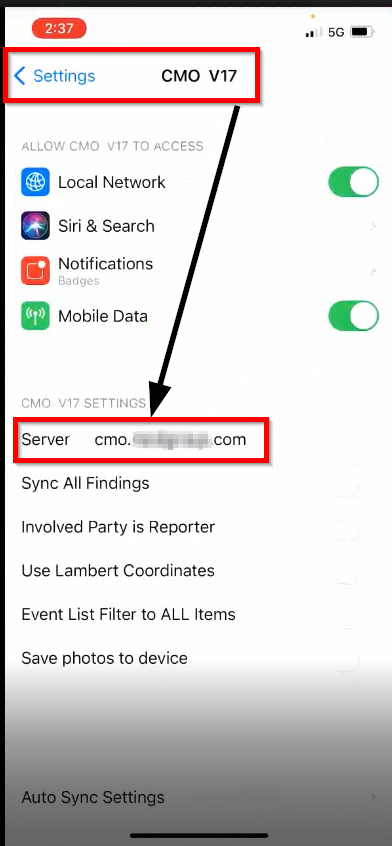
Change the Server (URL) name
- Update the Server by adding https:// in front of the URL
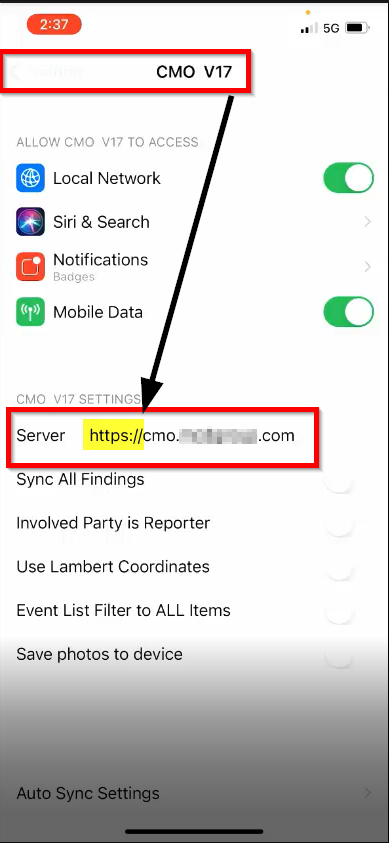
Open up the CMO Application
- Open up the CMO Compliance Application on your iOS device
- Login with your credentials
- Tap Login
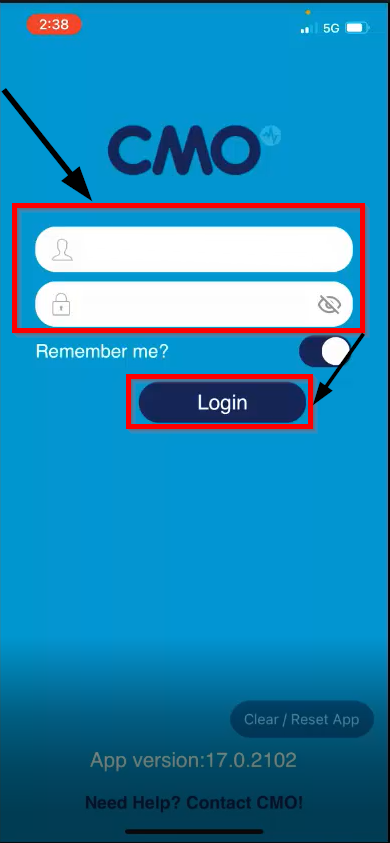
If the message appears after completing the above step...
- Tap on Clear / Reset App
- Login with your credentials
- Tap Login