Mobile Business Rule Index
The table below details each setting on the Mobile Management Screen:
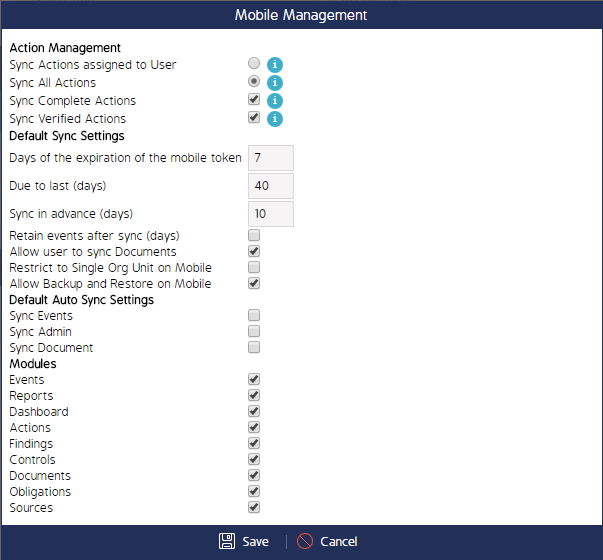
|
Action Management Section |
|
| Sync Actions assigned to User | When enabled, mobile app syncs all actions the user is Responsible for. This is dependent on who is logged into the device. When disabled, Users will only see Actions currently associated to Events residing on the Mobile Device. |
| Sync all Actions | When enabled, Users will see all Actions that are available in the Action Module that meet their Entity and Org Unit assignments. |
| Sync Complete Actions | When enabled, this setting syncs all Complete Actions in addition to any Pending Actions. |
| Sync Verified Actions | When enabled, this setting syncs Verified Actions in addition to any Pending Actions. |
| Default Sync Settings - MOST IMPORTANT** | |
| Days of the Expiration of the mobile token | Determines the number of days until expiration of Mobile Token for User Authentication. |
| Due to last (days) | The number set in this field syncs items to mobile due within the last period of specified Days from Date of Sync. |
| Sync in advance (days) |
This field sets the number of days in advance from the due date that Actions and Events will be synced from Web > Mobile. Note: Best Practice suggest only syncing about 1 week - 1 month worth of work down to mobile application at a time. |
| Retain Events after sync (days) | When checked, this setting allows retention of Events past Date of Sync days. |
| Allow User to sync Documents | When checked, this setting allows mobile users to sync documents independently of Events, Actions, Admin sync. |
| Restrict to single Org Unit on Mobile |
When checked, this setting limits users to syncing with a single Org Unit on their environment. Note: This greatly improves the speed of the application. |
| Allow Backup and Restore on Mobile** |
When checked, this setting allows the system to take a backup and restore information if it's lost. Note: This option should be checked and should remain checked. |
| Default Auto Sync Settings | |
| Sync Events | When checked, this setting syncs Events automatically for users. |
| Sync Admin | When checked, this setting automatically syncs the Admin functions from web to the mobile iOS device. |
| Sync Document | When checked, this setting automatically syncs documents from web to mobile iOS device. |
| Modules | |
| Admins can specify which modules are pulled down from the web to the mobile device. The modules listed below can be used via mobile. |
|

