Training Module for Mobile App
This page details how to view Training associated with the users. The user cannot create any Training in the mobile app. The user can only filter the trainings based on the filter options.
View Trainings
- Click the Training button from the home page as shown in the following image.
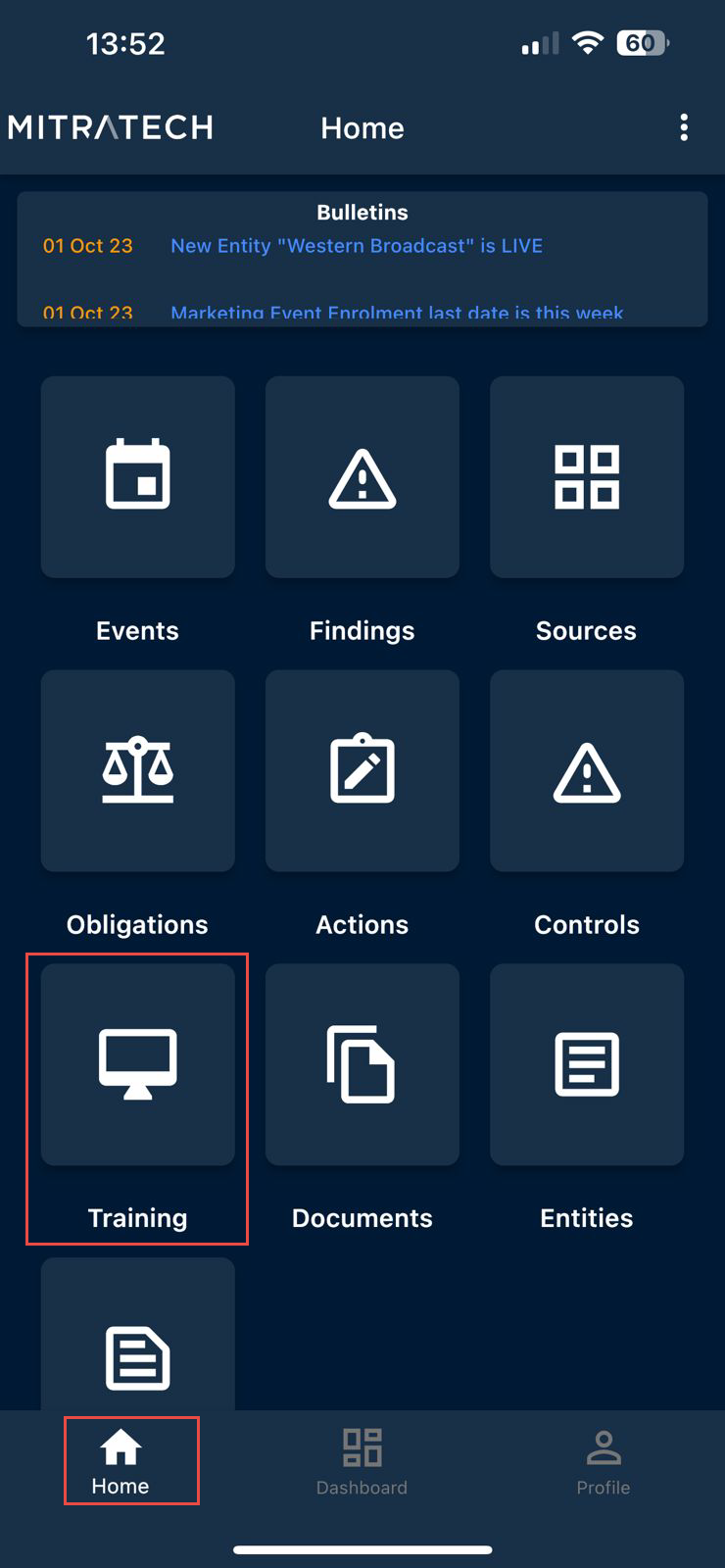
2. The user lands on the Training page with the list of trainings available.
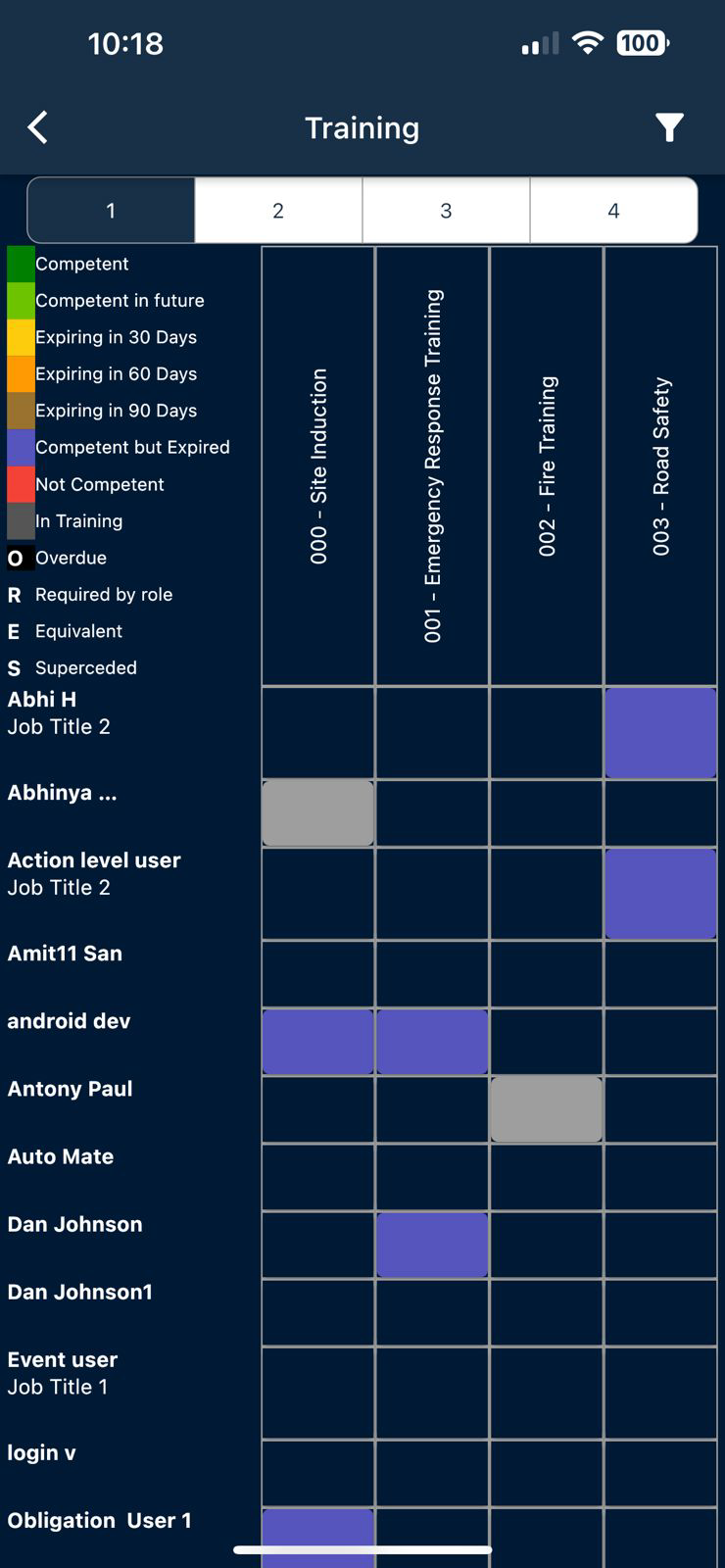
3. The user can filter trainings based on the available filters. Click on the filter icon  . The user lands on the filter page.
. The user lands on the filter page.
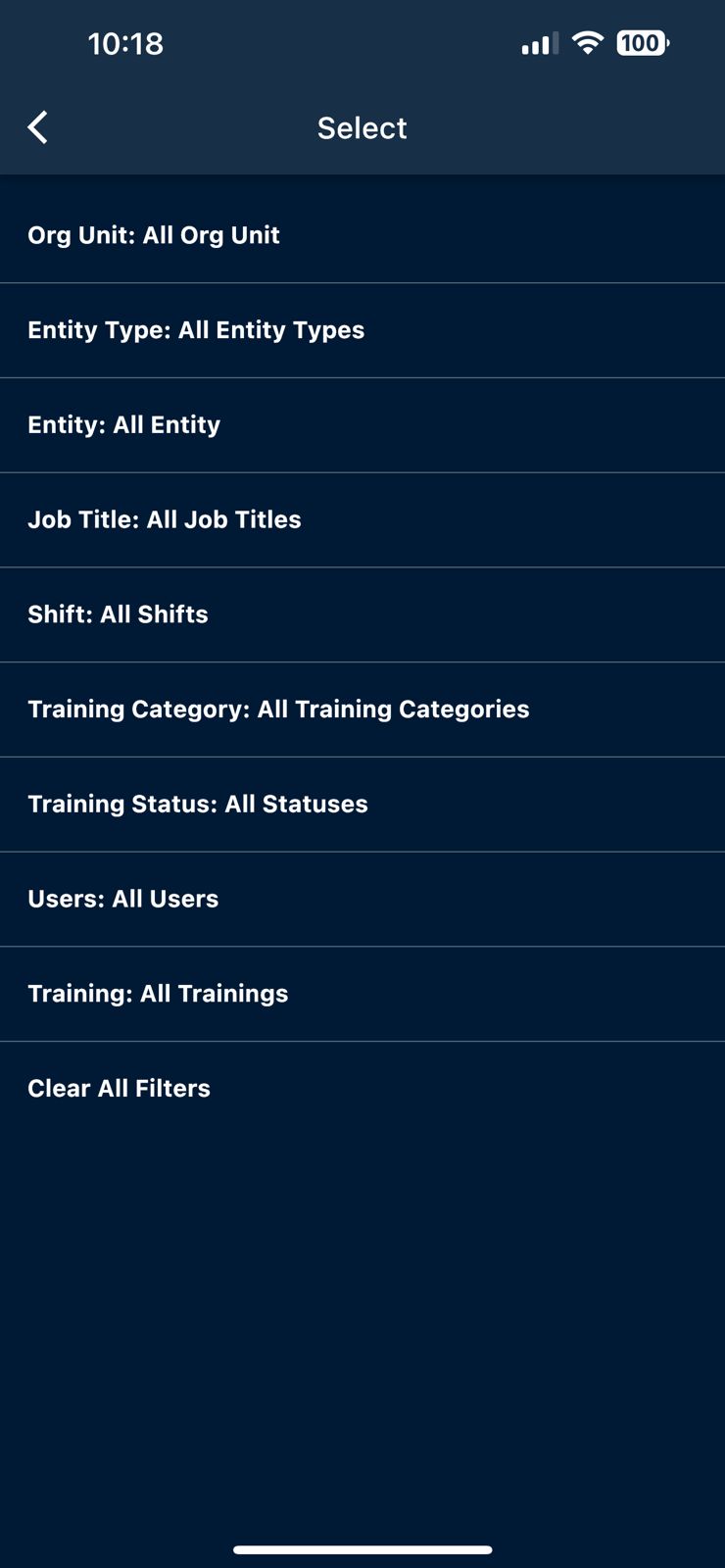
4. Select the required filter and search. The list of trainings available based on the filter is displayed.
Click here to learn more about creating trainings on the web appliction.

