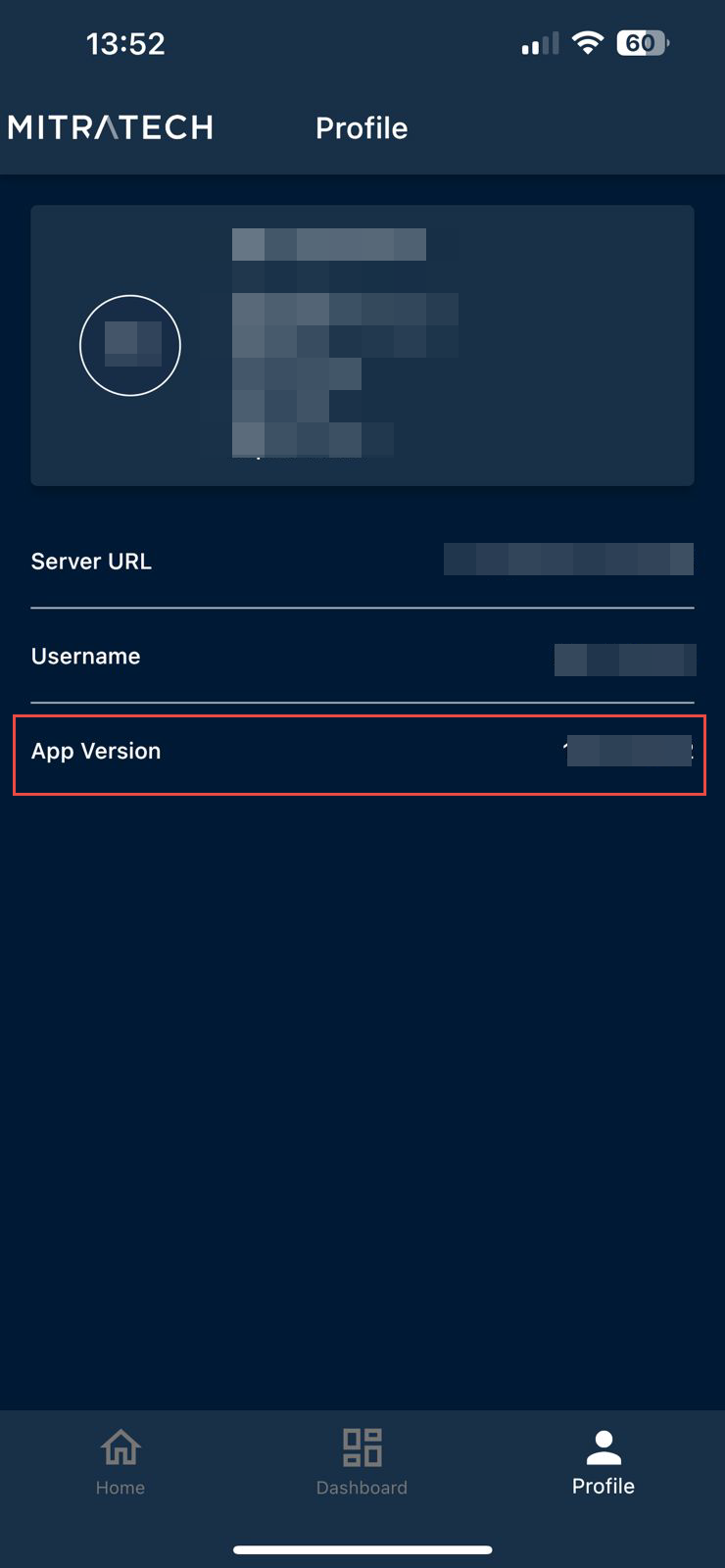How to find the CMO Mobile App Version
To understand what CMO App Version you have installed on your mobile device (iOS / Android):
After completing this how-to you know if this is the correct version for your CMO Software.
STEPS
- Go to CMO application and Log in.
- Go to the Profile tab as shown in the following image.
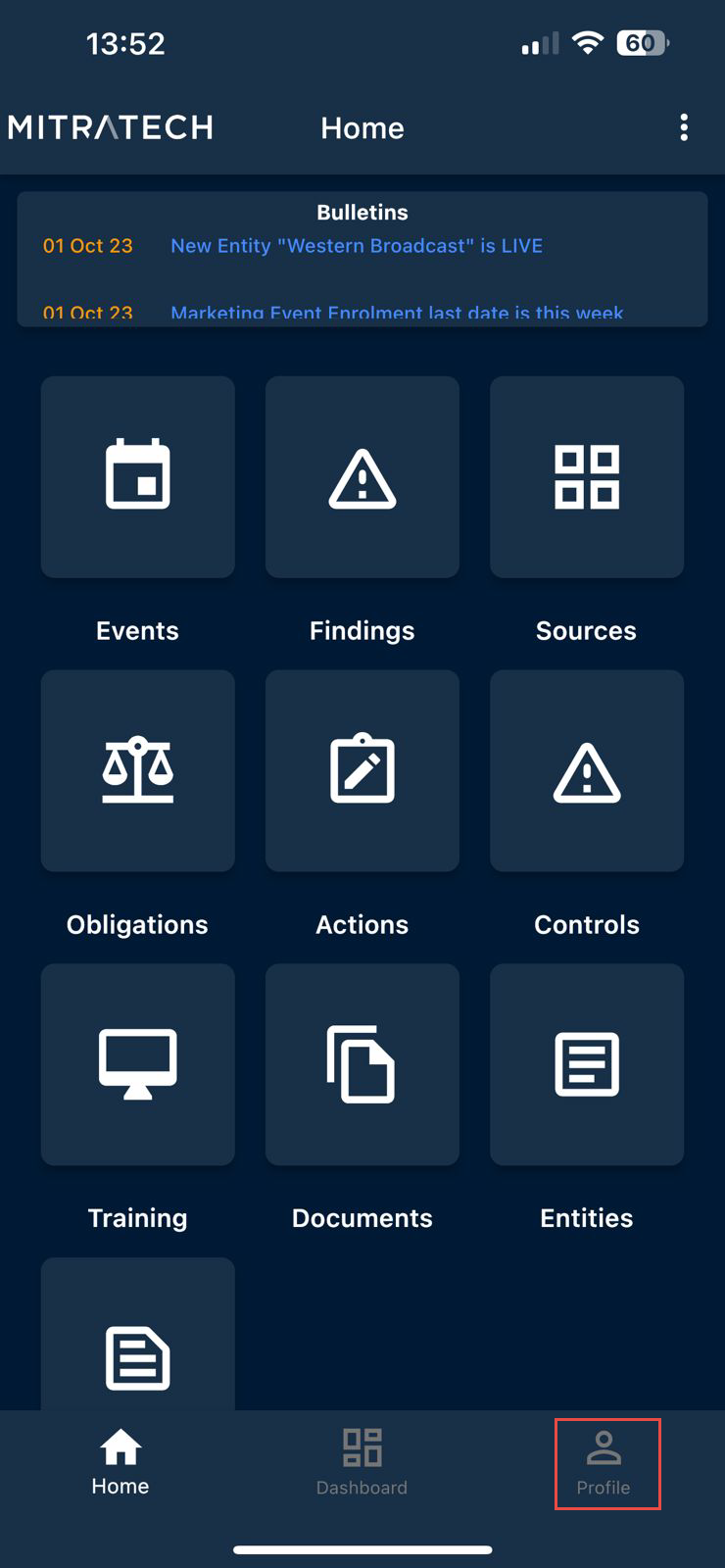
3. Click on the profile tab. A new Profile screen is displayed. The new screen has all the user profile details, server URL, username and the app version.
| Sections | Details |
| User Profile | The user profile details are displayed. |
| Server Url | The client's server URL is displayed. |
| Username | The username of the profile is displayed. |
| App Version |
The app version installed on the mobile device is displayed in the following image. |