Dashboard Module for Mobile App
Dashboard Module for Mobile App
The Dashboard module is a new feature introduced in the CMO mobile application. Unlike the CMO web application, the users in the mobile application cannot edit the dashboard and have restricted access to all the widgets available.
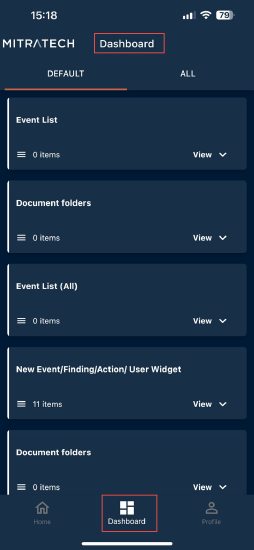
Default Dashboard
When the users log in to the CMO mobile application, the user directly lands on the Default dashboard.
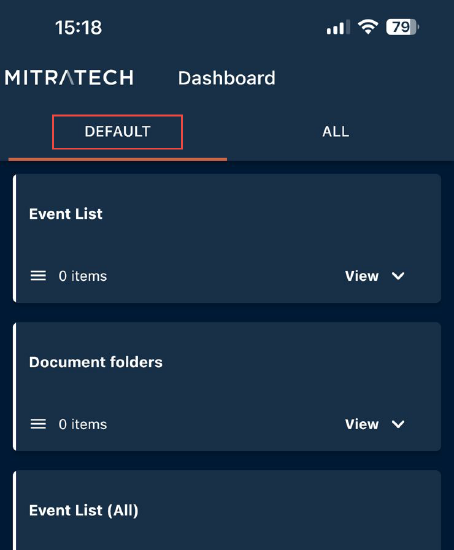
The mobile application allows users to have access to the following widgets only in the dashboard module.
- New Event/Finding/Action Widget
- New Event Widget
- Action List Widget
- Event List Widget
- Document Widget
List of all Custom Dashboards
The mobile application user can access the custom dashboards by tapping on All section.
The available dashboards in the CMO web application will be displayed in the All section. The user can search for a specified dashboard by entering the name in the Search field.
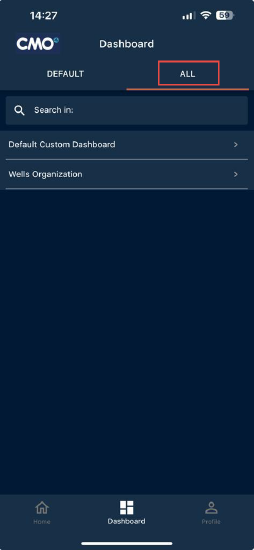
The available dashboards in the CMO application will be displayed in the All section. The user can search for a specific dashboard by entering the name in the Search field.
E.g.
- For Wells Organization dashboard, type Wells Organization in the search field.
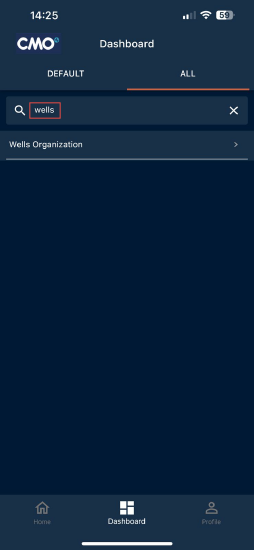
2. The search field filters the Wells Organization dashboard from the list of available dashboards. Open the required dashboard by clicking on the filtered list.
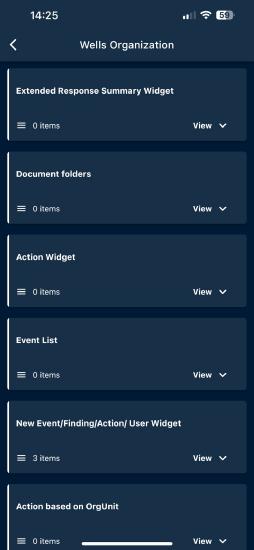
3. The Wells Organization dashboard page with the available widget appears.

