Display Dialog When User Wants to Quit
Display Dialog When User Wants to Quit
The mobile application displays a dialog when the user clicks on the back button on the home screen. The dialog asks users if they are sure to exit the CMO application.
Steps to See the Dialog
- Go to the mobile home screen
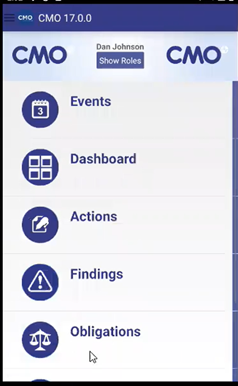
2. Click on back button from the mobile navigation bar.
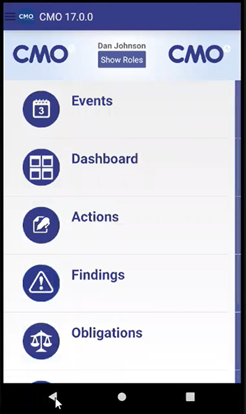
3. A dialog will be displayed asking users if they are sure to quit.
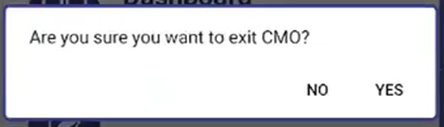
4. Clicking on YES, the user exits the application. Clicking on NO, the user stays in the application.

