Installing Microsoft .NET 4.5 Framework
Microsoft's .NET 4.5 Framework is a programming infrastructure that is used for building, deploying, and running applications and services that use .NET technologies, such as desktop applications and web services. This page details how to install the .NET 4.5 Framework. Follow the instructions below to successfully install the Microsoft .NET 4.5 Framework on your mobile windows device before continuing to download the CMO Windows Application.
System Requirements
Supported Operating System
Windows 7 Service Pack 1, Windows Server 2008 R2 SP1, Windows Server 2008 Service Pack 2, Windows Vista Service Pack 2
- Windows Vista SP2 (x86 and x64)
- Windows 7 SP1 (x86 and x64)
- Windows Server 2008 R2 SP1 (x64)
- Windows Server 2008 SP2 (x86 and x64)
Hardware Requirements
- 1 GHz or faster processor
- 512 MB of RAM
- 850 MB of available hard disk space (x86)
- 2 GB hard drive (x64)
Installation Instructions
Note: Windows 8 and Windows Server 2012 include the .NET Framework 4.5. Therefore, you don't have to install this software on those operating systems.
- Navigate to the official Microsoft website and find the Microsoft .NET 4.5 Framework download page.
- On this page, select a language then click the Download button.
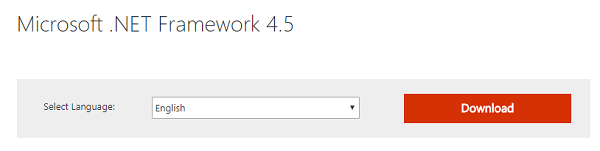
- Double click the download file to open it and click Yes on the installer screen.
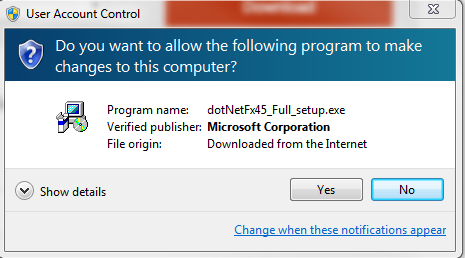
- Read through the terms and agreement section of the next installation screen, check the I have read and accept the license terms checkbox, then click Install.
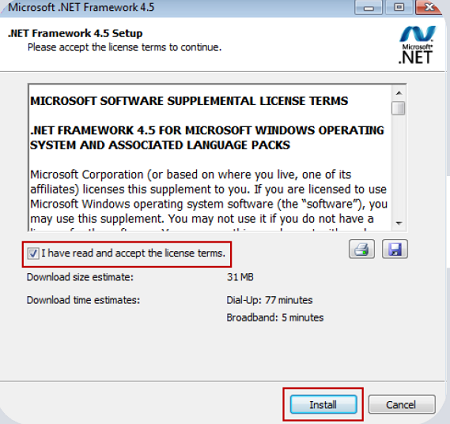
- Click the Finish button when the Installation Is Complete screen appears.
This concludes the Windows .NET 4.5 Framework installation process.

