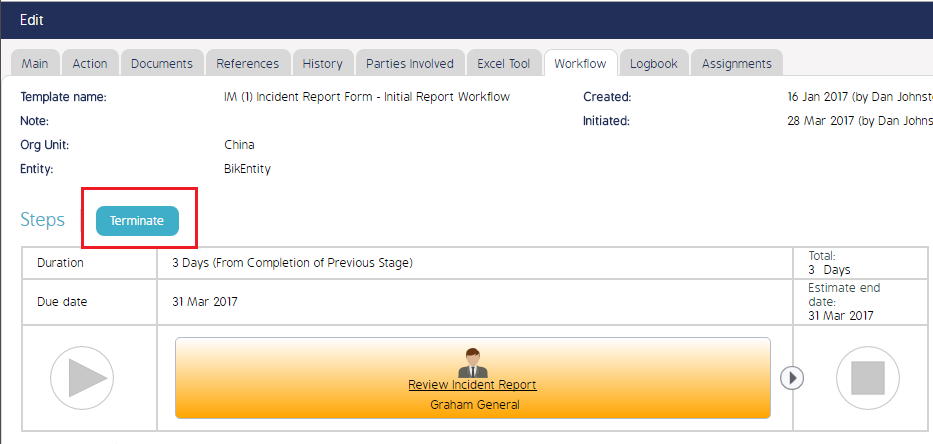Terminate a Workflow
These instructions detail how to terminate a Workflow.
These instructions detail how to terminate a Workflow. The terminate button (detailed below) is the only place in the CMO application that a Workflow can be terminated.
To terminate a Workflow:
|
|
Note: If all steps in a Workflow have been completed before an Event has been canceled, it will have no additional impact on reporting and nothing will happen to the Workflow.