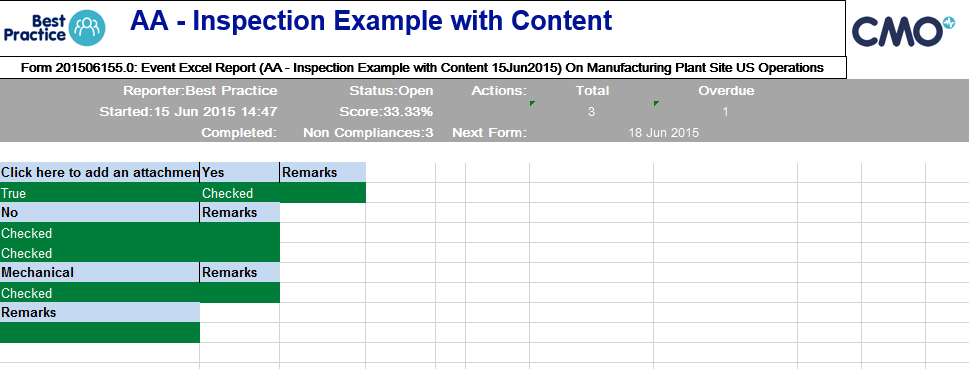Event Excel Report
Goal
This report can be generated for a Single Event, whether that is an Incident, Audit, Inspection, Safety Observation, etc. The report displays the sections within an event and shows color-coded checked status fields, as well as any remarks. The report also displays a summary box which includes the number of actions created and their status, any non-compliances, as well as a score. The report can be generated in excel format only.
Navigation
- Go to the Reports module in the navigation bar
- Select Standard Reports
- Locate the Event Excel Report from the drop down
Report Layout
The report layout displays in 2 sections from top to bottom:
- Filters used
- Summary of number of actions created and their status and non-compliances with scores
- Color-coded status event questions and responses including remarks
Report Filters
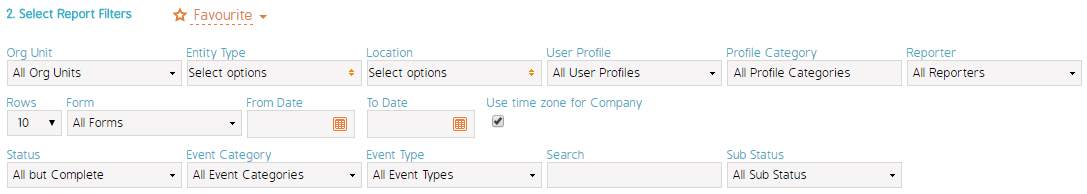
Report Sample