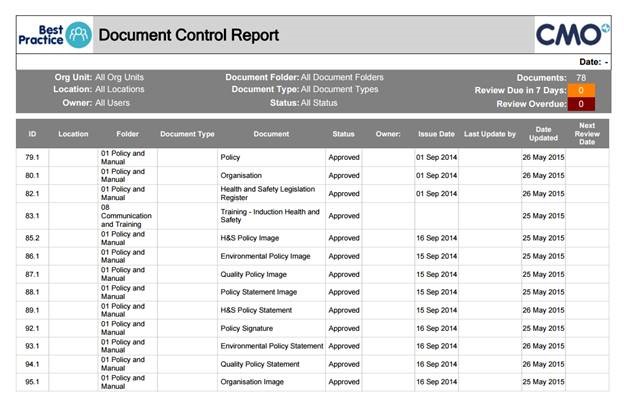Document Control Report
Document Control Report that displays location and status'
This report can be generated for multiple documents based on Org structure, document folder, document type, owner, status and dates. Additionally data can be ordered by items available in the dropdown.
Navigation
- Select the Reports tab in the navigation bar
- Select Standard Reports
- In the Select Report section, locate Document Control Report from the drop down
Report Layout
The report layout displays in 2 sections from top to bottom:
- Filters used
- A list of documents available in the documents module with the following columns;
- Document ID
- Location (Entity)
- Document Folder
- Type of Document
- Document Name
- Status
- Owner
- Issue Date
- Last Updated By
- Date Updated
- Next review date
The report also includes how many document reviews are overdue and how many are due in 7 days.
Report Filters
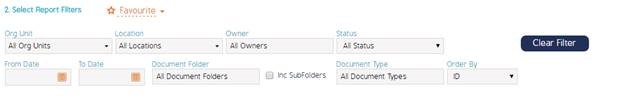
Report Sample