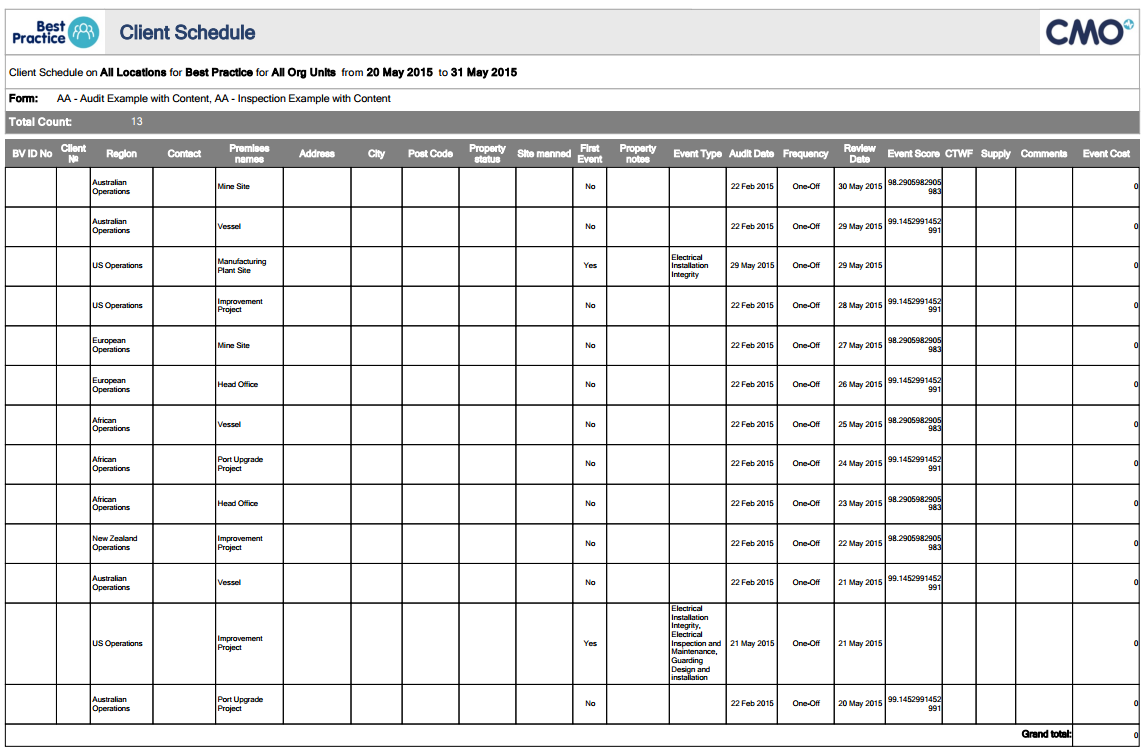Client Schedule Report
Client Schedule Report
This report displays planned audit, inspection and assessment events as a schedule including details such as event type, address of entity, notes, frequency, event score and costs.
Navigation
- Go to the Reports module in the navigation bar
- Select Standard Reports
- Locate the Client Schedule report from the drop down
Report Layout
The report layout displays in 3 sections from top to bottom:
- Filters used
- Total count of events
- Table of all events including details
Report Filters
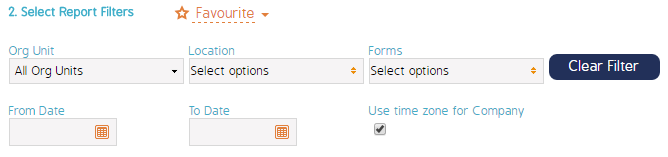
Report Sample