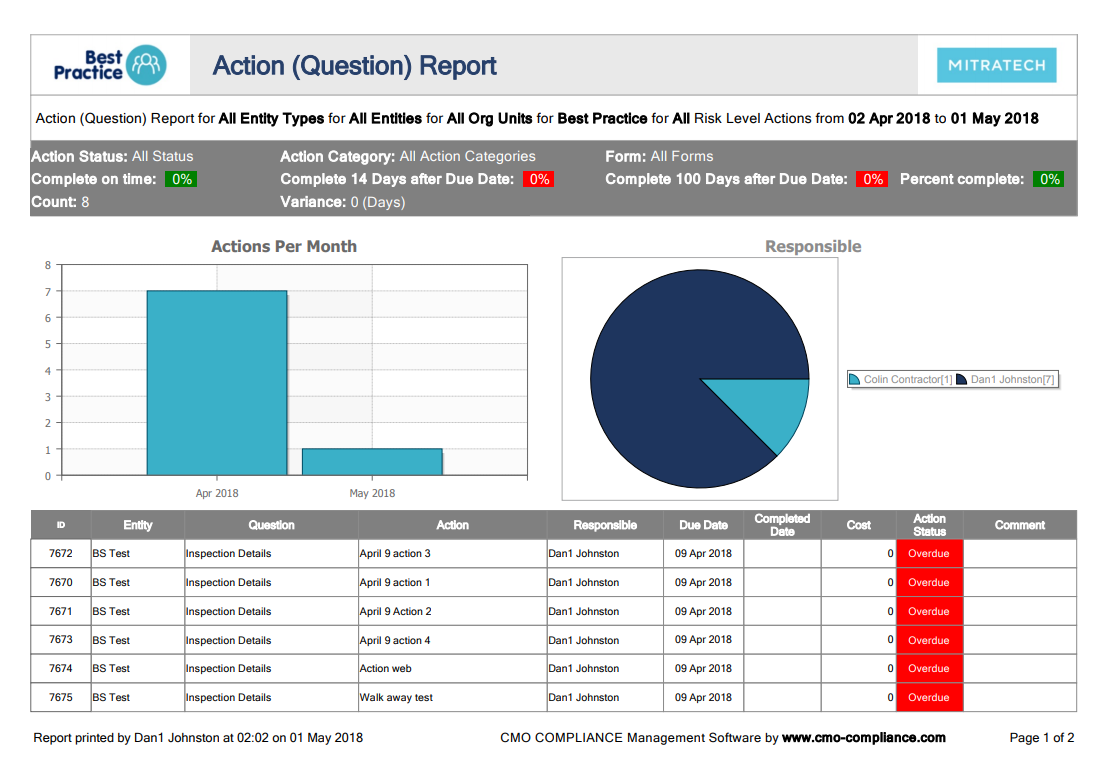Action Question Report
Action Question Report
This report displays a list of all Actions associated with Event Questions that have due dates within a specific period, in order of Due Date. It shows the Location, the associated Event Question, Action Text, Responsible Party, Due Date, Completed Date, Cost, Action Status, and the Comments. The Bar Graph shows the count of Actions by Month based on Due Date. The Pie Chart shows Actions by Responsible Party. The Table shows a list of the Actions with all applicable details.
Navigation
- Go to the Reports module in the navigation bar
- Select Standard Reports
- Locate the Action Question Report report from the drop down
Report Layout
The report layout displays in 3 sections from top to bottom:
- Filters used
- Graphs of Actions per Month and Responsible Users for Actions
- List of filtered actions
Report Filters
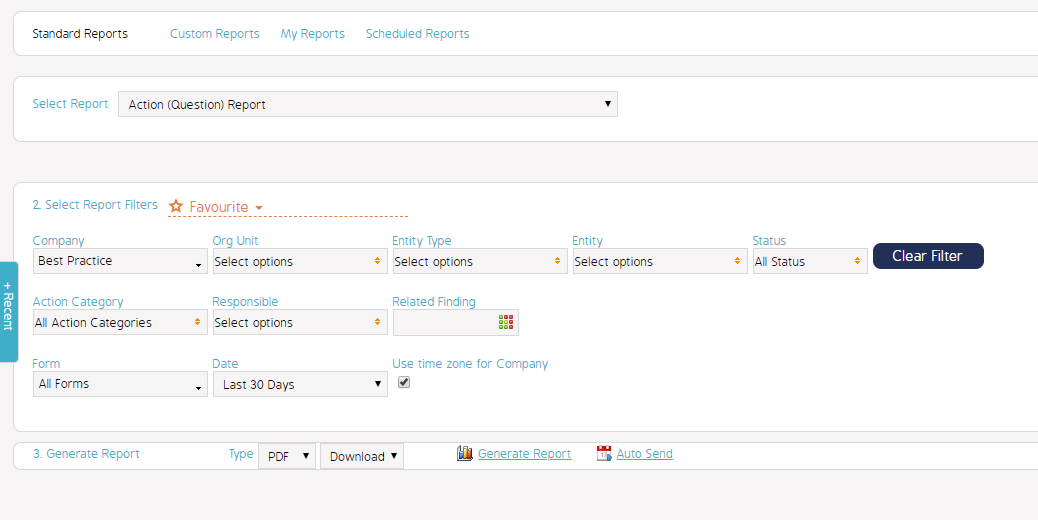
Report Sample