Enabling Finding Categories per User Role
Goal
This how-to will demonstrate how to enable Finding Categories per User Role.
Steps to follow
Begin be navigating to Admin follow by Roles. From here, you can select the Role in which you wish to enable Finding Categories.
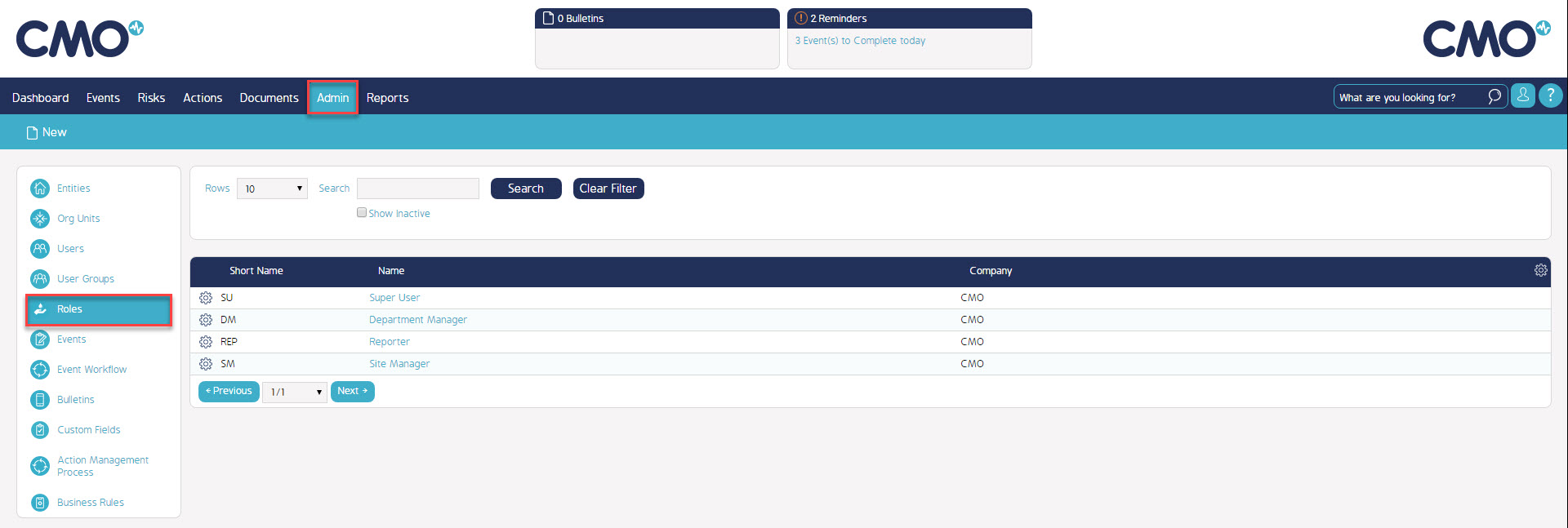
Within the Role Permissions select "Findings Permissions" within the left hand pane. Within the Findings section select "Category Restrictions".
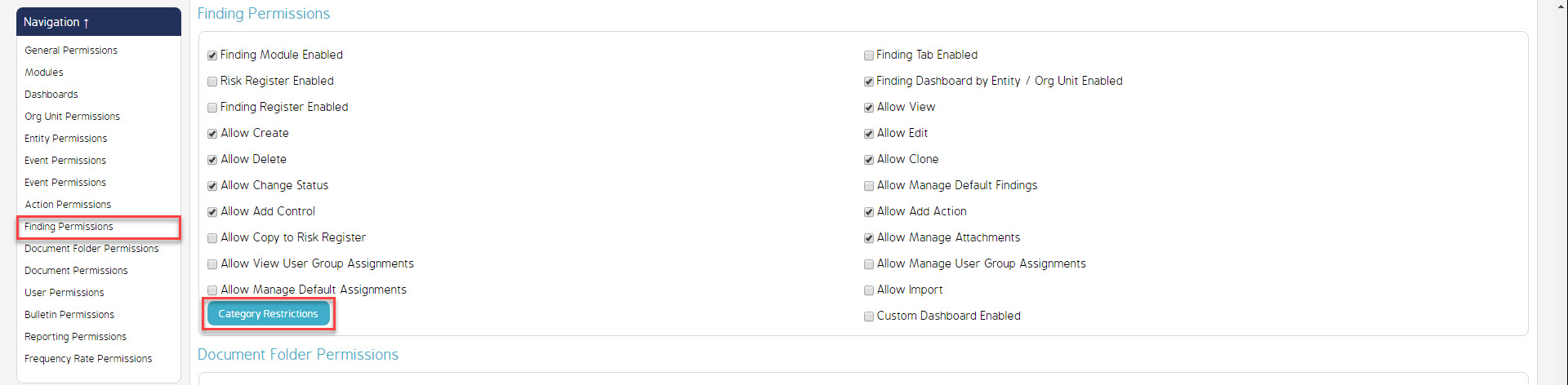
This will open a new dialog box with the available Finding Categories for selection, ensure to Save once Categories have been updated.
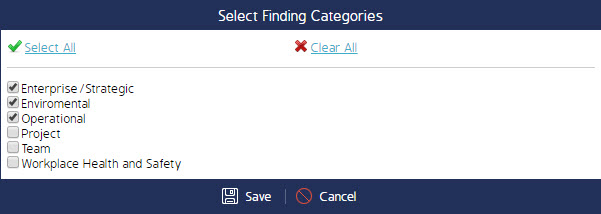
What's Next
This how-to has demonstrated how to enable Finding Categories per User Role. A video walkthrough can be found via the following link. https://youtu.be/Owa9BibJj9w

