CMO - Understanding of How the Events Scoring works
Goal
To assist the user in understanding of how the Score is calculated for the Event based on the Score assigned to a Response for a question in the Form Configuration.
As a prerequisite, the user should have the Admin access to the system with the permission to update the Form Configuration.
- Login to CMO Application
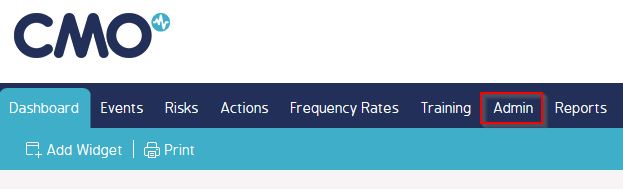
1. Go to Admin >> Forms/Events. Go to the Draft version of the Form for which the Scoring has been setup.
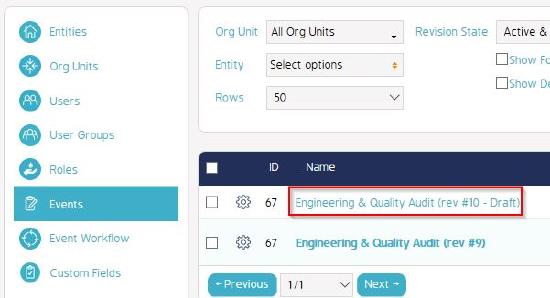
2. Go to the Section with the scoring setup.
Below you can see an example of the Form Section with the questions. Click to view a question.
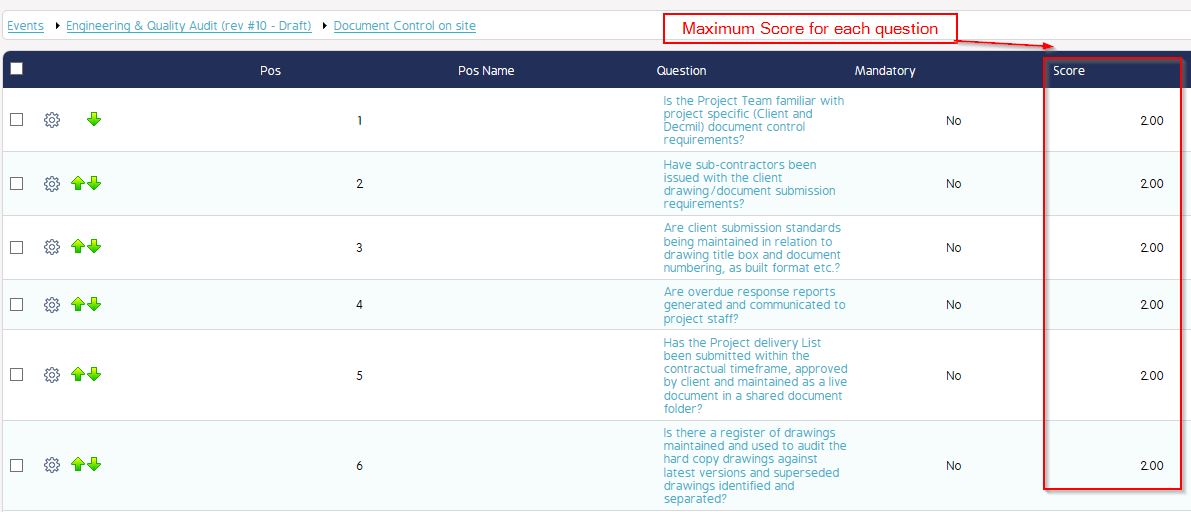
- In the Question window, the Maximum Score of the section can be setup -
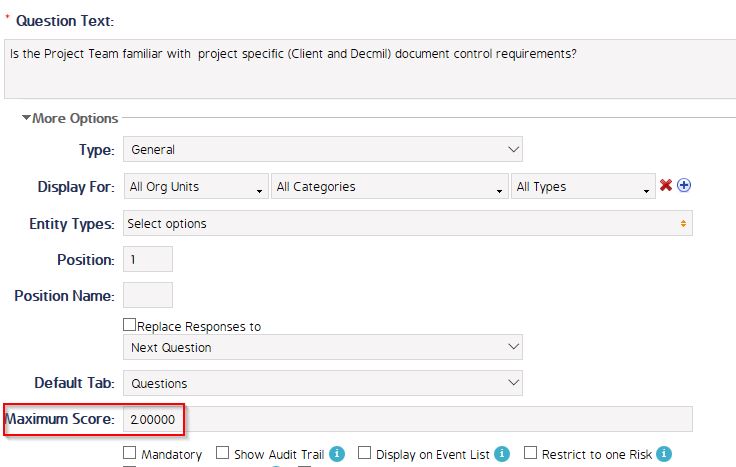
- In the responses, it can be seen that Score 2 is given for 'Compliant' and 1 for 'Minor Non Conformance' (shown below).
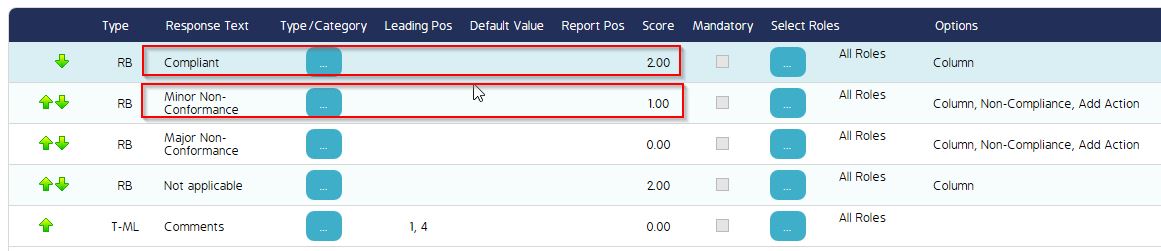
When Compliant response is selected for this question while performing the event - the system will add 2 score to the scoring of the Event. When 'Minor Non Conformance' response is selected for this question while performing the event - the system will add 1 score to the scoring of the Event. For the other responses no score is calculated hence it means 0 score is added for all the other responses.
PLEASE NOTE - When a response is given to any question, the maximum score allocated for that question forms a basis to calculate overall percentage.
NOW we create an Event on the Form to test the Scoring setup. Please refer to the following 2 scenarios that will help to understand the Scoring setup.
SCENARIO 1:
1. Click 'Compliant' for first question.
2. Click 'Minor Non Conformance' for second question.
3. Click 'Compliant' for third question.

SCORE CALCULATION -
2 (Score for first question) + 1 (Score for second question) + 2 (Score for third question) = 5
Overall maximum score for the three questions = 2+2+2 = 6
Percentage for 5/6 = 83%

SCENARIO 2:
1. Click 'Major Non Conformance' for first question.
2. Click 'Minor Non Conformance' for second question.
3. Click 'Compliant' for third question.
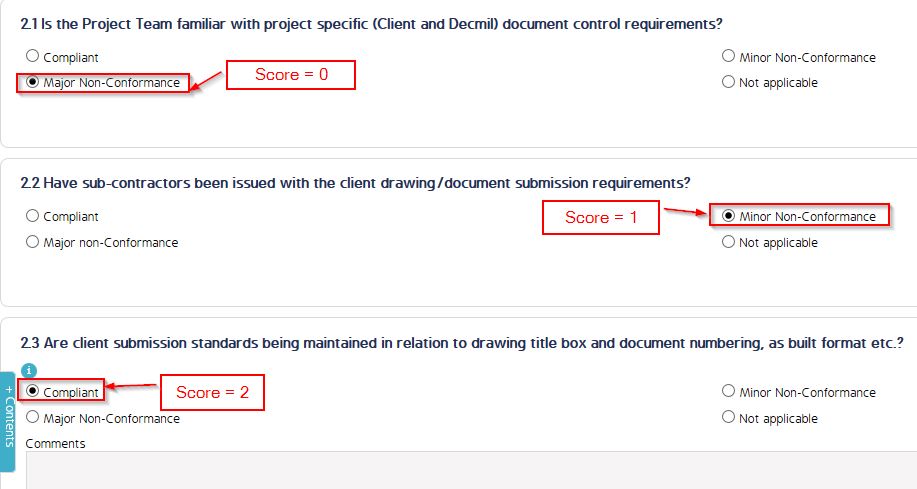
SCORE CALCULATION -
0 (Score for first question) + 1 (Score for second question) + 2 (Score for third question) = 3
Overall maximum score for the three questions = 2+2+2 = 6
Percentage for 3/6 = 50%

Video Guide
Coming soon...

