Copying Answers from the Previous Event Using Form Configuration
This article outlines how to configure a form to copy responses from previously completed events to newly created events
Copying Answers from the Previous Event Using Form Configuration
After completing the following steps, you will be able to configure a form to copy responses from the previous event to the new event.
Configure the Form
- Begin with going to the Forms tab under Admin
- Create a new Form or click on the name of the Form you wish to edit
- Click on the Section of the Form you wish to edit
- Click on the Question of the Form you wish to edit, as shown with "Test Question" in the example below
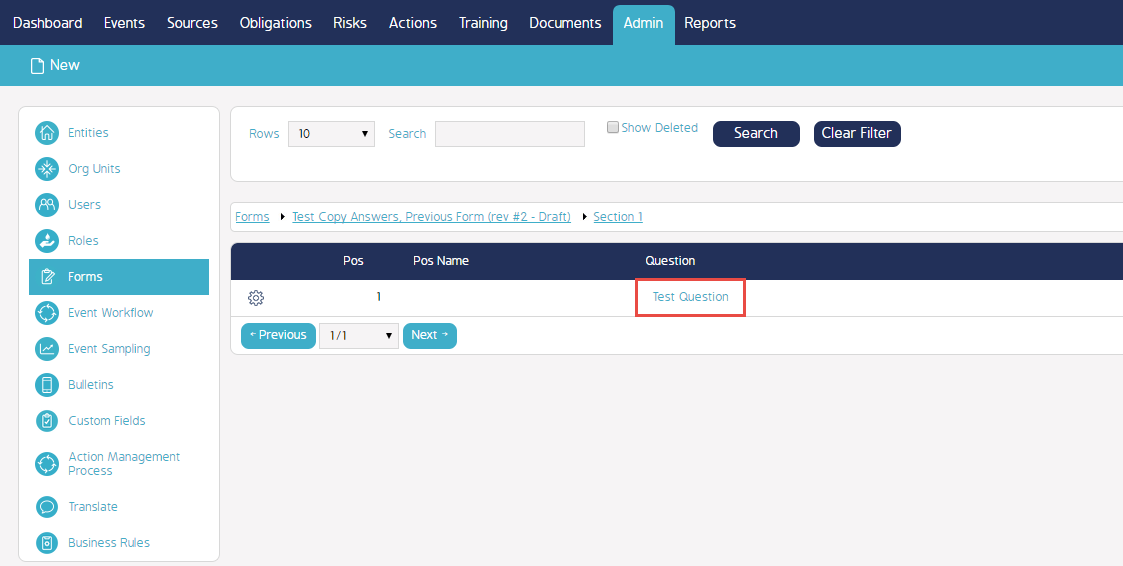
- Select a Response Type and Response Text
- Under "Default value source," select Previous Form
- Click on the "Add" button if this is a new question or the "Edit" button if you are editing a previously created response
- Click Save

- When all changes have been made, click on the Cog Wheel of the Form
- Select "Publish Form"
Perform the Events
- Continue with going to the Events module
- Create a new Event with a particular Org Unit and Entity as shown in the example below, and the previously edited Form
- Save and Perform the event
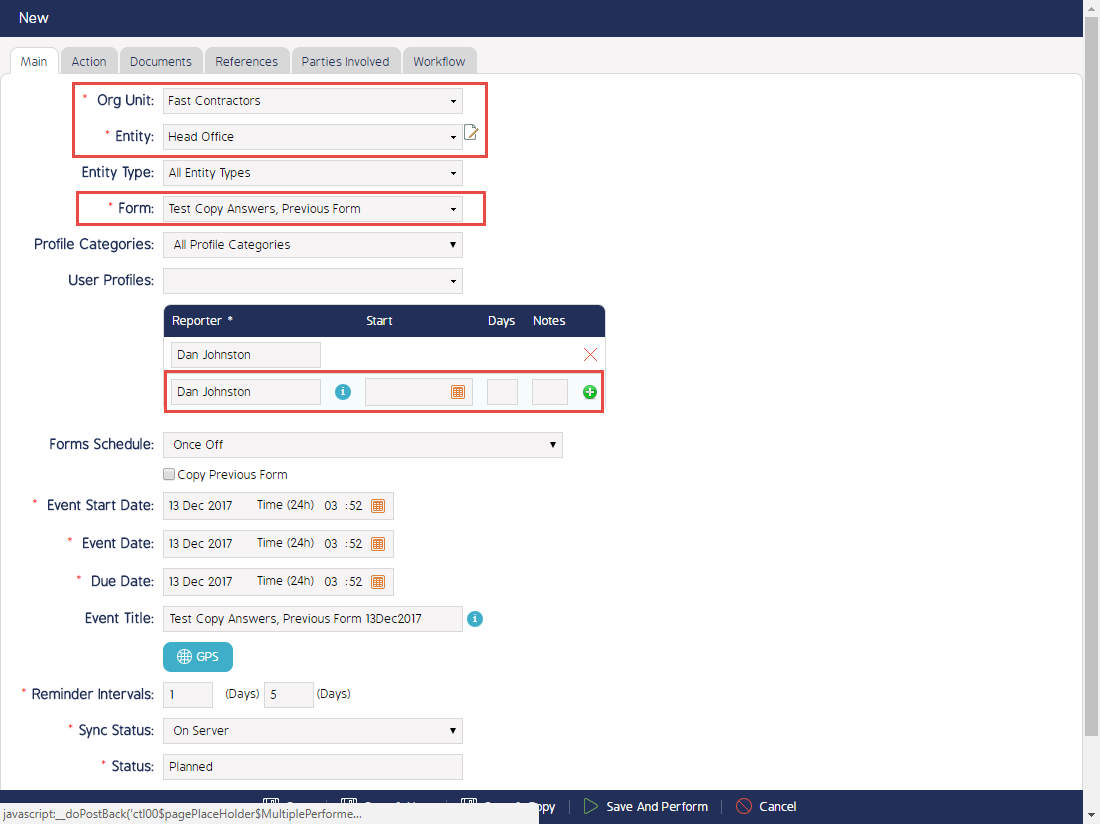
- Fill in responses for those that are meant to copy over
- Click on Complete
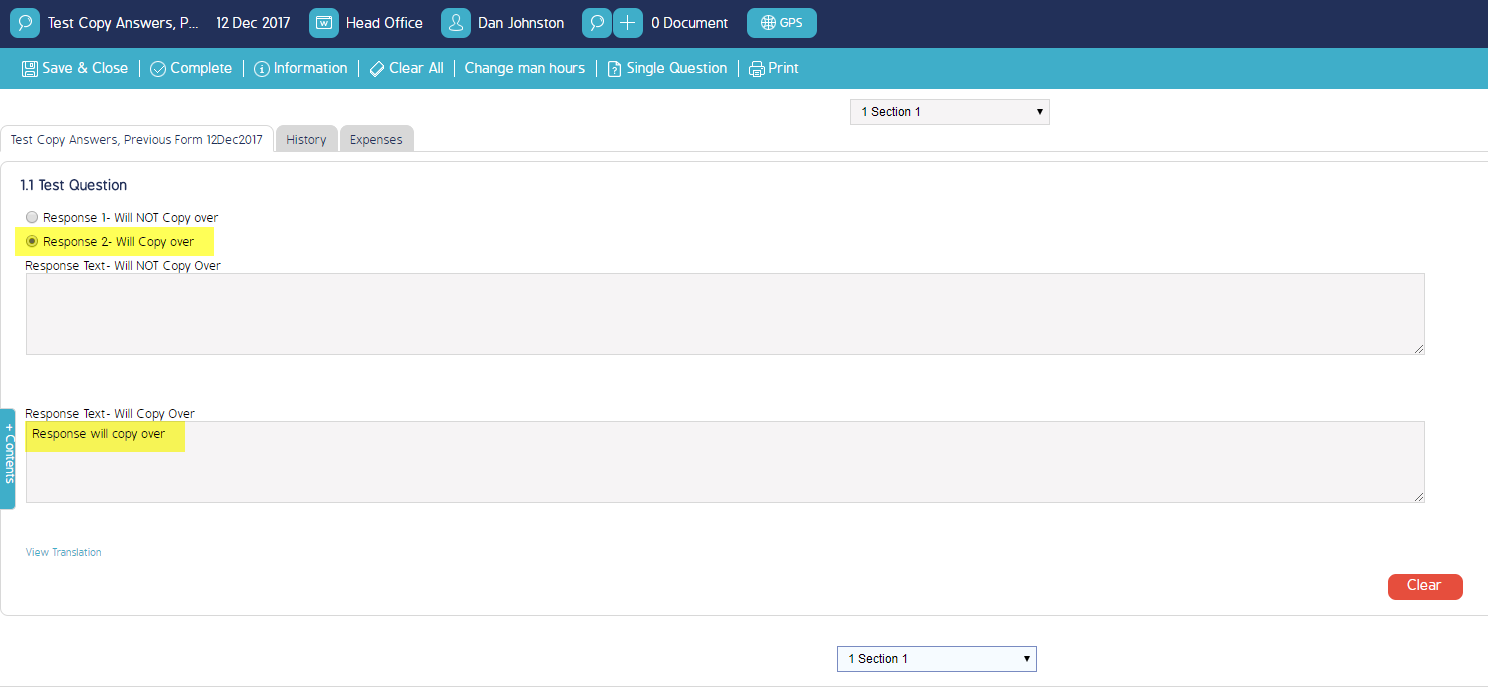
- Create another new event with the same Org Unit, Entity, and Form as previously performed
- Save and Perform the Event
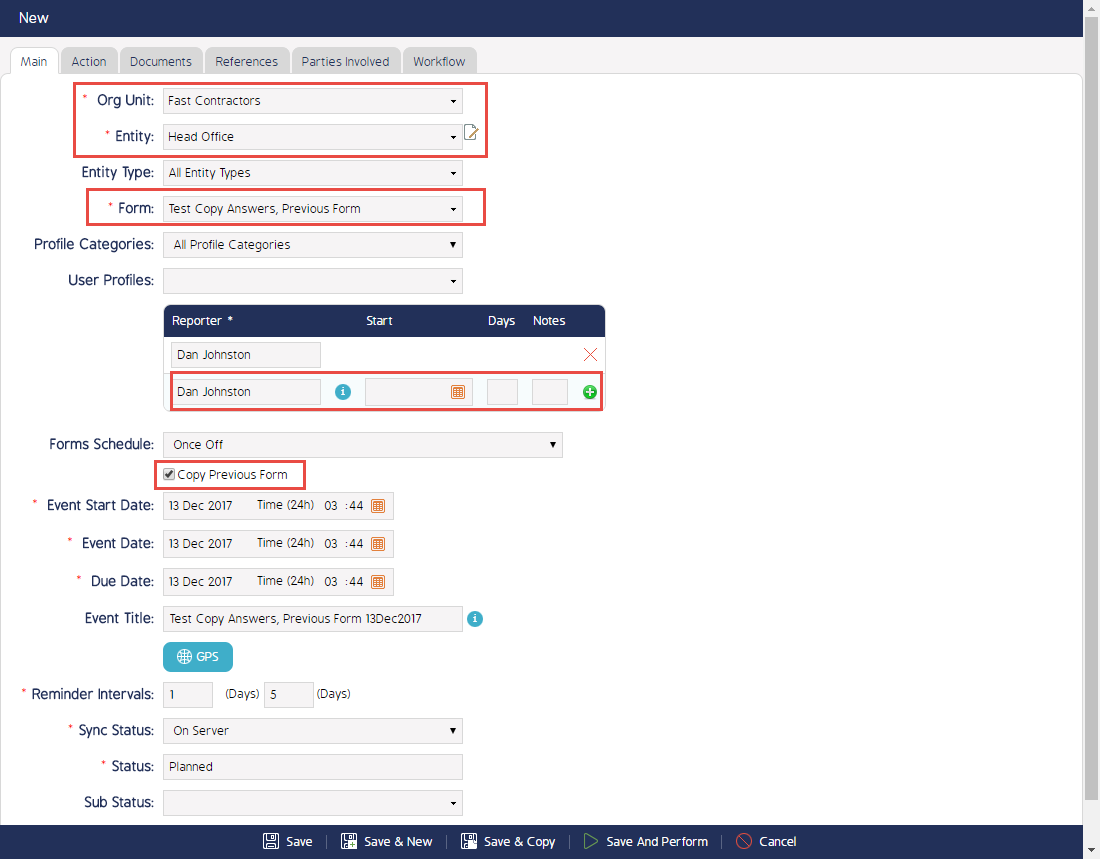
- Note that responses copied over for the responses with "Previous Form" set as their Default Value

