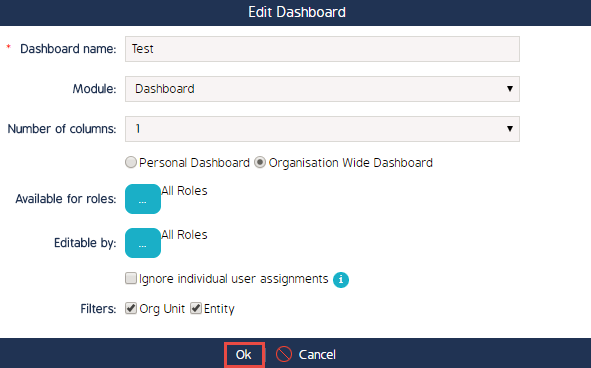Change a Dashboard to Site Wide
Edit Dashboard Settings
This article outlines how to change a previously created dashboard from Personal to Organisation view.
Manage Dashboards
- Begin by going to the Dashboard module
- Click on "Manage Dashboards" in the upper right hand corner
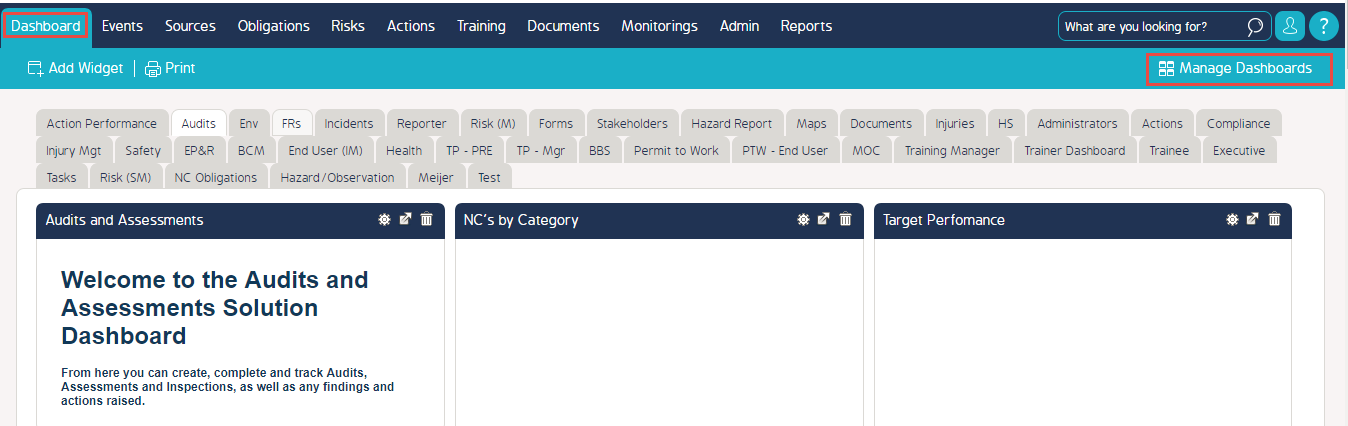
Configure Dashboard Settings
- Continue with clicking on the Cog Wheel of the desired dashboard
- Click on "Edit Dashboard"
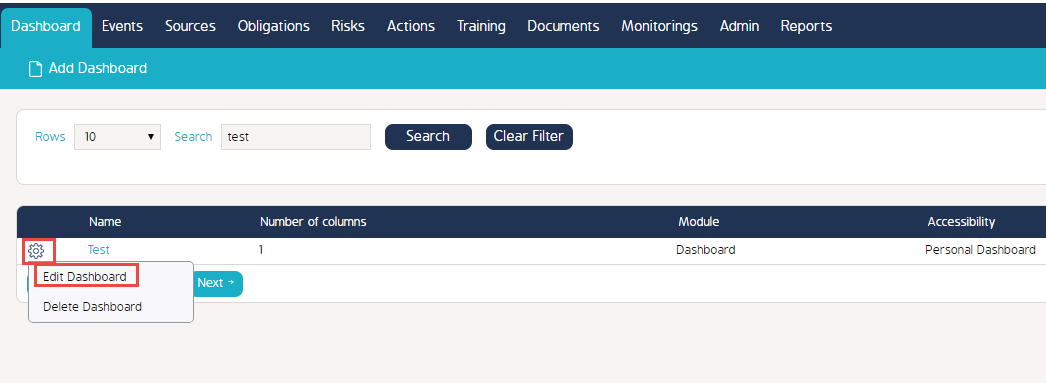
- Enable "Organisation Wide Dashboard." This will make the dashboard accessible site wide
- Select the roles that will be able to view the dashboard and the roles that will be able to edit the dashboard
- Select "Org Unit" and "Entity" under filters if you would like this filter option for the entirety of the dashboard
- Click on "Ok" when finished