CMO - How to resolve the issue - You do not have access to this dashboard. Please contact your system Administrator
Goal
To assist the user in resolving the following issue which a user faces on logging to the CMO Application. The error received is "You do not have access to this dashboard. Please contact your system Administrator."
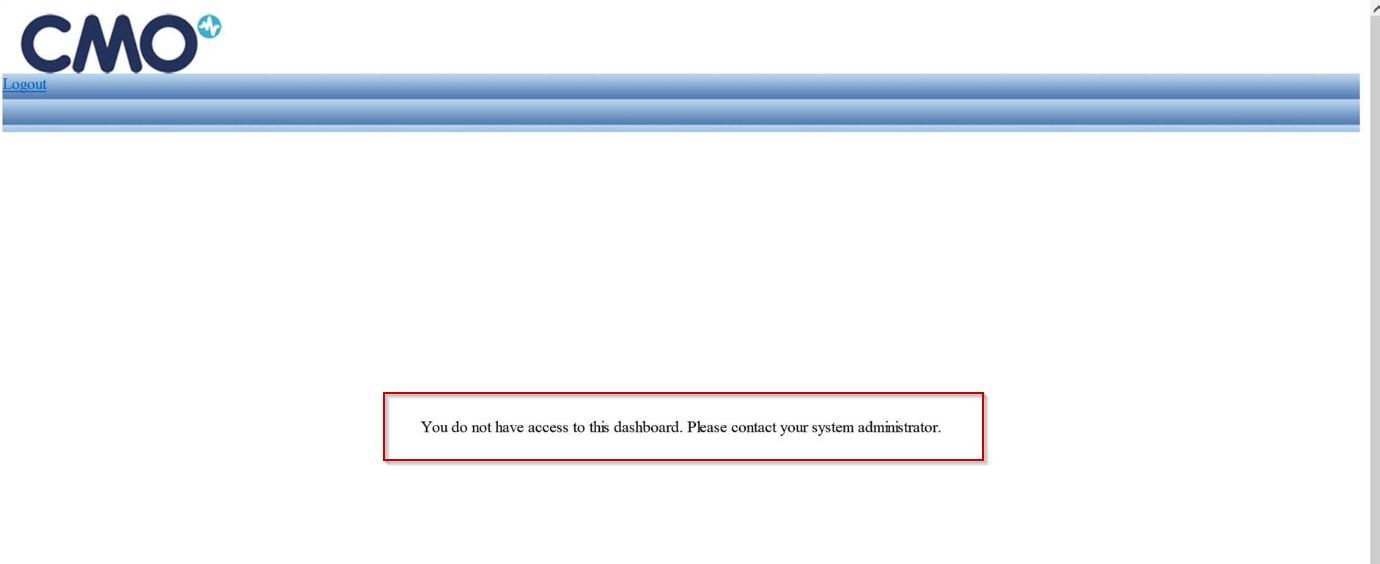
Reason for the issue - As per the message that appears, the issue is with the incomplete setting for the role of the user in relation to the Landing page and the Dashboard.
Please note the steps provided to resolve the issue in this Article can be performed by an Administrator who has the access to editing the Role settings/permissions in the Admin module.
Please refer the following steps to check and resolve the issue -
- Login to CMO Application.
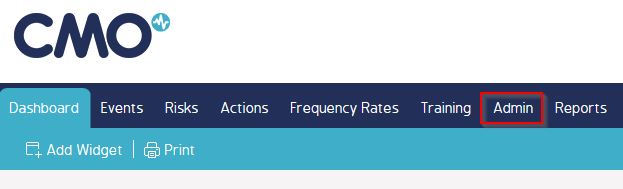
- Go to Admin tab >> Roles. Select the role of the user who has faced this issue on connecting to the CMO Application.
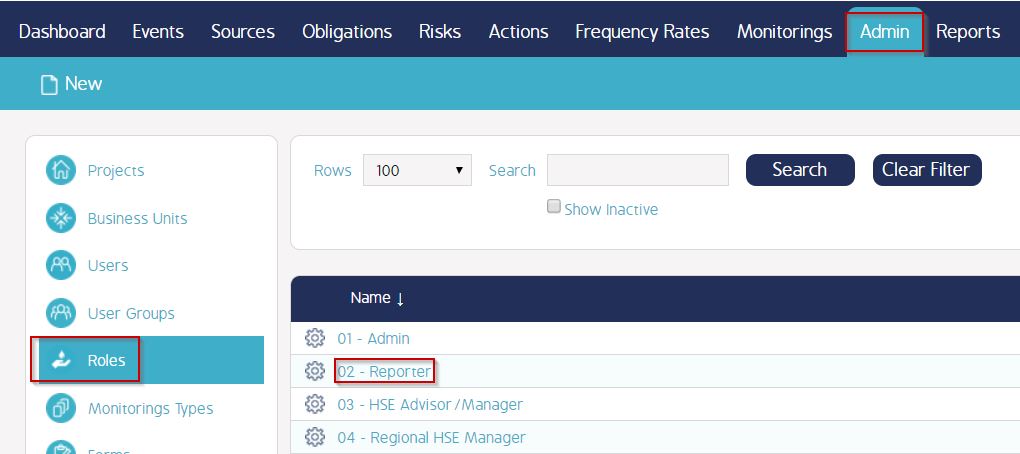
- Check the Landing page settings for the Role. As an example we can see that the Landing page for Reporter user is 'Custom Dashboard'.
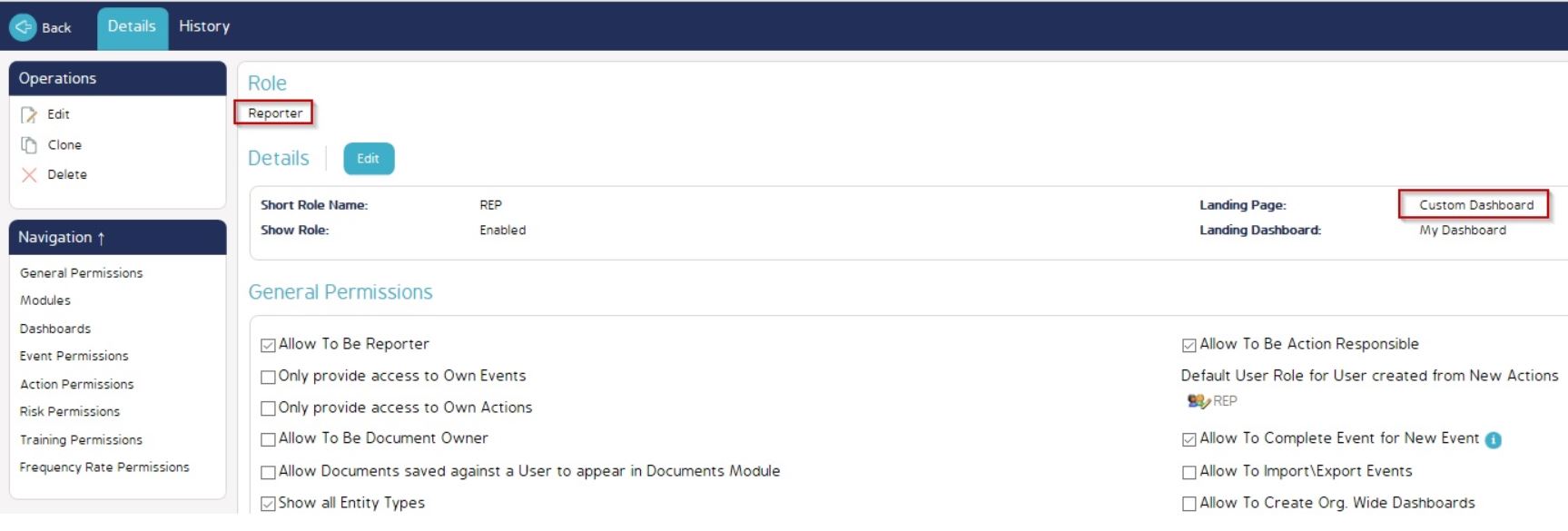
- Further we will check if the same role has access to that particular dashboard in the system. As shown in the example below for the same role, we can observe that the Custom Dashboard is not enabled.
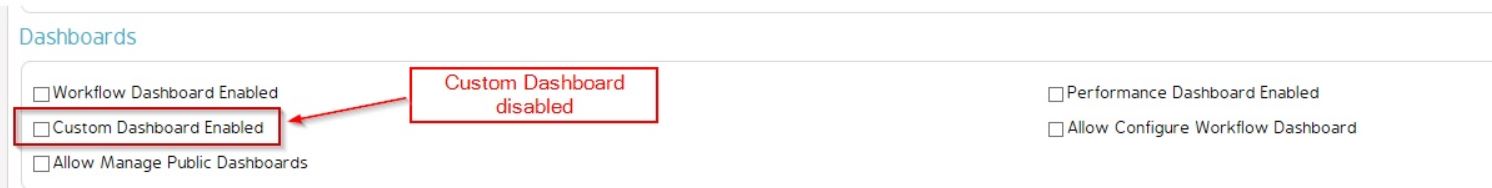
Hence for this particular issue, the user with the Reporter role will receive this error on logging to the CMO application. This is because the Role does not have the access to the Dashboard which has been set up to be the Landing page for that Role.
In order to resolve the issue, it is required to Enable the required Dashboard. As shown in the example below -
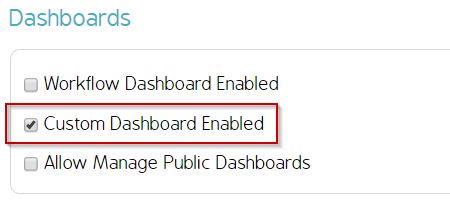
Once the above setting is enabled, the user with the effected Role will be able to access CMO with no issues.

