How to stop a Workflow Action from getting Completed in the system outside the Event.
Goal - To assist the user in Configuring the Event Workflow such that no user is able to complete a Workflow Action of the Event from outside the Event. This is to ensure that the users are using the ICWS button within the Form to progress the Workflow of the Event and not using the Action Window to close that Action.
As a pre requisite, this will apply to only those Events which are associated to a Workflow in the system. Also the changes required to be made in the Event Workflow can be performed only by the Admin users.
- Begin by logging to the CMO Application.
- Go to 'Events' module and click on the cogwheel for the Event which is associated to a Workflow. Click Edit
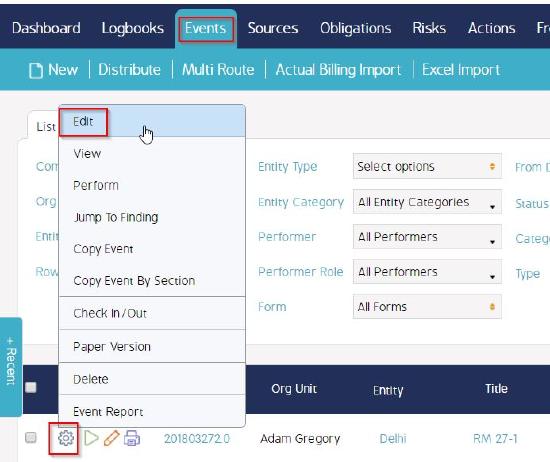
- Now go to 'Workflow' tab. Click on the Workflow Step/Action that is Active and has the status 'Pending'.
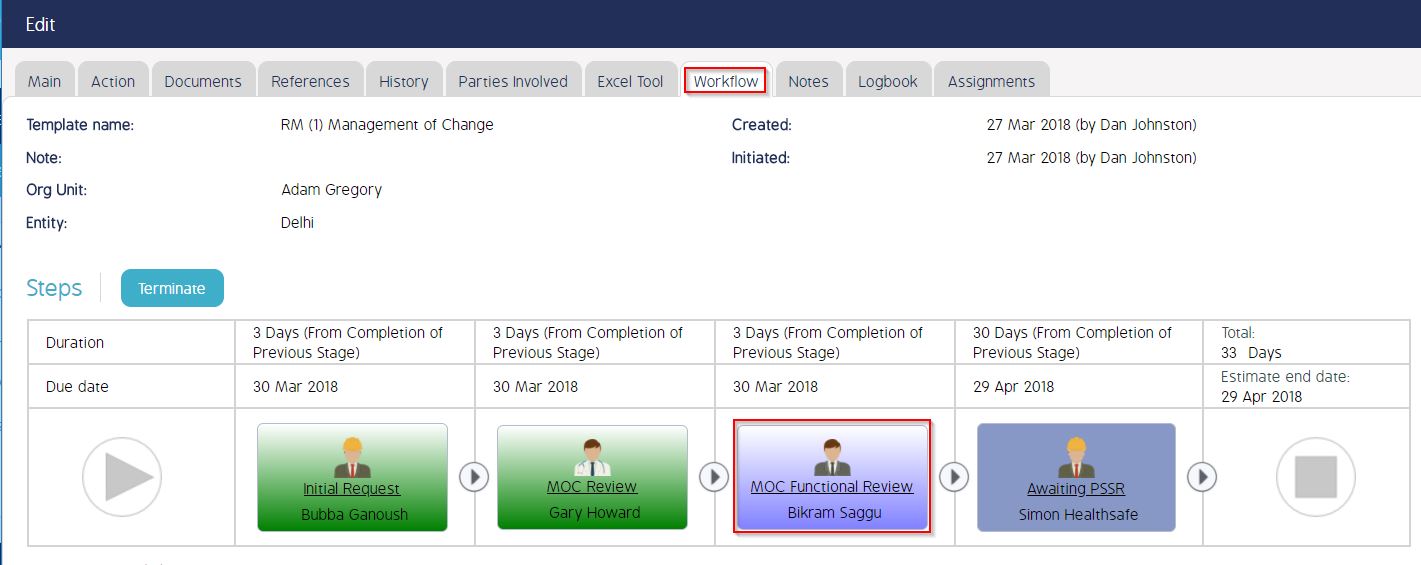
- In the Action Window that opens, click 'Complete' to complete the Action.
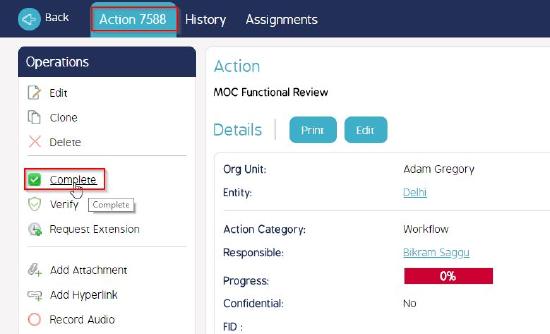
- Fill in the Details/Comment. Click Save.
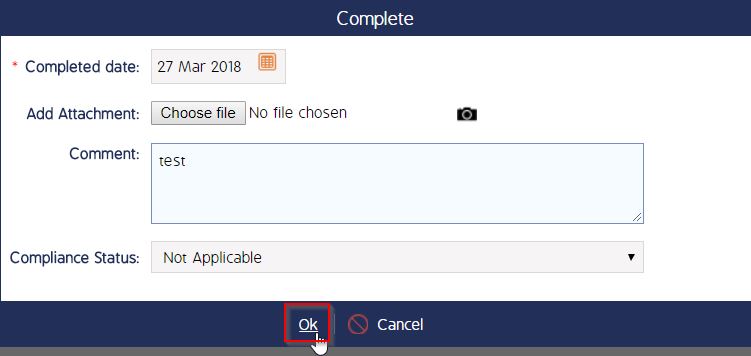
- The Workflow Action for that Event is now Completed but the ICWS (Initiate Complete Workflow Step) button is not used to progress with the Workflow.
This will cause disruption in the Workflow of the Event due to the Workflow Actions getting completed but the Event is unable to progress to completion.
SOLUTION:
- Go to Admin >> Event Workflow. Open the Workflow associated to the Event.
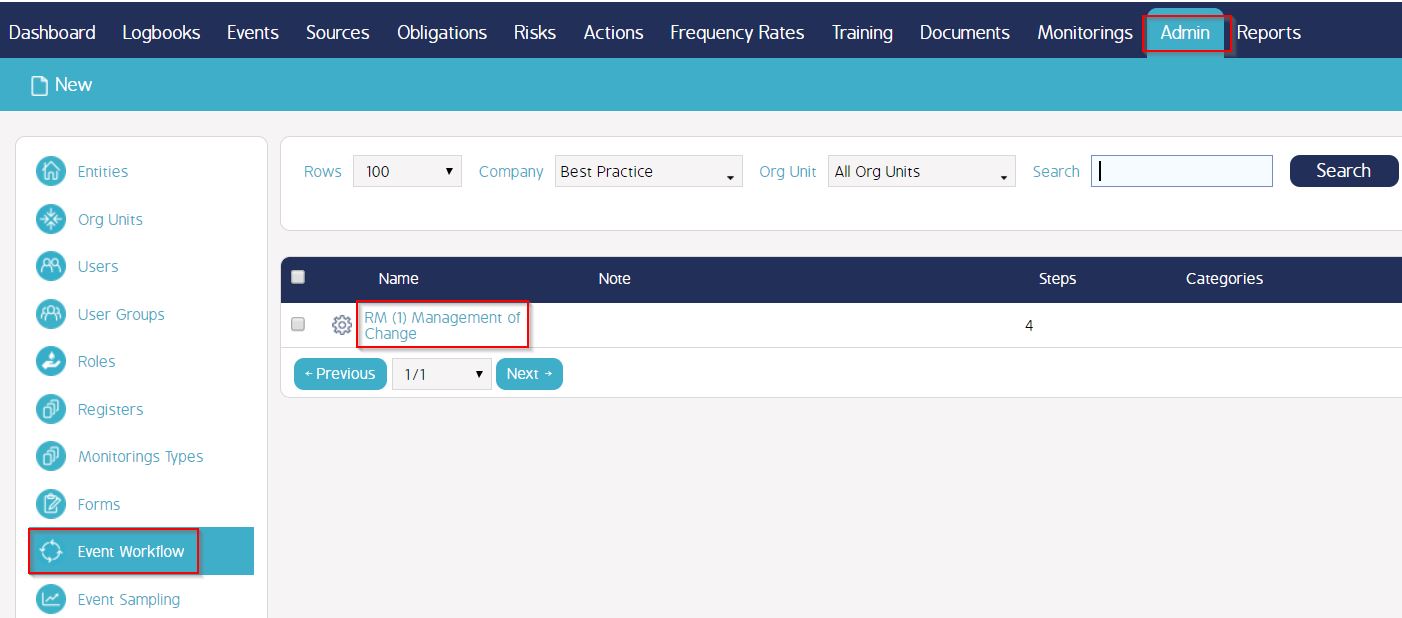
- Go to a Workflow Step.
- In the 'Edit Step' Window, Check the option 'Deny Action Completion through transition'. Click 'Ok' to save the changes.
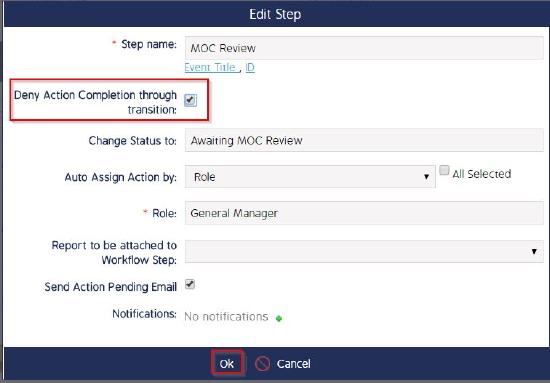
- Similarly, perform the same change to all the Workflow steps of the Action.
- Now create a new Event associated to this Workflow and Go to cogwheel. Click Edit.
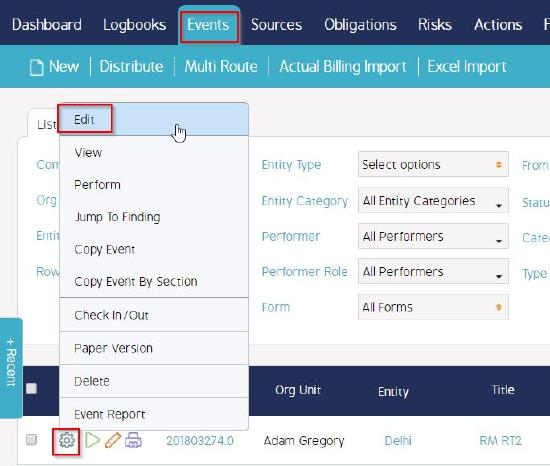
- Now go to 'Workflow' tab and click on the Workflow Step/Action that is Active and has the status 'Pending'.
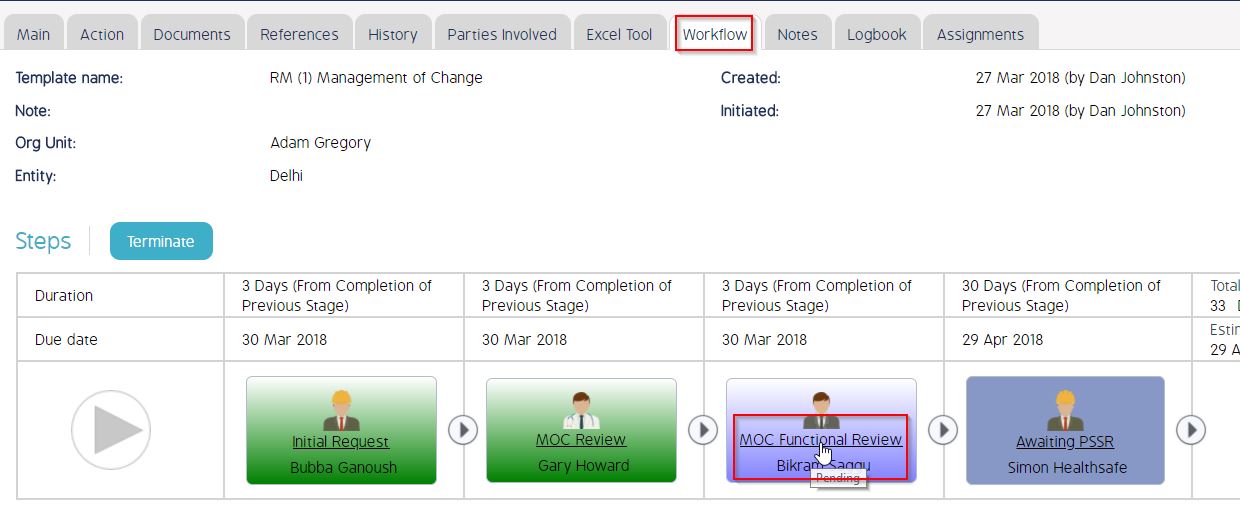
- In the Action Window that opens, click 'Complete' to complete the Action.
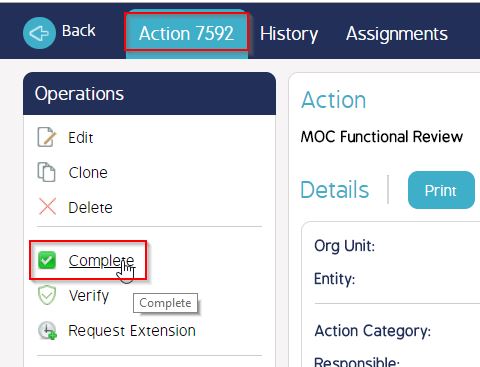
- The following message will appear that will prevent the user to complete the Action from the Action Window.
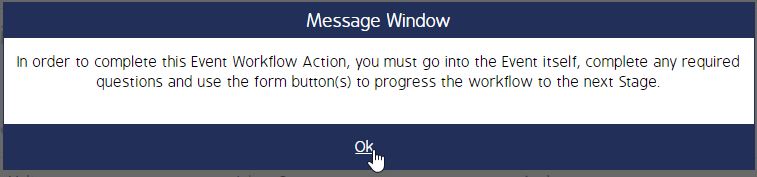
Video Guide
Video coming soon...

