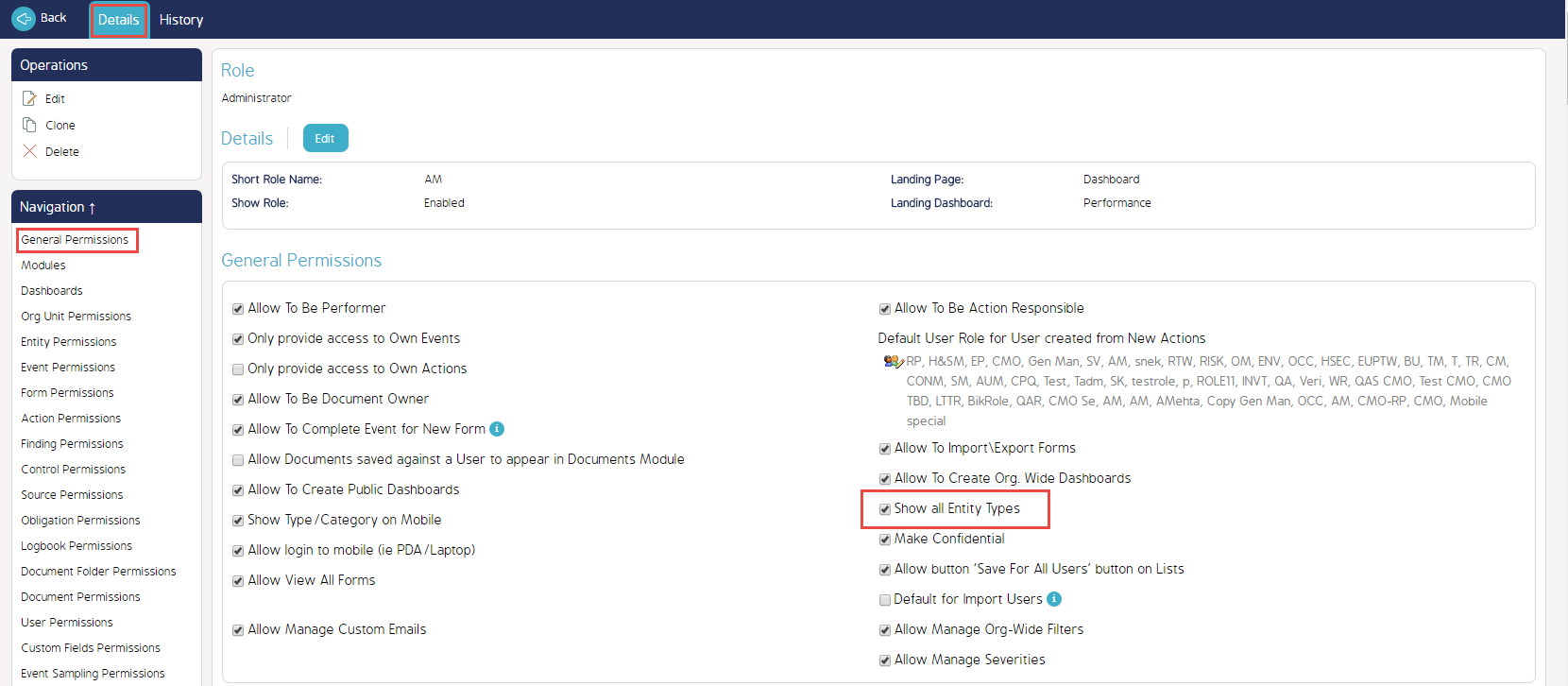How To Show All Entity Types
List Of Entity Types
Once an Event, for example, has been created, you will notice that in the main information for the Event, there will be an 'Entity Type' drop down menu. When this is selected, you may notice that the list of Entities is incomplete and not displaying all of the Entities in your environment. Follow the steps below to make all these Entities visible in this list.
How To Show All Entity Types
Once logged into CMO, select the Admin Module, Roles, and then choose the Role in which you would like all Entity types to be displayed.
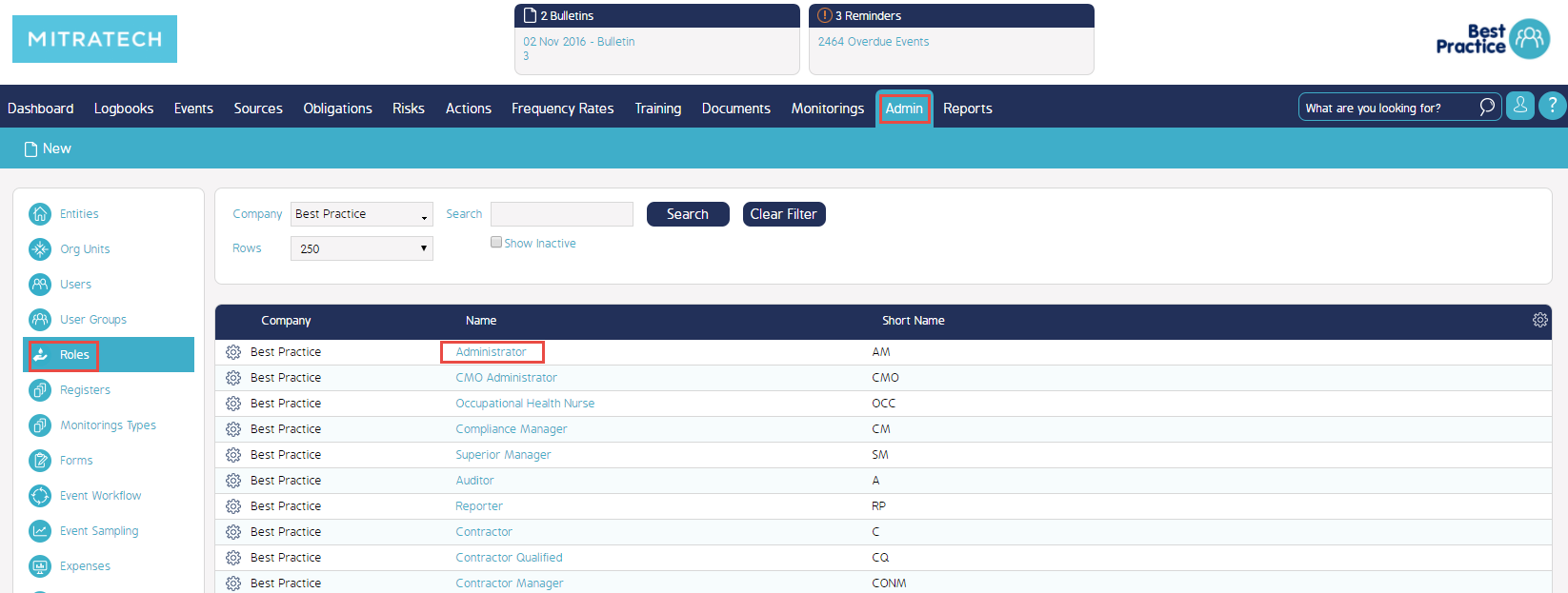
Once the desired Role is selected, under the main Details tab in General permissions, place a check mark in the box next to 'Show All Entity Types'. Once this window is closed, your work will be saved.